Editor on Fire
Official Editor on Fire support forum
Subforums
-
16,059 visits to this link
-
Download the latest version of Editor On Fire
21,934 visits to this link
601 topics in this forum
-
- 4 replies
- 1.9k views
-
-
- 5 replies
- 1.4k views
-

- 3 replies
- 1k views
-

- 2 replies
- 1.1k views
-
- 3 replies
- 1.4k views
-
- 2 replies
- 1.4k views
-

- 17 replies
- 3.4k views
-
- 12 replies
- 2.7k views
-

- 13 replies
- 2.4k views
-
- 0 replies
- 679 views
-

- 3 replies
- 1k views
-

- Administrator
- 5 replies
- 1.5k views
-

- 18 replies
- 3.7k views
-

- 8 replies
- 1.6k views
-

- 14 replies
- 2k views
-

- 2 replies
- 1.2k views
-

- 4 replies
- 1.5k views
-
- 1 reply
- 808 views
-
-
- 1 reply
- 825 views
-
- 1 reply
- 810 views
-
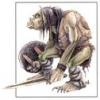
- 7 replies
- 2.2k views
-
- 7 replies
- 1.4k views
-
-
- 7 replies
- 3.2k views









