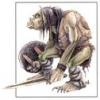Rocksmith Remastered
Rocksmith 2014 Remastered Support & Discussion.
Subforums
-
24,384 visits to this link
5,044 topics in this forum
-
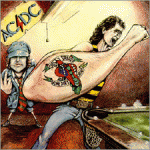
-
-
- 4 replies
- 2.1k views
-
- 1 reply
- 2.7k views
-

- 5 replies
- 1.7k views
-
- 10 replies
- 3.7k views
-

- 2 replies
- 1.9k views
-

- 3 replies
- 2k views
-

-

-

- 0 replies
- 1.2k views
-

-

- 18 replies
- 5.3k views
-
- 2 replies
- 1.8k views
-

- 2 replies
- 1.6k views
-
-

-
- 2 replies
- 1.8k views
-

- 2 replies
- 1.4k views
-

- 2 replies
- 1.6k views
-
- 4 replies
- 3.1k views
-

-

- 1 reply
- 1.7k views
-
- 9 replies
- 3.7k views
-
-