- Replies 100
- Views 9.8k
- Created
- Last Reply
Top Posters In This Topic
-
jimmy655 12 posts
-
Rodman 11 posts
-
cacahuate51 8 posts
-
BubbleWrapDragon 8 posts
Most Popular Posts
-
I know it's late in the week, but I'm gonna update the diff rating on this to a 9.
-
1. I see the winners list is wrong - it will be fixed soon. But not today. 2. Song selection done entirely by RNG. 3. Diff ratings are from the original selection list posters - I did test the son
-
Pinned topic and React is started and collecting scores. Phhh... Just back from Metallica live show yd - man, still so kickin.... like 17 songs - 5 or 6 from 72 seasons the rest all from B
Featured Replies
Recently Browsing 0
- No registered users viewing this page.






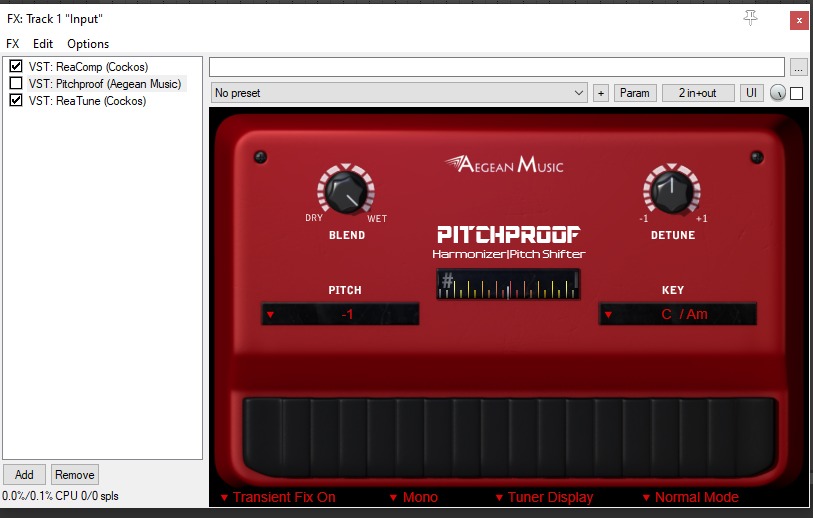
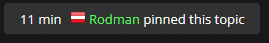
-= Week 554 =-
=> How and Why join the Championships?
=> Rocksmith 2014 Championships rules
Previous' week Winners are:
Lead:
- Beginner: @jimmy655 (90)
- Intermediate: @direct3r (92)
- Advanced: @Mikson (91)
- Advanced Bonus: @cacahuate51 (90)
- Masterclass: @RaZrShReD (94)
- Masterclass Bonus: @RaZrShReD (93)
- God of Guitar: Leader after week 2 is @RaZrShReD (96), 2 weeks left... KEEP ROCKING!!!
Rhythm:
- Beginner: LOST TROPHY
- Intermediate: @jimmy655 (88)
- Advanced: @pedropmf (99.59)
- Masterclass: @RaZrShReD (95)
Bass:
- Beginner: @zbb (96)
- Intermediate: @AndreCardoso (98.63)
- Intermediate Bonus: @AndreCardoso (93.58)
- Advanced: @Mikson (99)
- Advanced Bonus: @lowender (98.44)
- Masterclass: @nlbsmglsk (100)
- God of Bass: Leader after week 2 is @direct3r (99), 2 weeks left... KEEP ROCKING!!!
Congrats to all winners. Well done!
This week's songs are:
Lead Path:
Beginner: Alcest - Kodama (2.5) (Eb Standard) selected by Mikson
Intermediate: Simon & Garfunkel - Mrs. Robinson (5*) (E Standard) selected by Daz40 [A=448]
Advanced: Riot - Road Racin' (6.5) (E Standard) selected by Zoutje [A=448]
Masterclass: LiLYPSE - Fixer (Cover) (8) (E Standard) selected by gamestab
God of Guitar: Sabaton - The War To End All Wars (Full Album) (10) (E Standard) selected by Razrshred [Week 3 of 4]
Rhythm Path:
Beginner: Alcest - Kodama (3*) (Eb Standard) selected by Mikson
Intermediate: Riot - Road Racin' (5*) (E Standard) selected by Zoutje [A=448]
Advanced: Simon & Garfunkel - Mrs. Robinson (6) (E Standard) selected by Daz40 [A=448]
Masterclass: LiLYPSE - Fixer (Cover) (8.5) (E Standard) selected by gamestab
Bass Path:
Beginner: Alcest - Kodama (3*) (Eb Standard) selected by Mikson
Intermediate: Riot - Road Racin' (5*) (E Standard) selected by Zoutje [A=448]
Advanced: Simon & Garfunkel - Mrs. Robinson (6) (E Standard) selected by Daz40 [A=448]
Masterclass: LiLYPSE - Fixer (Cover) (9) (E Standard) selected by gamestab
God of Bass: Sabaton - The War To End All Wars (Full Album) (10) (B Standard) [Week 3 of 4]
(N) - difficulty rating
(N*) - highest difficulty rating for the class (promotion to higher class possible)
(N^) - difficulty rating higher than the highest for the class (promotion possible)
Check current week Rocksmith Championship Leaderboard
You can submit your song suggestions for the championship here
NEW! - easly add songs even on your mobile!:
Add Song Suggestion
Song Suggestions List available to view here: Google Sheets Spreadsheet
Share with us your opinion on this weeks songs difficulty scores (1-10).
Classless, Fearless FreeBird Members in their endless battle with the fb police: 2groggy
2022 RS Rhythm World Champion
2022 RS Bass World Champion