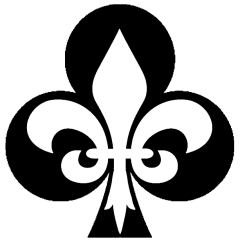Editor on Fire
Official Editor on Fire support forum
Subforums
-
16,059 visits to this link
-
Download the latest version of Editor On Fire
21,934 visits to this link
601 topics in this forum
-

-
-
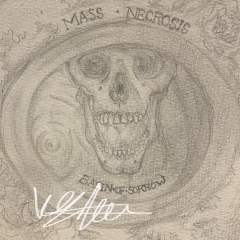
-
- 0 replies
- 1.4k views
-

- 1 reply
- 1.5k views
-
- 1 reply
- 1.5k views
-
- 3 replies
- 1.6k views
-

-

- 1 reply
- 1.9k views
-
- 1 reply
- 2k views
 Guest
Guest -

- 2 replies
- 1.4k views
 Guest
Guest -

- 2 replies
- 1.9k views
-
- 0 replies
- 1k views
-

- 4 replies
- 1.3k views
-

- 5 replies
- 3.7k views
-
- 2 replies
- 1.7k views
-
- 1 reply
- 2.1k views
-
- 1 reply
- 2k views
-
- 1 reply
- 1.7k views
-

- 2 replies
- 1.3k views
-

- 1 reply
- 1.2k views
-
- 0 replies
- 977 views
-

-
- 3 replies
- 2k views
-
- 0 replies
- 1k views
-
- 1 reply
- 1.8k views