- Replies 79
- Views 7.6k
- Created
- Last Reply
Most Popular Posts
-
🎶🎸🌏🌎🌍 WELCOME TO THE WORLD WIDE ROCKSMITH CHAMPIONSHIP WEEK 551 🌏🌎🌍🎸🎶 🎙️🔊 ARE YOU READY??!!! YEEEEAAAAAH!! 🤟🤩🤟🤩🤟🤩🤟🤩🤟🤩🤟🤩🤟🤩🤟🤩🤟🤩🤟🤩🤟🤩🤟🤩🤟🤩🤟🤩🤟🤩 🤟🤩🤟🤩🤟🤩🤟🤩🤟🤩🤟🤩🤟🤩🤟🤩🤟🤩🤟🤩🤟🤩🤟🤩🤟🤩🤟🤩🤟🤩🤟🤩🤟🤩🤟🤩 ---
-
Thanks for adding this week too. I catched a cold last week so I restart from this week. Maybe....it will be difficult week for me.
-
Thx @ aNDESmASAMUNE great songs! My Dad died all of a sudden last week. Saddest days of my life. I´ll try to give the songs a shot what will serve as some sort of distraction hopefully, and i´ll
Featured Replies
Recently Browsing 0
- No registered users viewing this page.









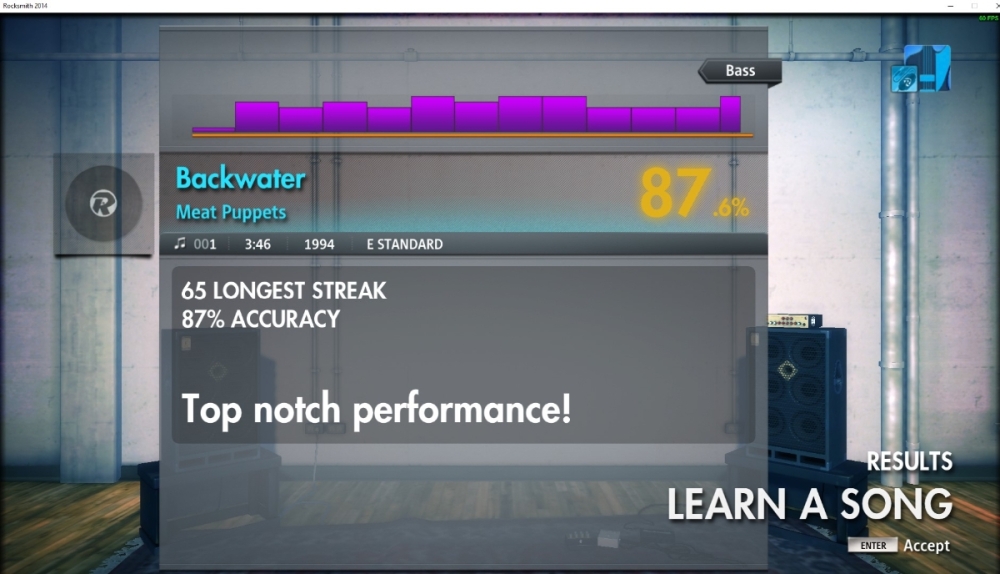
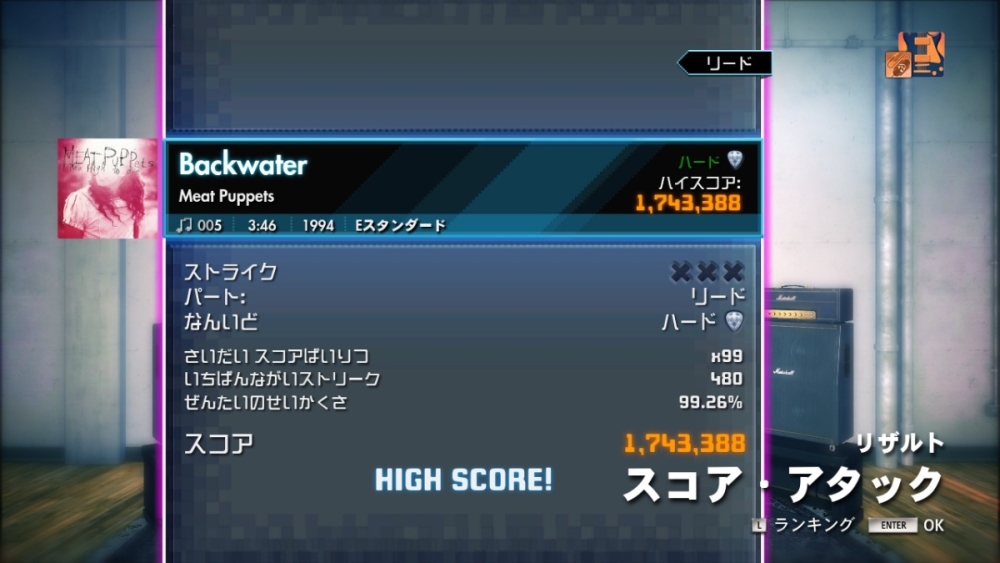
Welcome to the CF Rocksmith 2014 Championship!
-= Week 551 =-
=> How and Why join the Championships?
=> Rocksmith 2014 Championships rules
Previous' week Winners are:
Lead:
- Beginner: @lowender (96)
- Intermediate: @direct3r (87)
- Advanced: @Amisslamb44 (99.6)
- Masterclass: @RaZrShReD (93)
- God of Guitar: @RaZrShReD (97)
Rhythm:
- Beginner: @lowender (96)
- Intermediate: @direct3r (95)
- Advanced: @Mikson (93.42)
- Masterclass: @Amisslamb44 (99.73)
- God of Rhythm: @RaZrShReD (98.69)
Bass:
- Beginner: LOST TROPHY
- Intermediate: @AndreCardoso (99.26)
- Advanced: @Mikson (99.04)
- Masterclass: @pedropmf (99.28)
- God of Bass: @lowender (98.89)
This week's songs are:
Lead Path:
Beginner: Green Day - Dilemma (3.5^) (Drop D) selected by @ kayteck
Intermediate: The B-52's - Love Shack (4.5) (E Standard) selected by @ Daz40
Advanced: Meat Puppets - Backwater (6.5) (E Standard) selected by aNDESmASAMUNE
Masterclass: Santana - Jingo (8) (E Standard) selected by @ HollyMakrell
Rhythm Path:
Beginner: Green Day - Dilemma (3.5^) (Drop D) selected by kayteck
Intermediate: The B-52's - Love Shack (5*) (E Standard) selected by Daz40
Advanced: Meat Puppets - Backwater (6) (E Standard) selected by aNDESmASAMUNE
Masterclass: Ian Dury & The Blockheads - Hit Me With Your Rhythm Stick (7.5) (E Standard) selected by Daz40
Bass Path:
Beginner: Meat Puppets - Backwater (2.5) (E Standard) selected by aNDESmASAMUNE
Intermediate: The B-52's - Love Shack (5*) (E Standard) selected by Daz40
Advanced: Mac Miller - What's the Use (7.5^) (E Standard) selected by @ dartvader7177
Masterclass: Ian Dury & The Blockheads - Hit Me With Your Rhythm Stick (8.5) (E Standard) selected by Daz40
(N) - difficulty rating
(N*) - highest difficulty rating for the class (promotion to higher class possible)
(N^) - difficulty rating higher than the highest for the class (promotion possible)
Check current week Rocksmith Championship Leaderboard
You can submit your song suggestions for the championship here
NEW! - easly add songs even on your mobile!:
Add Song Suggestion
Song Suggestions List available to view here: Google Sheets Spreadsheet
Share with us your opinion on this weeks songs difficulty scores (1-10).
Classless, Fearless FreeBird Members in their endless battle with the fb police: 2groggy
Edited by aNDESmASAMUNE
Winners list updated!