- Replies 1.5k
- Views 2.4m
- Created
- Last Reply
Top Posters In This Topic
-
Nick Beat 228 posts
-
Sniper Reload3d 185 posts
-
firekorn 85 posts
-
coldrampage 26 posts
Most Popular Posts
-
PC: Copy file: "_p.psarc" to "<Rocksmith2014 folder>dlc"; <-------- HUH ???? What does that mean ?
-
Hello all - thanks for the awesome site and content. I'm pretty new to Rocksmith and want to load up some of the CDLC songs available here - I also look on the Anvil site (also awesome). Here is my
-
Forgive my ignorance, but I'm an older fellow and not very knowledgable in computers. It took me approximately 2 hours to set up Rocksmit on my computer. The Steam thingy really threw me off. So with







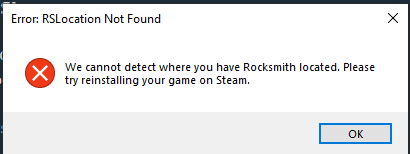
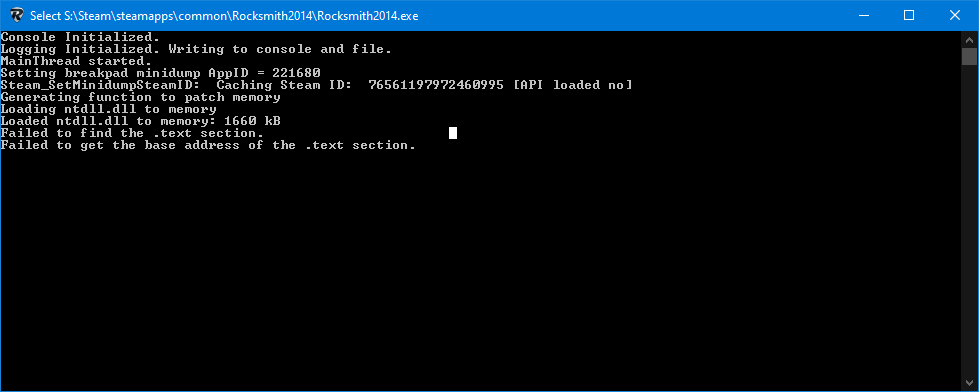
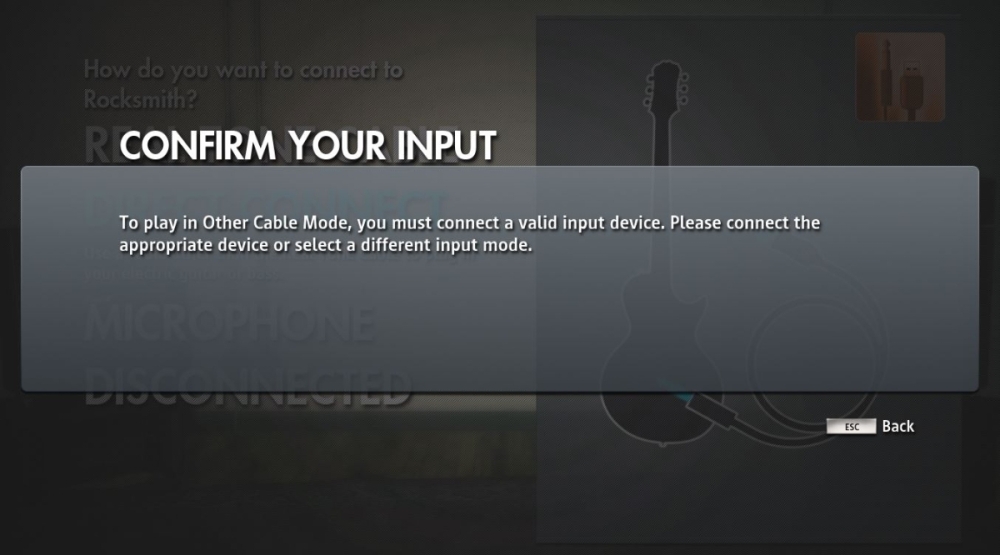
DOWNLOAD CUSTOM SONG FOR YOUR PLATFORM
INSTALL INSTRUCTIONS:
you might need to use "Command-Shift-G" to go inside ~/Library since it's hidden by default in the finder
if the folder DLC does not exist, just create it.
Note: If you are intending on using Custom DLCs on a PS3 or XBox, you MUST jailbreak your console first!
Hacking or jailbreaking a console is beyond the scope of what we are doing here, and if you are not comfortable with doing it, you may want to simply buy the PC version of the game.
JUST PLAY IT !
All credit to MarineIguana, he created this, I am merely echoing it here.