- Replies 100
- Views 21.7k
- Created
- Last Reply
Top Posters In This Topic
-
Unleashed2k 26 posts
-
kozaka 10 posts
-
Sniper Reload3d 4 posts
-
theellimist 4 posts
Most Popular Posts
-
12 hours ago, kozaka said: Hi! I am a bit confused on the new 'Submitted Reports' page. I think I know what you ment with the column, but actually, the status of a Submitted Report
-
On 7/27/2023 at 5:25 AM, Unleashed2k said: I have changed the wording to CDLC Status, hopefully that helps. Thank you!
-
1 hour ago, MetalGoat said: Just edited my profile to show my guitar, and it doesn't so I guess same time tommorrow should be updated? Looks like it worked automatically, should b
Featured Replies
Recently Browsing 0
- No registered users viewing this page.



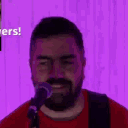
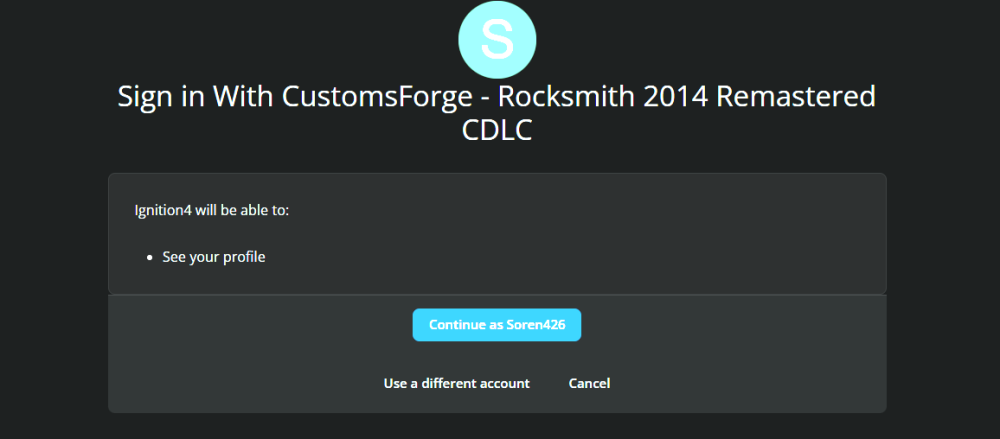
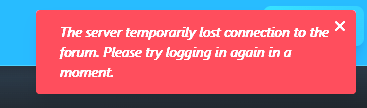

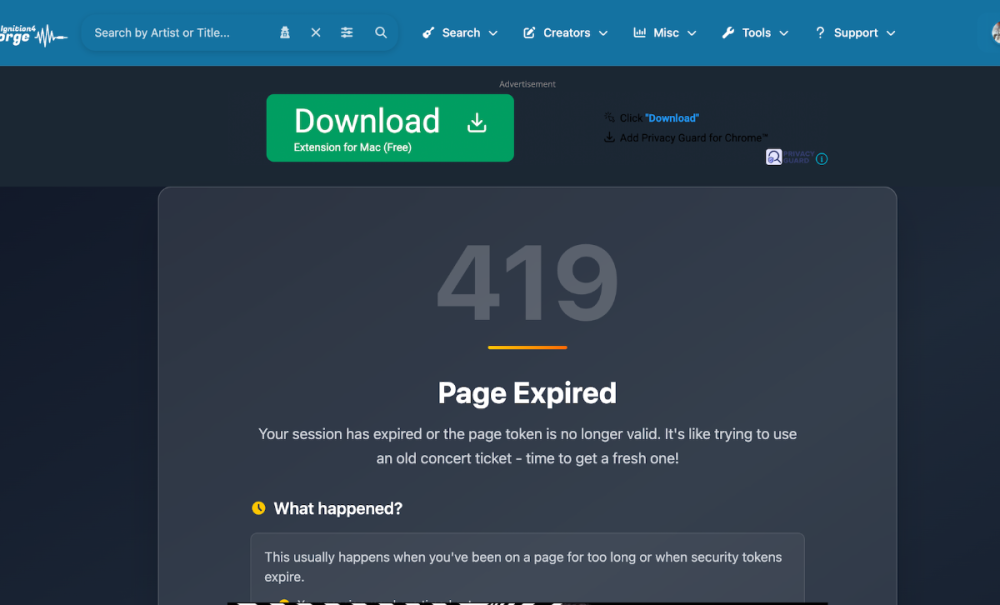
If you encounter any issues or problems while using Ignition4, we appreciate your cooperation in reporting them to us. This thread is dedicated to collecting bug reports to ensure a smoother experience for everyone.
To help us identify and address the issues more effectively, kindly provide the following information when reporting a bug:
Please make sure to be as detailed as possible in your description. The more information we have, the better equipped we'll be to investigate and fix the issue promptly.
Thank you for your contribution to making Ignition4 better!
"Just remember: when something breaks, kick it as hard as you fucking can"
-Trent Reznor
Support Me (Via Patreon)