- Replies 64
- Views 38.4k
- Created
- Last Reply
Most Popular Posts
-
1 hour ago, Blondie said: New Update FIX. Steam Library -> Rocksmith 2014 -> Properties -> Betas -> (Enter beta code) = justInCaseWeNeedIt Select the beta = previous ver
-
I cant open it either now, think this reddit thread has some ideas
-
New Update FIX. Steam Library -> Rocksmith 2014 -> Properties -> Betas -> (Enter beta code) = justInCaseWeNeedIt Select the beta = previous version. Start game as usual, new updat
Featured Replies
Recently Browsing 0
- No registered users viewing this page.




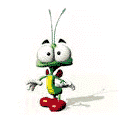

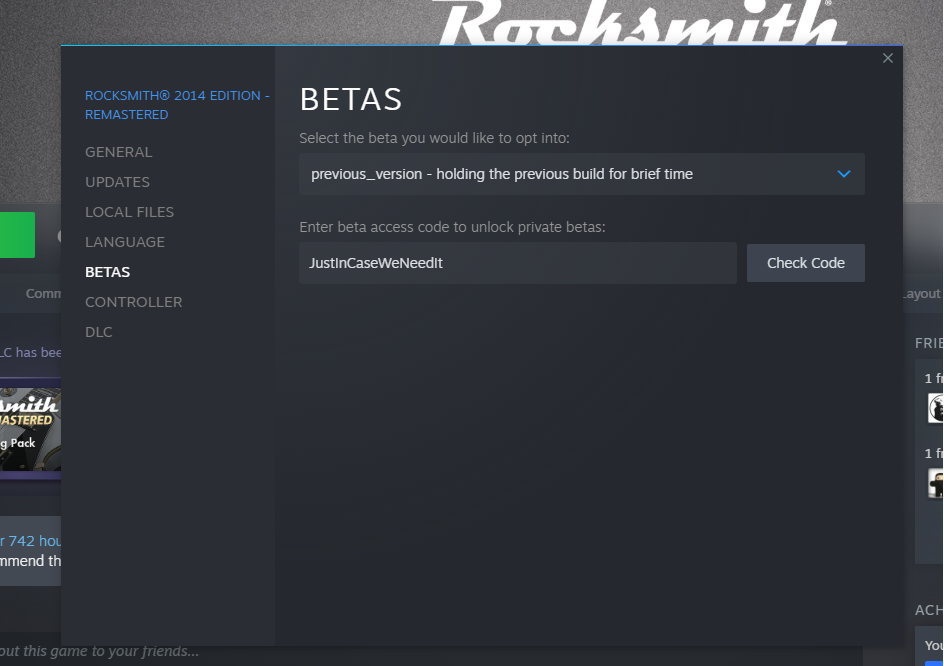
I had rocksmith working just fine as recently as thursday and all of a sudden it won't open. in steam, it says its launching, nothing happens, and the play button comes back. I've uninstalled and reinstalled and the issue is still happening. anyone have this issue and know a fix or whats going on?