- Replies 172
- Views 99.1k
- Created
- Last Reply
Top Posters In This Topic
-
cozy1 17 posts
-
glebb 10 posts
-
ayomalireid 7 posts
-
Alex360 6 posts
Most Popular Posts
-
hey Guys!!! I could made it work for macOS Catalina!!! Just uploaded on my gdrive. used wineskin source (https://github.com/Gcenx/WineskinServer).. gave a lot of work, so enjoy!!! this is for us!!!
-
If anyone had the same problem as me: This worked: https://www.youtube.com/watch?v=6fqzb4qpgcs&app=desktop Edited by Dev (added instructions from video): “App is Damaged Can’t Be Opened” or "Ap
-
hey Guys!!! I could made it work for macOS Catalina!!! Just uploaded on my gdrive. used wineskin source (https://github.com/Gcenx/WineskinServer).. gave a lot of work, so enjoy!!! this is for us!!!
Featured Replies
Recently Browsing 0
- No registered users viewing this page.




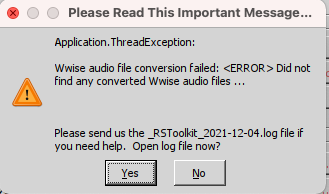
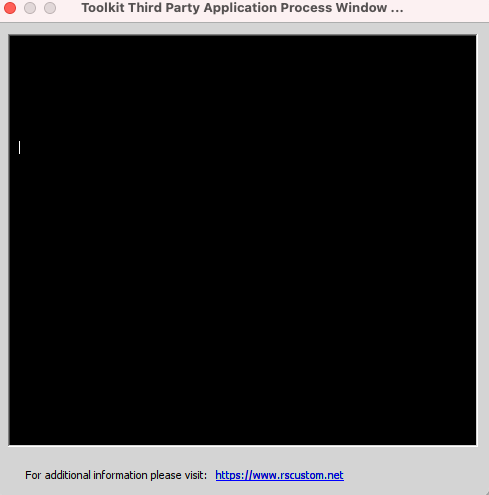
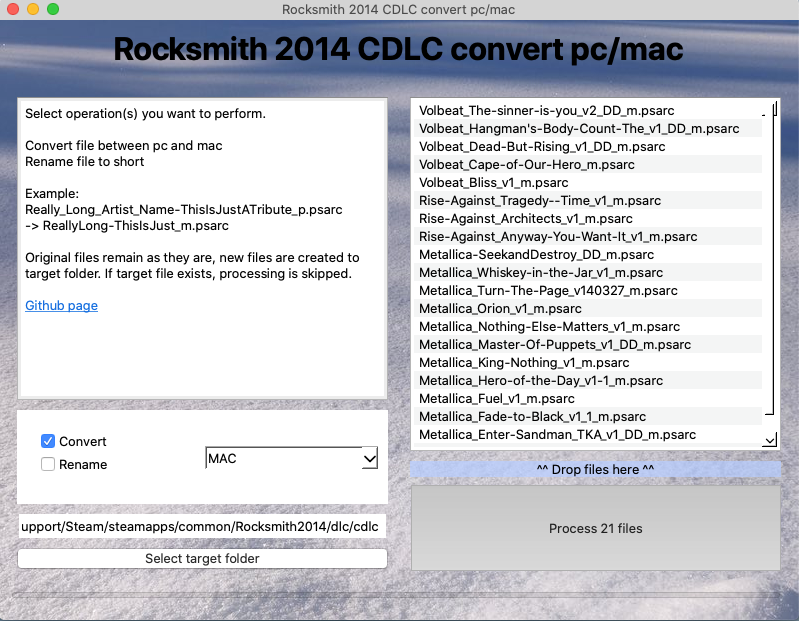
There's a new application for Mac users named Rocksmith Tools Launcher. The application includes and launches the Mac Wineskin ported versions of:
You can download RocksmithTools.dmg here.
Or Here.
After the download completes, double click on the RocksmithTools.dmg to mount the image. (For Download Error Workaround ... LOOK HERE)
The mounted image will look something like this:
Drag and drop the Rocksmith Tools Launcher icon onto the Applications shortcut icon to install the application.
Easter Egg: Drag the horizontal slider to the right to view the ReadMe.txt file.
Eject the RocksmithTools image. Open the Lauchpad app, or Applications folder and double click the Rocksmith Tools Launcher icon to start the application. WAIT PATIENTLY for the application to start up (maybe a couple of minutes the first run so get some coffee).
Note: Rocksmith Tools Launcher for Mac is a replacement application for the individual Mac Wineskin ports of these tools. The new app takes less disk space than the combined individual tools did. Thanks goes to I)ark_Seph for his past Mac support of the individual tools.
How to use CDLC on Rocksmith 2014 Remastered Mac Version (click me) Be sure to read and understand Steps 7 and 8.
Are you tired of AV False Positives??? Now accepting donations on my website (Click Here) Your donation will be used towards buying a code signing certificate. CGT is now compatible and safe to use with Rocksmith® 2014 Remastered ...
Latest Build of Custom Game Toolkit (CGT) w/ Game Save Gigbox Latest Build of Rocksmith Toolkit Latest Build of Customs Forge Song Manager (CFSM)
All bug reports and help requests please include your: OS, CPU, AV, .NET Framework versions along with a description of the issue (include screenshots of error if possible). It should go without having to say ... make sure you are using the latest build before submitting bug reports or asking for help.
* Remember to use your magic words (please and thank you) if you would like a response. Don't use phrases like 'thanks anyhow' as it is demeaning.