- Replies 76
- Views 16.6k
- Created
- Last Reply
Top Posters In This Topic
-
ladron 41 posts
-
Shroud 11 posts
-
qwertyuiopz 7 posts
-
illballer 4 posts
Most Popular Posts
-
The github repository is now public here: https://github.com/mikeoliphant/ChartPlayer The VST plugin can be downloaded from the releases section there.
-
I just released a new PsarcConverter that works properly on scaled screens.
-
On 5/17/2024 at 3:46 AM, qwertyuiopz said: No left-handed mode.... 😕 The latest version now has a left handed display mode.
Featured Replies
Recently Browsing 0
- No registered users viewing this page.


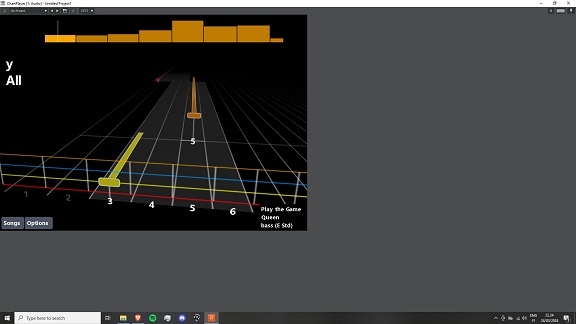
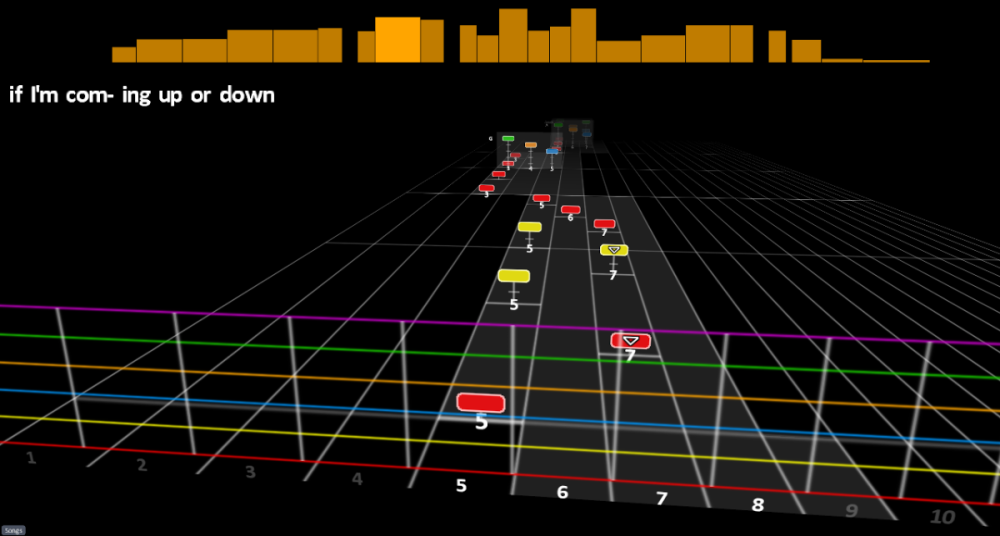
I'm a long-time Rocksmith user who finally got fed up, so I started working on my own app for playing songs.
Features/goals:
Current limitations:
ChartPlayer can be downloaded here:
https://github.com/mikeoliphant/ChartPlayer/releases/latest
ChartPlayer plays songs in the OpenSongChart format:
https://github.com/mikeoliphant/OpenSongChart
A conversion tool for PSARC files can be downloaded here:
https://github.com/mikeoliphant/PsarcConverter/releases/latest