- Replies 59
- Views 9.4k
- Created
- Last Reply
Top Posters In This Topic
-
johnal 10 posts
-
Rodman 8 posts
-
missis sumner 4 posts
-
ZeroPingNZ 4 posts
Most Popular Posts
-
Damn, had a real blast playing both of these songs even though they're not what I usually plays/listen to :D Also, Merry Xmas all!
-
i really gotta say a few things about that week, when i have time in a few minutes ;) Merry Christmas, everyone! Well, while i was deep in xmas selection playing and diff-rating all available xmas
-
Featured Replies
Recently Browsing 0
- No registered users viewing this page.




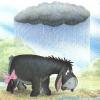


welcome to the CF Rocksmith 2014 Championship
-= Week 218 =-
- lets hoho go 3 !!! -
http://i68.tinypic.com/29mpo5i.jpg
READ THIS FIRST =>> How and Why to Join the Championships
Read this second =>> Rocksmith 2014 Championship Rules
Last week's winners:
(gonna doublecheck those asap!, might change)
Beginner: @@wrentheseedling
Intermediate: @@MrGrogro
Advanced : @@MaZtoR
MasterClass: @@Nick K.
Beginner: @@wrentheseedling
Intermediate: @@RSjeffH
Advanced: @Telboy
Masterclass: @
Beginner: @@wrentheseedling
Intermediate: @Telboy
Advanced: @@MaZtoR
Masterclass: @stijnw2000
Congrats to all winners. Well done!
This week's songs are:
Lead Path:
Beginner: The Ramones - Merry Christmas (I Don't Want To Fight Tonight) - 1989 (3) chosen by @we wish
Intermediate: The Ventures - Jingle Bell Rock - 1965 (5) chosen by @@you a
Advanced: AC/DC - Mistress for Christmas (6) chosen by @merry
MasterClass: L´Arc en Ciel - Hurry Xmas (8) chosen by @Xmas
The gods prepare for 2018...
Rhythm Path:
Beginner: The Ramones - Merry Christmas (I Don't Want To Fight Tonight) - 1989 (2)
Beginner/Int: AC/DC - Mistress for Christmas (3-4)
Intermediate: The Ventures - Jingle Bell Rock - 1965 (4)
Advanced: Frippendip - Rudolph The Red Nosed Reindeer (6)
MasterClass: n/a
Bass Path:
Beginner: The Ramones - Merry Christmas (I Don't Want To Fight Tonight) - 1989 (3)
Beginner 2: AC/DC - Mistress for Christmas (2)
Intermediate: The Ventures - Jingle Bell Rock - 1965 (4)
Advanced: Vulfpeck - Christmas in L.A. (version with vocals) (7) chosen by @Noony
Masterclass: L´Arc en Ciel - Hurry Xmas (8)
Share with us your opinion on this weeks songs difficulty scores (1-10).
Exercise Challenges:1st Exercise: Blues Comping 1 in A major shuffle
2nd Exercise: Blues Comping 2 in A major - straight 8ths
3rd Exercise: Blues Comping 3 in G major (funky)
4rd Exercise: Blues Comping 4 in E major (shuffle)
5th Exercise: Blues Comping 5 in E major (dirty Texas Blues style, shuffle) (more challenging lead guitar (adv), rhythm and bass more intermediate with a real audio track (no GP RSA converted)
Everyone can bring up new scores that will be added to the exercises scoreboards
Honorable list Diehard Member:
(draft)
Classless, Fearless FreeBird Members in their endless battle with the fb police:
Rock on!
-= Building a Guitar from Scratch with Absolutely No Woodworking Experience =-
-= Rodmans Shred Course =-
-= ROCK - Rodmans Course for Kids and Beginners =-
V I
-= Use your DLC library on multiple PCs w. autoupdate =-
-= Join the Championship - cause the Championship is good for you =-
-= What´s my RANK again??? - check the 10-weeks Leaderboard and PLAYER Level =-
-= Put the Songs you want to be played into SONG SELECTION LIST =-