- Replies 114
- Views 11.2k
- Created
- Last Reply
Top Posters In This Topic
-
Rodman 20 posts
-
fripponomic 11 posts
-
missis sumner 9 posts
-
Mortalo 8 posts
Most Popular Posts
-
hey guys http://i64.tinypic.com/25zpnck.jpg
-
My entry for Master Class Lead: 99.77% http://i.imgur.com/QQluC9M.jpg Also, I can't believe I only missed out on last week's Guitar God by 0.1%... I wasn't checking if anyone tried to beat my pe
-
wow, that were too many beers last night, but I could manage this before it was too late http://up.picr.de/27424738vw.jpg now I'm back to life
Featured Replies
Recently Browsing 0
- No registered users viewing this page.




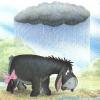

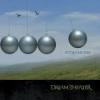

welcome to the CF Rocksmith 2014 Championship
-= Week 160 =-
READ THIS FIRST =>> How and Why to Join the Championships
Read this second =>> Rocksmith 2014 Championship Rules
Last weeks Winners:
Lead:
Beginner: @Vodka
Intermediate: @@Rodman
Advanced: @MaZtoR
MasterClass: @@earth2mars
God of Guitar: @@iminashi
Rhythm:
Beginner: @Hawckins
Intermediate: @six_string_ninja
Advanced: @MaZtoR
Masterclass: N/E
Bass:
Beginner: @tupoloflyer
Intermediate: @Fraggle Baggle
Advanced: @@missis sumner
Masterclass: @@earth2mars
Congrats to Winners!
This week songs are
Lead Path:
Beginner: Twenty One Pilots - Heathens (2) chosen by @@Hughmonty
Intermediate: Kasabian - Underdog (4) chosen by @
Advanced: Yellowcard - Only One (6) chosen by @@Vodka
MasterClass: Victims Family - Supermarket Nightmare (9) chosen by @@fripponomic
God of Guitar: nope
Rhythm Path:
Beginner: Kasabian - Underdog (3)
Intermediate: Leonard Cohen - Diamonds In The Mine (4) chosen as tribute
Advanced: Yellowcard - Only One (6)
Masterclass: N/A
Bass Path:
Beginner: Twenty One Pilots - Heathens (1)
Intermediate: Kasabian - Underdog (3)
Intermediate 2: Yellowcard - Only One (3)
Advanced: Leonard Cohen - Diamonds In The Mine (5) the Tribute
Masterclass: Victims Family - Supermarket Nightmare (8)
Tribute to Leonard Cohen
actually another great musician and milestone in the music history passed away.
He reached an age of 82 years and in this time he brought many cool songs to us.
Instead of starting a separate tribute list I've implement one of his songs into the actual competition.
Share with us your opinion on this weeks songs difficulty scores (1-10).
Exercise Challenges:
1st Exercise: Blues Comping 1 in A major shuffle
2nd Exercise: Blues Comping 2 in A major - straight 8ths
3rd Exercise: Blues Comping 3 in G major (funky)
4rd Exercise: Blues Comping 4 in E major (shuffle)
Everyone can bring up new scores that will be added to the
exercises scoreboards
Honorable list Diehard Member:
Classless, Fearless FreeBird Members in their endless battle with the fb police:
P.s. Please, see changes in Championship Class Lists!
HAVE A GREAT WEEK!!!!