- Replies 597
- Views 351.7k
- Created
- Last Reply
Most Popular Posts
-
Hey everyone! I am happy to announce that we have a fix! This zip includes the patcher: https://github.com/aik002/RSBypass/releases/tag/1.0 Thanks to help from someone on Discord we found th
-
@Zero_black_zero For anyone with Mac 64 bit Rocksmith 2014 Remastered issues. Here's what to do: 1) Uninstall Rocksmith. Make sure you DELETE the steam folder/files under application support when
-
I cloned the dylib patch source code from GitHub and compiled for M1 and Monterey. Memory mapping and protection work differently on M1 and I don't have an M1 Mac (yet) so it is hard to develop for it
Featured Replies
Recently Browsing 0
- No registered users viewing this page.





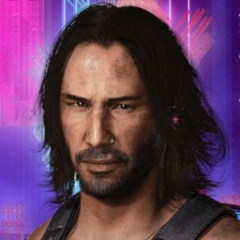
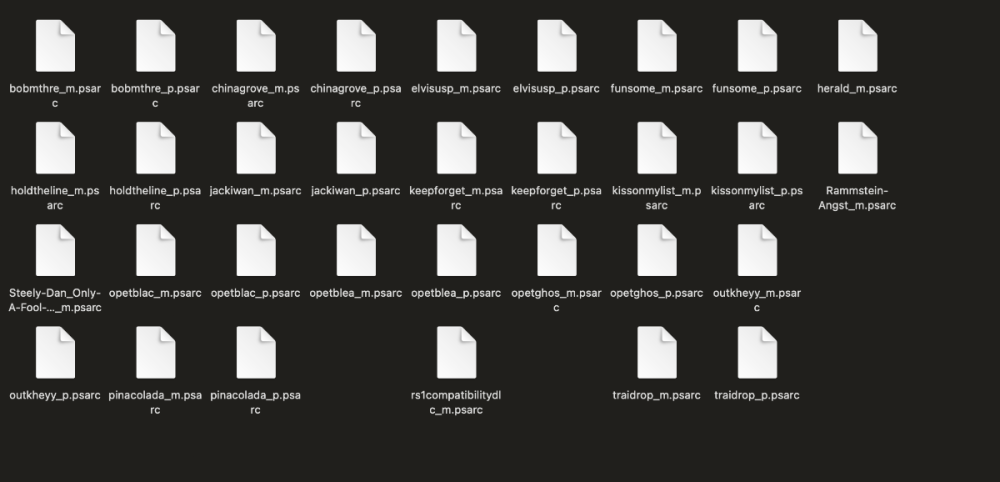
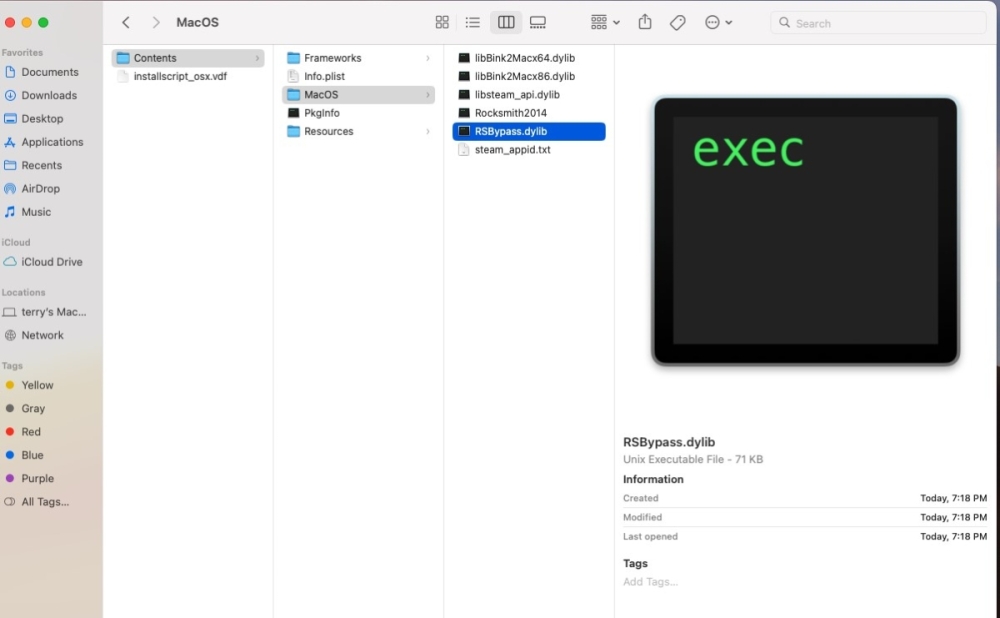

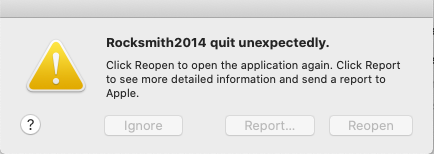
How to Use Custom DLC (CDLC) on Mac (2023 Update)
The following instructions are for Rocksmith 2014 Remastered, with the latest update installed. These instructions may not work for older versions or pirated versions of the game, and I will provide no support for pirated versions. Please buy the game and support the developer. Without the game, we would have nothing to play customs with anyway.
Download the patch here : https://github.com/aik002/RSBypass/releases/download/1.8pre2/RSBypass.zip
Video instruction :
To convert PC customs to Mac version :
https://github.com/glebb/rocksmithconvert/releases/download/2.2.0/RSConvert_GUI-2.2.zip
Here are all the steps (read them carefully) :
**If you encounter a permissions error while running the patch:
Updated 2023/11/01, confirmed to work until Sonoma OS.