- Replies 204
- Views 72.2k
- Created
- Last Reply
Top Posters In This Topic
-
firekorn 22 posts
-
Wepeel 17 posts
-
missis sumner 12 posts
-
Angra1982 9 posts
Most Popular Posts
-
Here's a patching system that does what @@Angra1982 do in a more "practical" way for different cases : https://drive.google.com/open?id=0B1ZKYtpB0vu2WnJWZzdtUkp6SU0 1) Extract anywhere 2) Run the
-
The game has been update and CDLC doesn't work anymore for MAC user ONLY. We are aware and we asked the dev of the RSinjector app to look into it.
-
Hi guys, I found a solution!!! the Steam update modified the rocksmith app to run only by running steam (open steam://run/221680). If you try to launch directly from Steam/steamapps/common/Rock
Featured Replies
Recently Browsing 0
- No registered users viewing this page.




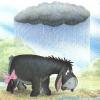
System: Mac OSX 10.11.6
Yesterday I was playing CDLC fine through the new version of RSInjector. Today I went to launch it again and it just crashes before anything even loads. I see all my failed launches in Mac's Console.
Here's a small snippet of the error message from Console:
Process: Rocksmith2014 [32791] Path: /Users/USER/Library/Application Support/Steam/*/Rocksmith2014.app/Contents/MacOS/Rocksmith2014 Identifier: Rocksmith2014 Version: 1.0 (1) Code Type: X86 (Native) Parent Process: ??? [1] Responsible: Rocksmith2014 [32791] User ID: 502 Date/Time: 2016-11-02 18:54:51.521 -0700 OS Version: Mac OS X 10.11.6 (15G1108) Report Version: 11 Anonymous UUID: DEE35852-C391-C4D8-63CF-86971FF940F7 Time Awake Since Boot: 4200 seconds System Integrity Protection: enabled Crashed Thread: 0 Dispatch queue: com.apple.main-thread Exception Type: EXC_BAD_ACCESS (SIGSEGV) Exception Codes: KERN_INVALID_ADDRESS at 0x0000000037845fa6 Exception Note: EXC_CORPSE_NOTIFY VM Regions Near 0x37845fa6: MALLOC_SMALL 0000000003800000-0000000004800000 [ 16.0M] rw-/rwx SM=PRV --> __TEXT 000000008fe42000-000000008fe77000 [ 212K] r-x/rwx SM=COW /usr/lib/dyld Application Specific Information: /Users/USER/Library/Application Support/Steam/steamapps/common/Rocksmith2014/./Rocksmith2014.app/Contents/MacOS/Rocksmith2014 Thread 0 Crashed:: Dispatch queue: com.apple.main-thread 0 Ubisoft.Rocksmith2014 0x0000c86e 0x1000 + 47214 1 dyld 0x8fe56190 ImageLoaderMachO::doInitialization(ImageLoader::LinkContext const&) + 64 2 dyld 0x8fe51e9e ImageLoader::recursiveInitialization(ImageLoader::LinkContext const&, unsigned int, ImageLoader::InitializerTimingList&, ImageLoader::UninitedUpwards&) + 296 3 dyld 0x8fe51d31 ImageLoader::processInitializers(ImageLoader::LinkContext const&, unsigned int, ImageLoader::InitializerTimingList&, ImageLoader::UninitedUpwards&) + 105 4 dyld 0x8fe51f91 ImageLoader::runInitializers(ImageLoader::LinkContext const&, ImageLoader::InitializerTimingList&) + 79 5 dyld 0x8fe43f7f dyld::initializeMainExecutable() + 218 6 dyld 0x8fe47c5b dyld::_main(macho_header const*, unsigned long, int, char const**, char const**, char const**, unsigned long*) + 3534 7 dyld 0x8fe43231 dyldbootstrap::start(macho_header const*, int, char const**, long, macho_header const*, unsigned long*) + 427 8 dyld 0x8fe43047 _dyld_start + 71 Thread 0 crashed with X86 Thread State (32-bit): eax: 0x00000001 ebx: 0x00000000 ecx: 0xbffffc24 edx: 0xbffffc2c edi: 0x0000c810 esi: 0xbffffc70 ebp: 0xbfffd7c8 esp: 0xbfffd76c ss: 0x00000023 efl: 0x00010246 eip: 0x0000c86e cs: 0x0000001b ds: 0x00000023 es: 0x00000023 fs: 0x00000000 gs: 0x0000000f cr2: 0x37845fa6 Logical CPU: 2 Error Code: 0x00000004 Trap Number: 14Here's what I have tried to do to remedy the situation:
1) Uninstall/Reinstall RSInjector
2) Uninstall/Reinstall Rocksmith through Steam
3) Tried running Rocksmith from the "Application Specific Information" stated above by opening terminal and running "/Users/USER/Library/Application Support/Steam/steamapps/common/Rocksmith2014/./Rocksmith2014.app/Contents/MacOS/Rocksmith2014" but I just got a Segmentation fault:11.
Has anyone experienced this issue before? I'm not sure how I can fix this.
Thanks for any help!