- Replies 61
- Views 8.9k
- Created
- Last Reply
Most Popular Posts
-
Seeing posts like this make me very happy. I'm impressed.
-
Anyone else find it amusing that bands that turn game music into music that their bands play are having their music turned back into music played in a game so that people can learn to play it possibly
-
@@jmr @@streifig I just finished a beta version of the song. I'm uploading it to YT. Please tell me your opinions
Featured Replies
Recently Browsing 0
- No registered users viewing this page.



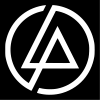



As you can see in this post CustomsForge will get its own stand in Magfest next week, so we can show what we make around here and some of our best CDLCs.
Let's go one step further and bring songs of the artists that are going to perform at the festival.
These are the featured bands and charters already working on their songs:
The Protomen
Will of One (UKLooney)
Marshall Art
My Monkey Drives a Maserati (JazzD)
Professor ShyGuy
Powerglove
Gotta Catch'em all
Tetris
Tetris (pollo_28)
Omnishred
Power Wisdom Courage (WIP JazzD)
Mario Minor (JazzD)
Metal Kombat for the Mortal Man (pollo_28)
Mute City (JazzD)
Bit Brigade
Urizen
Rare Candy
Triforce Quartet
Lonely Rollingstars
The Megas
Promise Of Redemption (JazzD)
Dethlehem
Random aka MegaRan
On Being Human
Super Guitar Bros
Machinae Supremacy
Sidstyler
Beyond Good and Evil (AntonZap)
Nova Prospekt (AntonZap)
Sidology 3 Apex Ultima (Xstatic)
Player One (Dudeman)
The Second One (AntonZap)
Force Feedback (AntonZap)
The Greatest Show On Earth (Dudeman)
Let's try to bring as many great CDLCs as possible to the festival!
| JD's Workshop and Current Projects |