- Replies 2.7k
- Views 794.9k
- Created
- Last Reply
Top Posters In This Topic
Most Popular Posts
-
Hi, folks. I'll be using this thread to maintain the latest versions of EOF in one place. To start, download and extract EOF 1.8RC13: https://ignition4.customsforge.com/eof You can keep th
-
Hi, folks. The latest hotfix (r1363) is in the first post. Changes are as follows: *Added a warning during save if any lyrics have extended ASCII or Unicode characters, as these aren't compatible wit
-
Hi, folks. The latest hotfix (r1378) is in the first post. Changes are as follows: *Improved GP import to process bend status for grace notes, it will apply a bend strength to the grace note correspo
Featured Replies
Recently Browsing 0
- No registered users viewing this page.





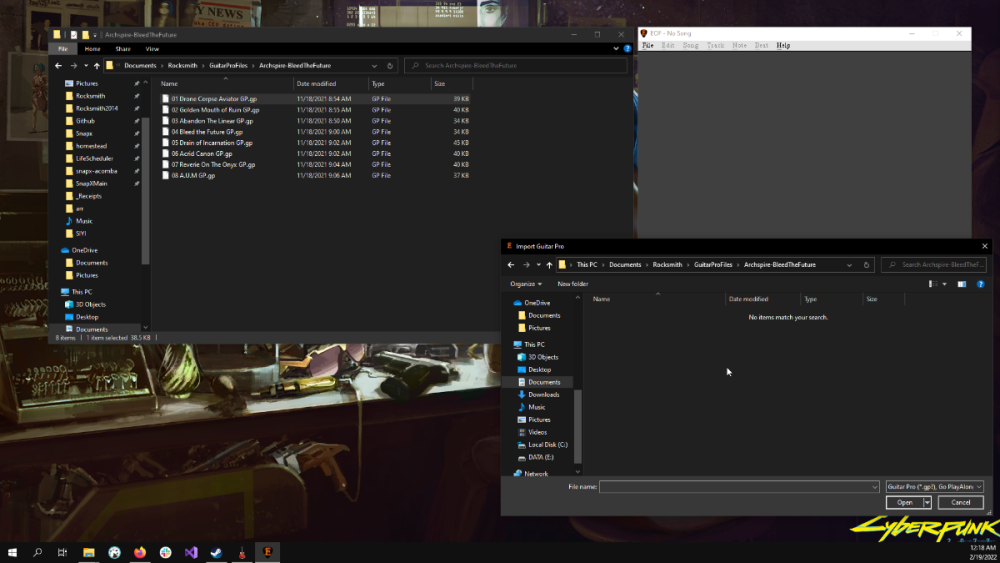
Hi, folks.
I'll be using this thread to maintain the latest versions of EOF in one place. To start, download and extract EOF 1.8RC13:
https://ignition4.customsforge.com/eof
You can keep that zip file handy to avoid downloading it more than once. When I release a new hotfix, all you have to do is replace the files from the above zip file with the ones from the hotfix. The latest hotfixes get posted in the same place:
https://ignition4.customsforge.com/eof
*If you use a non QWERTY US English keyboard layout, and keyboard controls/shortcuts aren't working for you, please make a post describing what keyboard shortcuts aren't working, and what the Info panel says the "CODE" and "ASCII" values are after you use each of the keyboard controls in question.
I used to make Mac releases, but Apple dropped support for 32 bit applications so the user base dwindled away and I can't port the entire application to 64 bit at this time. The latest Mac build (2-7-2025) is here:
https://ignition4.customsforge.com/eof/download/17
Unless you have oggenc and LAME installed (these don't come with the Mac build for licensing reasons), you won't be able to have EOF automatically convert from MP3 to OGG when you create a new chart. If you have trouble getting those set up on your system, here is a package that should get them installed and usable by EOF:
http://www.t3-i.com/apps/eof/downloads/eof_utilities.pkg
Please provide any and all feedback, including bugs and feature requests. If possible, also please review the included documentation (manual, tutorials) and let me know if you find any room for improvement there. Eventually I plan to add a Rocksmith authoring section to the pro guitar tutorial, but the community's knowledge of the Rocksmith songs' makeup changes pretty quickly so it's hard to know when particular features are considered fully known. For any features that ARE fully known (like anchors), please feel free to remind me if they aren't incorporated into EOF yet, in case I missed any information being passed around on this forum or the Google group.
Note: If you are reporting a bug, please specify which hotfix (date) you're using. I release hotfixes on a somewhat random schedule, sometimes more than once per day, so the issue being reported may have been fixed in a release you haven't tried yet.