- Replies 207
- Views 75.4k
- Created
- Last Reply
Most Popular Posts
-
CDLC's aren't working for me either. I've trashed the old RSInjector, installed the new one and launch Steam. Then I launch the new RSInjector, go through the menus and end up with the amp stacks wi
-
Here are all the steps: Your user account needs to be an Administrator account. You need to enable third-party apps. Open System Preferences, click on "Security & Privacy", and on the General
-
Thank you very much! This was very helpful. I am able to play CDLC but I am unable to convert CDLC to m.psarc. I download RockSmithCustomSongToolkit.app but it is unable to open. Would you know what t
Featured Replies
Recently Browsing 0
- No registered users viewing this page.




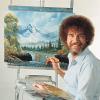
How do I add custom songs on my Mac version of Rocksmith? I do not understand any tutorial ..