Profile Information
-
Gender
Not Telling
-
Rocksmith
Windows (Steam)
Recent Profile Visitors
3,148 profile views
Shawn's Achievements
-
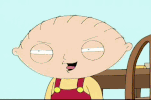
Any great covers of pop songs? (like Paul Gilbert doing ABBA!)
Shawn replied to SandyD's question in Rocksmith Remastered
Try Eric Burdon's remake of "Don't let me be misunderstood and Paint it black." -
Hi, I notice in CFSM it will tell me if the songs are repaired or not. My question is, what is the cut off date on that? I notice some times that a song that isn't repaired isn't affected by the 100% bug. I don't want to repair a song if I don't have too. Thanks for you time and help.
-
Alexandria Ocasio-Cortez says the Earth only has 12 years left. If you want to play Rocksmith longer than that, then vote out the Dems. ROCK AND ROLL!
- 44 replies
-
- 5
-

-
- Rocksmith
- Guitar Hero
-
(and 2 more)
Tagged with:
-
I have all of that. I've been downloading CDLC for 5 years now. I just downloaded a couple today from another artist and they worked. Just the Mettalica ones I listed don't show up on the game.
-
Hi, i've download these Metallica songs and they show up in CFSM, but not in the game. I was wondering if anyone else who have these songs are having the same problem? Metallica_2x4_v1_NDD_p Metallica_Cure_v2_NDD_p Metallica_For-Whom-The-Bell-Tolls_v1_p Metallica_King-Nothing_v1_NDD_p Metallica_Now-I-Wanna-Sniff-Some-Glue_v2_NDD_p Metallica_The-Memory-Remains_v2_p Thanks for your time and help.
-
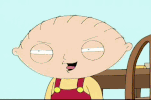
Elvin Bishop Fooled Around and Fell in Love (Pc Version)
Shawn posted a question in Rocksmith Remastered
Hi, I notice that I have to go through more hoops trying to download this song. I'm having trouble with it. My question is, does anyone have a pc copy of it that I can get from you? Thanks for your time and help. -
"All the rs1 songs are in a file called rs1compatibilitydisc" What about the rs1 song packs that I also bought that didn't come on the game? I bought a couple song packs and some singles. Are you saying only single songs that I bought for RS2014 will load into my dlc folder? And the songs from rs1 cd or not will only show up on the game and not in my dlc folder? A couple of my rs1 are not E standard. I would like a copy of them so I can put in my differen tune folders. Thanks for your time and help. I hit the big 50 tomorrow. I'm have trouble learning a new song. I hope this isn't the begining of my midlife crisis. lol Happy New years.
-
Hi, I just bought RS1 and the transfer tool along with some other RS1 songs. My question goes to the people who have the RS1 and some RS1 songs that don't come with the game. Whenever I use the integrity for my RS2014 steam game, they always reload my dlc folder with the songs I bought for RS2014. I notice that it doesn't do it for my RS1 songs. The songs show up only when I play the RS2014 pc version. I haven't installed RS1 and the songs say, "not installed" but I am able to play them. I want to have my RS1 songs so I can name them the way I want and put them in the folders that they need to be. I keep all my songs backed up. Thanks for your time and help. Happy new years.
-
Hi, I've been playing my CDLC and when I installed the new CFSM it says that my D3DX9_42.dll' file isn't there. I know it there because I'm able to play the game. I opted out of that option. I do get this though - <ERROR> C:\Program Files (x86)\Steam\steamapps\common\Rocksmith2014\dlc\songs.psarc - Could not find file 'C:\Program Files (x86)\Steam\steamapps\common\Rocksmith2014\dlc\songs.psarc'. I also get one when I click on the song pact tab about "Required files missing." Could not find required file: cache.psarc inside the rocksmithinstallation directory.
-
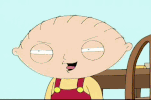
Can't download latest release (Latest Release (1.4.6.3))
Shawn replied to zeninguem45's topic in Issues
Hi, I having trouble with 1.4.6.3 CFSM set up. when I do the RS 2014 installation directory that is when things go wrong. C:\Program Files (x86)\Steam\steamapps\common\Rocksmith2014\dlc. Once I hit enter A window pops up saying "Please select a directory that contains a 'dlc' subdirectory." when I click on the "song packs" tab, I get another window saying "(Required files missing) Could not find the required file: cach.psarc inside the rocksmith installation directory" I had another window saying, "unable to repack cach.psarc Error:I/0 error occurred." I'm just having all kinds of trouble with this. [2018/12/12 12:53:30]: + CustomsForge Song Manager (v1.4.6.3 - PC RELEASE VERSION) [2018/12/12 12:53:30]: + .NET (v4.0.30319.42000) [2018/12/12 12:53:30]: + RocksmithToolkitLib (v2.8.4.1-5f1a2c9b BETA) [2018/12/12 12:53:30]: Found Steam RS2014 Installation Directory: SteamApps\common\Rocksmith2014 [2018/12/12 12:54:18]: Validated RS2014 Installation Directory: C:\Program Files (x86)\Steam\steamapps\common\Rocksmith2014\dlc [2018/12/12 12:54:18]: <WARNING> 'Validate D3DX9_42.dll' is disabled ... [2018/12/12 12:54:18]: <WARNING> 'Auto Quarantine' is disabled ... [2018/12/12 12:54:18]: Populating SongManager GUI ... [2018/12/12 12:54:30]: Populating Settings GUI for dgvSongsMaster ... [2018/12/12 12:54:30]: Customize the CFSM Settings options ... [2018/12/12 12:58:11]: Installed 'D3DX9_42.dll' file ... [2018/12/12 12:58:21]: Validated RS2014 Installation Directory: C:\Program Files (x86)\Steam\steamapps\common\Rocksmith2014\dlc [2018/12/12 12:58:21]: Saved File: dgvSongsMaster.xml [2018/12/12 12:58:29]: Saved File: dgvSongsMaster.xml [2018/12/12 12:58:29]: Song Manager GUI Deactivated ... [2018/12/12 12:58:29]: Populating Song Packs GUI ... [2018/12/12 12:58:29]: <WARNING> Did not find file: dgvSongPacks.xml [2018/12/12 12:58:29]: Smart Song Pack Loader Working ... [2018/12/12 12:58:35]: <ERROR> PopulateSongLists ... FAILED [2018/12/12 12:58:35]: SongPacks GUI Activated ... [2018/12/12 12:58:37]: SongPacks GUI Deactivated ... [2018/12/12 12:58:37]: Populating Settings GUI for dgvSongPacks ... [2018/12/12 12:58:41]: <WARNING> 'Validate D3DX9_42.dll' is disabled ... [2018/12/12 12:58:46]: Validated 'D3DX9_42.dll' file installation ... [2018/12/12 12:59:06]: Validated RS2014 Installation Directory: C:\Program Files (x86)\Steam\steamapps\common\Rocksmith2014\dlc [2018/12/12 12:59:06]: Saved File: dgvSongPacks.xml [2018/12/12 12:59:11]: Saved File: dgvSongPacks.xml [2018/12/12 12:59:11]: Populating Song Packs GUI ... [2018/12/12 12:59:11]: Loaded File: dgvSongPacks.xml [2018/12/12 12:59:11]: Smart Song Pack Loader Working ... [2018/12/12 12:59:19]: <ERROR> PopulateSongLists ... FAILED [2018/12/12 12:59:19]: SongPacks GUI Activated ... [2018/12/12 12:59:25]: SongPacks GUI Deactivated ... [2018/12/12 12:59:25]: Populating Settings GUI for dgvSongPacks ... [2018/12/12 12:59:28]: Validated RS2014 Installation Directory: C:\Program Files (x86)\Steam\steamapps\common\Rocksmith2014\dlc [2018/12/12 12:59:28]: Saved File: dgvSongPacks.xml [2018/12/12 12:59:35]: Saved File: dgvSongPacks.xml [2018/12/12 12:59:35]: Populating Song Packs GUI ... [2018/12/12 12:59:35]: Loaded File: dgvSongPacks.xml [2018/12/12 12:59:35]: Smart Song Pack Loader Working ... [2018/12/12 12:59:38]: <ERROR> PopulateSongLists ... FAILED [2018/12/12 12:59:38]: SongPacks GUI Activated ... [2018/12/12 12:59:39]: SongPacks GUI Deactivated ... [2018/12/12 12:59:39]: Raw songs count: 20 [2018/12/12 12:59:39]: - Parsing song data from: C:\Program Files (x86)\Steam\steamapps\common\Rocksmith2014\dlc\dlc\Black-Keys_Little-Black-Submarine_p.psarc [2018/12/12 12:59:39]: - Black-Keys_Little-Black-Submarine_p.psarc parsing took: 244 (msec) [2018/12/12 12:59:39]: - Parsing song data from: C:\Program Files (x86)\Steam\steamapps\common\Rocksmith2014\dlc\dlc\Black-Keys_Lonely-Boy_p.psarc [2018/12/12 12:59:39]: - Black-Keys_Lonely-Boy_p.psarc parsing took: 15 (msec) [2018/12/12 12:59:39]: - Parsing song data from: C:\Program Files (x86)\Steam\steamapps\common\Rocksmith2014\dlc\dlc\Black-Keys_Thickfreakness_p.psarc [2018/12/12 12:59:39]: - Black-Keys_Thickfreakness_p.psarc parsing took: 14 (msec) [2018/12/12 12:59:39]: - Parsing song data from: C:\Program Files (x86)\Steam\steamapps\common\Rocksmith2014\dlc\dlc\Black-Keys_Your-Touch_p.psarc [2018/12/12 12:59:39]: - Black-Keys_Your-Touch_p.psarc parsing took: 14 (msec) [2018/12/12 12:59:39]: - Parsing song data from: C:\Program Files (x86)\Steam\steamapps\common\Rocksmith2014\dlc\dlc\Cake_Friend-Is-A-Four-Letter-Word_v1_DD_p.psarc [2018/12/12 12:59:39]: - Cake_Friend-Is-A-Four-Letter-Word_v1_DD_p.psarc parsing took: 12 (msec) [2018/12/12 12:59:39]: - Parsing song data from: C:\Program Files (x86)\Steam\steamapps\common\Rocksmith2014\dlc\dlc\Cake_I-Will-Survive_p.psarc [2018/12/12 12:59:39]: - Cake_I-Will-Survive_p.psarc parsing took: 17 (msec) [2018/12/12 12:59:39]: - Parsing song data from: C:\Program Files (x86)\Steam\steamapps\common\Rocksmith2014\dlc\dlc\Cake_Long-Line-Of-Cars_v1_DD_p.psarc [2018/12/12 12:59:39]: - Cake_Long-Line-Of-Cars_v1_DD_p.psarc parsing took: 11 (msec) [2018/12/12 12:59:39]: - Parsing song data from: C:\Program Files (x86)\Steam\steamapps\common\Rocksmith2014\dlc\dlc\Cake_Love-You-Madly_v1_DD_p.psarc [2018/12/12 12:59:39]: - Cake_Love-You-Madly_v1_DD_p.psarc parsing took: 11 (msec) [2018/12/12 12:59:39]: - Parsing song data from: C:\Program Files (x86)\Steam\steamapps\common\Rocksmith2014\dlc\dlc\Cake_Mexico_v1_DD_p.psarc [2018/12/12 12:59:39]: - Cake_Mexico_v1_DD_p.psarc parsing took: 13 (msec) [2018/12/12 12:59:39]: - Parsing song data from: C:\Program Files (x86)\Steam\steamapps\common\Rocksmith2014\dlc\dlc\Cake_Never-There_p.psarc [2018/12/12 12:59:39]: - Cake_Never-There_p.psarc parsing took: 13 (msec) [2018/12/12 12:59:39]: - Parsing song data from: C:\Program Files (x86)\Steam\steamapps\common\Rocksmith2014\dlc\dlc\Cake_Short-Skirt-And-A-Long-Jacket_p.psarc [2018/12/12 12:59:39]: - Cake_Short-Skirt-And-A-Long-Jacket_p.psarc parsing took: 20 (msec) [2018/12/12 12:59:39]: - Parsing song data from: C:\Program Files (x86)\Steam\steamapps\common\Rocksmith2014\dlc\dlc\Cake_The-Distance_p.psarc [2018/12/12 12:59:39]: - Cake_The-Distance_p.psarc parsing took: 11 (msec) [2018/12/12 12:59:39]: - Parsing song data from: C:\Program Files (x86)\Steam\steamapps\common\Rocksmith2014\dlc\dlc\Cranberries_Zombie_p.psarc [2018/12/12 12:59:39]: - Cranberries_Zombie_p.psarc parsing took: 16 (msec) [2018/12/12 12:59:39]: - Parsing song data from: C:\Program Files (x86)\Steam\steamapps\common\Rocksmith2014\dlc\dlc\Dick-Dale-And-His-Del-Tones_Misirlou_p.psarc [2018/12/12 12:59:39]: - Dick-Dale-And-His-Del-Tones_Misirlou_p.psarc parsing took: 9 (msec) [2018/12/12 12:59:39]: - Parsing song data from: C:\Program Files (x86)\Steam\steamapps\common\Rocksmith2014\dlc\dlc\Queen_Dragon-Attack_v1_p.psarc [2018/12/12 12:59:39]: - Queen_Dragon-Attack_v1_p.psarc parsing took: 8 (msec) [2018/12/12 12:59:39]: - Parsing song data from: C:\Program Files (x86)\Steam\steamapps\common\Rocksmith2014\dlc\dlc\Queen_Good-Old-Fashioned-Loverboy_v1_p.psarc [2018/12/12 12:59:39]: - Queen_Good-Old-Fashioned-Loverboy_v1_p.psarc parsing took: 5 (msec) [2018/12/12 12:59:39]: - Parsing song data from: C:\Program Files (x86)\Steam\steamapps\common\Rocksmith2014\dlc\dlc\Queen_It's-A-Hard-Life_v1_p.psarc [2018/12/12 12:59:39]: - Queen_It's-A-Hard-Life_v1_p.psarc parsing took: 15 (msec) [2018/12/12 12:59:39]: - Parsing song data from: C:\Program Files (x86)\Steam\steamapps\common\Rocksmith2014\dlc\dlc\Queen_Lazing-On-A-Sunday-Afternoon_v1_p.psarc [2018/12/12 12:59:39]: - Queen_Lazing-On-A-Sunday-Afternoon_v1_p.psarc parsing took: 8 (msec) [2018/12/12 12:59:39]: - Parsing song data from: C:\Program Files (x86)\Steam\steamapps\common\Rocksmith2014\dlc\dlc\Queen_Let-Me-Live_v1_DD_p.psarc [2018/12/12 12:59:39]: - Queen_Let-Me-Live_v1_DD_p.psarc parsing took: 9 (msec) [2018/12/12 12:59:39]: <ERROR> C:\Program Files (x86)\Steam\steamapps\common\Rocksmith2014\dlc\songs.psarc - Could not find file 'C:\Program Files (x86)\Steam\steamapps\common\Rocksmith2014\dlc\songs.psarc'. [2018/12/12 12:59:39]: <WARNING> File was not quarantined ... [2018/12/12 12:59:39]: - Auto quarantine may be enabled in the 'Settings' menu ... [2018/12/12 12:59:39]: Finished parsing took: 00:00:00.6942555 [2018/12/12 12:59:39]: Saved File: songsInfo.xml [2018/12/12 12:59:39]: Loaded File: appSettings.xml [2018/12/12 12:59:39]: Loaded File: dgvSongsMaster.xml [2018/12/12 12:59:39]: Song Manager GUI Activated ... [2018/12/12 12:59:43]: Saved File: dgvSongsMaster.xml [2018/12/12 12:59:43]: Song Manager GUI Deactivated ... [2018/12/12 12:59:43]: SongPacks GUI Activated ... [2018/12/12 12:59:45]: SongPacks GUI Deactivated ... [2018/12/12 12:59:45]: Populating Settings GUI for dgvSongPacks ... [2018/12/12 12:59:53]: Application is Closing [2018/12/12 12:59:53]: Saved File: dgvSongPacks.xml [2018/12/12 12:59:53]: Saved File: songsInfo.xml [2018/12/12 14:47:38]: + CustomsForge Song Manager (v1.4.6.3 - PC RELEASE VERSION) [2018/12/12 14:47:38]: + .NET (v4.0.30319.42000) [2018/12/12 14:47:38]: + RocksmithToolkitLib (v2.8.4.1-5f1a2c9b BETA) [2018/12/12 14:47:38]: Validated RS2014 Installation Directory: C:\Program Files (x86)\Steam\steamapps\common\Rocksmith2014\dlc [2018/12/12 14:47:38]: Validated 'D3DX9_42.dll' file installation ... [2018/12/12 14:47:38]: <WARNING> 'Auto Quarantine' is disabled ... [2018/12/12 14:47:38]: Populating SongManager GUI ... [2018/12/12 14:47:38]: Loaded File: songsInfo.xml [2018/12/12 14:47:38]: Performing quick rescan of song collection ... [2018/12/12 14:47:38]: Raw songs count: 19 [2018/12/12 14:47:38]: Finished parsing took: 00:00:00.0093357 [2018/12/12 14:47:39]: Saved File: songsInfo.xml [2018/12/12 14:47:39]: Loaded File: appSettings.xml [2018/12/12 14:47:39]: Loaded File: dgvSongsMaster.xml [2018/12/12 14:47:50]: Saved File: dgvSongsMaster.xml [2018/12/12 14:47:50]: Song Manager GUI Deactivated ... [2018/12/12 14:47:50]: Populating Settings GUI for dgvSongsMaster ... [2018/12/12 14:47:57]: Populating Song Packs GUI ... [2018/12/12 14:47:57]: Loaded File: dgvSongPacks.xml [2018/12/12 14:47:57]: Smart Song Pack Loader Working ... [2018/12/12 14:48:15]: <ERROR> SmartSongLoader ... FAILED [2018/12/12 14:48:15]: SongPacks GUI Activated ... [2018/12/12 14:48:59]: Application is Closing [2018/12/12 14:48:59]: Saved File: dgvSongPacks.xml [2018/12/12 14:48:59]: Saved File: songsInfo.xml -
What am I doing wrong? Unable to execute file: C:\Program Files (x86)\customsforgesongmanager\customsforgesongmanager.exe CreateProcess failed; code 740 The requested operation requires elevation <ERROR> C:\Program Files (x86)\Steam\steamapps\common\Rocksmith2014\dlc\songs.psarc - Could not find file 'C:\Program Files (x86)\Steam\steamapps\common\Rocksmith2014\dlc\songs.psarc'
-
Hi, I used Virus Total and it says "W32/Trojan.CZTI-6729". I tired the lastest version but when I tried to fix a song that has the 100% bug, it doesn't fix it. That is why I'm trying to go back to an old version.
-
I have an old CFSM 1.4.1.2 and when I run it through virus scan it says it has a Trojan. Is that a false trojan? I have a picture of it, but I can't figure out where the attachment button is.
-
Hi, I did the first way that you mentioned. After it installs, I get a window saying "Browse for folder - Select Rocksmith 2014 installation directory." I get another window saying, " CustomsForge Song Manager - Please select a directory that contains a 'DLC' subdirectory."
-
Hi, I'm getting this when trying to install the latest CFSM. Unable to execute file: C:\Program Files (x86)\customsforgesongmanager\customsforgesongmanager.exe CreateProcess failed; code 740 The requested operation requires elevation I had an older version, but it won't let go back to it. So now I must get one that works. Thanks.


