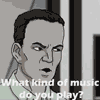Search the Community
Showing results for tags 'Record RS2014'.
-
Here's a quick tutorial on how I record using Shadowplay. The good thing about Shadowplay is as it uses your graphics card to encode the videos you get very little FPS drop so this will be beneficial to lower spec machines. 1st. First thing you'll want to do is locate your recording devices, usually by right-clicking the sound icon at the bottom right in your taskbar and selecting "Recording Devices". http://i.imgur.com/yhk1UvA.jpg 2nd. Next you'll want to make sure your Stereo Mix is set to Default Device and Default Communications Device. If you don't see Stereo Mix here select Show Disabled Devices. http://i.imgur.com/kH7U1zy.png 3rd. Once you have that sorted head into your Shadowplay settings through GeForce Experience (required to use Shadowplay) and set your microphone to always on. 5th. Click on the Shadowplay button up the top right to bring it up. 6th. Lastly you'll need to set the audio to be recorded from In-Game & Microphone. The reason this is done is due to Rocksmith taking control of your audio devices just selecting "In-game" will get no sound. But because you've set your Stereo Mix to Default Communication device the microphone that is recorded is your game sound. It sounds backwards but it really works and this allows you to keep Audio Exclusivity on, resulting in lower latencies. I would recommend setting your recording mode to Manual so you can stop and start your recordings yourself. http://i.imgur.com/n2UpZDD.png Here are my Rocksmith.ini settings for Audio. And that's it. You should recording very easily now.
- 1 reply
-
- 3
-

-
- Record RS2014
- Record
-
(and 1 more)
Tagged with: