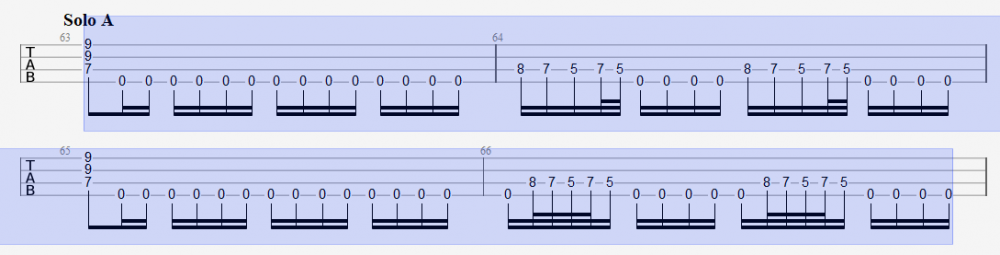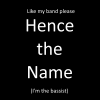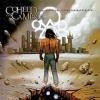Search the Community
Showing results for tags 'Eof'.
-
I tried creating my own CDLC, but all tutorials I found leave something out, so it´s more of a patchwork of various tutorials. I didn´t try it yet but everybody who takes a look at it will know that it will not work and it looks like a child with no arms drew with crayons. I desperately needs somebodies help because there is so little tutorials or documentation about all the things needed to create one. I believe I already have all the programs, but I could be wrong of course. If anybody experienced would kindly have some time to help me and take a look at my burning trashpile that would be deeply appreciated. Correction: It actually works kind of okay, but I still need help with setting the correct tone and somebodies ear because I have some notes wrong.
-
Hello guys! here is the thing. I'm working on the version 2.0 for the Legions Of The Dead cdlc and I only need this little assistence for the final part. For the Solo part in the song the bass and guitars have more notes than just the palm muted 0's. You can see it at minute 2:23 in the live video. https://www.youtube.com/watch?v=xO3wa-vEGqo And this is my tab in Guitar Pro. Can you tell if it's like the first 2 compasses or the other 2?
-

Scroll speed problem and view is not moving to notes
Duesenberger posted a question in Rocksmith Remastered
Hi, I have the following problems with a new version of a CDLC I have created. In the old one ghost notes did appear but it ran at the "correct speed" and the Rocksmith view scrolled to the notes beeing played. See video here: In the new one I have the impression of scroll speed beeing too fast (so it is not out of sync) and the Rocksmith view is stuck at the notes/fret from the beginning. Where can I fix these errors? Is that an EOF thing or a Song Creator problem? Some more information: Here is a view at the old file with the sections and difficulty: Here is the new file - it does not seem to have any sections/difficulty. Where do I loose this information? And a thing I discovered in EOF. The old version only has "Easy"-mode: While the new version has "Easy" and "Expert" -
Hey is there a way to change the highlighted BMP from the start to the end in one go ? or do i mannualy need to set change every BMP ? i need some parts to be 220 and some to be 274 https://drive.google.com/file/d/1d0qy554qxOiQdzwq72ZNhmP8EE5MzN8R/view?usp=sharing Didnt know how to upload a picture so i just share it
-
Hey Guys, I got a problem with the song toolkit... When I try to generate a song this error pops up Dont really know what to do... I got the recommended Wwise Version and the path in the tool is the correct one... I did everything exactly as in this video: https://www.youtube.com/watch?v=pL_PDEhoc7Y (as far it was possible) Does anyone know what I could do there?
-
Hello all, while digging deeper into the EOF settings while tracking down an error (Rocksmith crashing) I found this settings under preferences and I don't know, if they are correct. There is this section "Input method". And it has the entries: - Classic - Piano Roll -.... In my EOF "Piano Roll" is selected. Is that correct? I am working on a guitar project. Or what does this setting mean? Best, Adrian
-
so I have a gp7 tab converted to gp7 (in guitar pro 7.5) but once imported in eof (1.8RC12 + hotfix) only 3/4 of the tab appears in eof I also tried to convert the tab with tuxguitar and either I get the same result or the tab is stretch to 5/4 of the song I have idea why it's the first and only tab to do that I forgot to mention that once converted in gp5 the tab is correct and it's only in eof that their is 1/4 missing also the tab is correct because it comes from the band itself
-
Hi everyone, Ive been AWOL from rocksmith and guitar playing for a while due to carpul tunnel but im back and want to finish some CDLC that ive started but when importing the project from eof1.8RC10 to eof1.8RC12 its not loading up the chart and when i trying to import it from Guitar Pro 5 it says it already has notes already but nothing is visible. Any ideas on how i can sort this out id love to just import the whole project as it only needs small changes then its finished. thanks. Edit Also im getting an error saying OGG Sampling rate is not 44.1KHZ song may not play back at the correct speed in FOF. how do i sort this too?
-
I'm trying to sync up my chart by dragging the beat marker to make the first note in the song the first note on the chart like I think you're supposed to, but it only lets me drag it when I drag the marker extremely quickly and far, or just doesn't let me drag it at all. This makes it near impossible for me to sync this way. So I found a temporary workaround with the offset button under track, but there's also a part later on where i'd like to move the notes forward a bit, which I can't do with Offset since it affects the whole chart. Anybody know how to make it so I can drag the beat markers smoothly? Thanks.
- 2 replies
-
- Editor on Fire
- EoF
-
(and 1 more)
Tagged with:
-
Hi, EOF seem to have room for three guitars only (real guitar, real guitar 22, real guitar bonus). How are the CDLC with four guitars made? Is there need to create two EOF songs to be able to import all of them to toolkit? Thanks, Seppo
-
Is there a way to force repeat chord boxes to show up when there are notes between chords? In this example I am trying to have the first C5 chord show up fully and the subsequent C5 chords show as repeat boxes even though there are palm muted open notes between them. I know this happens in offiicial DLC, but I don't recall seeing it in CDLC. I have searched the forum for an answer, but all I found was a post from 4 years ago and at that time it was not possible. I'm hoping there is a way to do it now.
-
I've never had this happen to me befre making a cdlc. I've edited the gp file so much and nothing works. Here's what the log says 703: Logging started during program initialization at 01/22/19 22:45:27 703: EOF v1.8RC11703: eof_load_config() entered703: set_default_config() entered703: eof_controller_read_button_names() entered703: eof_controller_read_button_names() entered703: eof_controller_load_config() entered703: eof_controller_read_button_names() entered703: eof_controller_load_config() entered703: eof_controller_read_button_names() entered703: Importing chord shape definitions703: eof_load_chord_shape_definitions() entered703: eof_set_display_mode() entered703: eof_window_create() entered703: eof_window_create() entered703: eof_window_create() entered703: eof_window_create() entered703: eof_window_create() entered703: eof_load_data() entered703: eof_init_colors() entered703: eof_undo_reset() entered703: Initializing audio703: eof_mix_init() entered703: Checking for crash recovery files703: Loading last undo state703: Loading project703: eof_load_song() entered703: eof_create_song() entered703: eof_load_song_pf() entered703: Project loaded703: eof_load_ogg() entered703: eof_destroy_ogg() entered703: eof_switch_out_callback() entered703: eof_switch_in_callback() entered703: eof_audio_to_ogg() entered703: eof_copy_file() entered703: eof_switch_out_callback() entered703: eof_switch_in_callback() entered703: eof_copy_file() entered703: eof_truncate_chart() entered703: Deleting beats703: eof_truncate_chart() exiting703: Initializing after load703: eof_init_after_load() entered703: eof_calculate_beats() entered703: eof_truncate_chart() entered703: Deleting beats703: eof_truncate_chart() exiting703: eof_select_beat() entered703: eof_undo_reset() entered703: eof_sort_notes() entered703: eof_fixup_notes() entered703: eof_cleanup_beat_flags() entered703: eof_sort_events() entered703: Initialization after load complete703: eof_prepare_undo() entered703: eof_undo_add() entered703: eof_save_song() entered703: Saving to file "temp\eof703-000.undo"703: Save completed703: Entering main program loop703: eof_emergency_stop_music() entered703: eof_switch_out_callback() entered703: eof_switch_in_callback() entered703: eof_emergency_stop_music() entered703: Generating waveform703: eof_create_waveform() entered703: Waveform generated703: eof_music_play() entered703: Starting playback703: eof_mix_start() entered703: eof_music_play() entered703: Stopping playback703: eof_emergency_stop_music() entered703: eof_emergency_stop_music() entered703: eof_menu_song_add_silence() entered703: eof_prepare_undo() entered703: eof_undo_add() entered703: eof_copy_file() entered703: eof_save_song() entered703: Saving to file "temp\eof703-001.undo"703: Save completed703: eof_add_silence_recode_mp3() entered703: eof_copy_file() entered703: eof_switch_out_callback() entered703: eof_switch_in_callback() entered703: save_wav() entered703: save_wav_fp() entered703: Calling oggenc as follows: oggenc2 -o "temp\encode.ogg" -b 499 "temp\encode.wav"703: eof_switch_out_callback() entered703: eof_switch_in_callback() entered703: eof_copy_file() entered703: eof_load_ogg() entered703: eof_destroy_ogg() entered703: eof_truncate_chart() entered703: Adding beats703: eof_truncate_chart() exiting703: eof_fix_waveform_graph() entered703: eof_destroy_waveform() entered703: Generating waveform703: eof_create_waveform() entered703: Waveform generated703: eof_fix_spectrogram() entered703: eof_adjust_notes() entered703: eof_fixup_notes() entered703: eof_calculate_beats() entered703: eof_truncate_chart() entered703: Deleting beats703: eof_truncate_chart() exiting703: eof_emergency_stop_music() entered703: eof_select_beat() entered703: eof_prepare_undo() entered703: eof_undo_add() entered703: eof_save_song() entered703: Saving to file "temp\eof703-002.undo"703: Save completed703: eof_adjust_notes() entered703: eof_fixup_notes() entered703: eof_select_beat() entered703: eof_prepare_undo() entered703: eof_undo_add() entered703: eof_save_song() entered703: Saving to file "temp\eof703-003.undo"703: Save completed703: eof_adjust_notes() entered703: eof_fixup_notes() entered703: eof_music_play() entered703: Starting playback703: eof_mix_start() entered703: eof_music_play() entered703: Stopping playback703: eof_music_play() entered703: Starting playback703: eof_mix_start() entered703: eof_music_play() entered703: Stopping playback703: eof_emergency_stop_music() entered703: eof_emergency_stop_music() entered703: eof_prepare_undo() entered703: eof_undo_add() entered703: eof_save_song() entered703: Saving to file "temp\eof703-004.undo"703: Save completed703: eof_calculate_beats() entered703: eof_truncate_chart() entered703: Deleting beats703: eof_truncate_chart() exiting703: eof_emergency_stop_music() entered703: eof_switch_out_callback() entered703: eof_switch_in_callback() entered703: Importing Guitar Pro file703: eof_load_gp() entered703: Parsing version 510 guitar pro file703: Number of measures: 75703: Number of tracks: 1703: Parsing measure data703: TS change at measure 1: 6/4703: Section marker found at measure #2: "Intro"703: TS change at measure 3: 4/4703: TS change at measure 4: 6/4703: TS change at measure 6: 4/4703: TS change at measure 7: 6/4703: Section marker found at measure #8: "Verse"703: TS change at measure 9: 4/4703: TS change at measure 10: 6/4703: TS change at measure 12: 4/4703: TS change at measure 13: 6/4703: Section marker found at measure #14: "Verse 2"703: TS change at measure 15: 4/4703: TS change at measure 16: 6/4703: TS change at measure 18: 4/4703: TS change at measure 19: 6/4703: TS change at measure 20: 4/4703: Section marker found at measure #20: "Chorus"703: Section marker found at measure #35: "Pre-Verse"703: TS change at measure 36: 6/4703: Section marker found at measure #36: "Verse"703: TS change at measure 37: 4/4703: TS change at measure 38: 6/4703: TS change at measure 40: 4/4703: TS change at measure 41: 6/4703: Section marker found at measure #42: "Verse 2"703: TS change at measure 43: 4/4703: TS change at measure 44: 6/4703: TS change at measure 46: 4/4703: TS change at measure 47: 6/4703: TS change at measure 48: 4/4703: Section marker found at measure #48: "Chorus"703: Section marker found at measure #67: "Outro"703: eof_prepare_undo() entered703: eof_undo_add() entered703: eof_save_song() entered703: Saving to file "temp\eof703-005.undo"703: Save completed703: eof_calculate_beats() entered703: Parsing track data703: Track #1: Distortion Guitar703: 7 strings703: Tuning for string #1: MIDI note 65 (F)703: Tuning for string #2: MIDI note 60 ©703: Tuning for string #3: MIDI note 56 (G#)703: Tuning for string #4: MIDI note 51 (D#)703: Tuning for string #5: MIDI note 46 (A#)703: Tuning for string #6: MIDI note 41 (F)703: Tuning for string #7: MIDI note 36 ©703: Number of frets: 30703: Capo position: 0703: Parsing note data703: Measure #1703: Track #1703: Measure #2703: Track #1703: Note #0: Start: 6140ms Length: 1ms Frets: 6, _, _, _, _, _, _703: Note #1: Start: 6227ms Length: 1ms Frets: 6, _, _, _, _, _, _703: Note #2: Start: 6314ms Length: 1ms Frets: 6, _, _, _, _, _, _703: Note #3: Start: 6401ms Length: 1ms Frets: 6, _, _, _, _, _, _703: Note #4: Start: 6488ms Length: 1ms Frets: 6, _, _, _, _, _, _703: Note #5: Start: 6575ms Length: 1ms Frets: 6, _, _, _, _, _, _703: Note #6: Start: 6662ms Length: 1ms Frets: 6, _, _, _, _, _, _703: Note #7: Start: 6749ms Length: 1ms Frets: 6, _, _, _, _, _, _703: Note #8: Start: 6836ms Length: 1ms Frets: 6, _, _, _, _, _, _703: Note #9: Start: 6923ms Length: 1ms Frets: 6, _, _, _, _, _, _703: Note #10: Start: 7010ms Length: 1ms Frets: 6, _, _, _, _, _, _703: Note #11: Start: 7097ms Length: 1ms Frets: 6, _, _, _, _, _, _703: Beat text found at beat #6: ""703: eof_switch_out_callback() entered703: eof_switch_in_callback() entered703: Too many beats (notes) in this measure, aborting.703: eof_switch_out_callback() entered703: eof_switch_in_callback() entered703: eof_emergency_stop_music() entered703: eof_switch_out_callback() enteredDoes anyone know how to fix this?
-
Hi @ all, my first attempt to use EOF stuck on a frozen start. After appearing of a grey programm window several black ones seemed to open in background. Title shows EOF - No song. No menu available. Quitting programm only via task manager. Facts: Version eof_1.8RC12 with Hotfix 12-20-2018 Windows 10 64Bit Install path D:\Downloads\Programme\CDLC\EOF eof.exe excluded from antivirus scanning (McAfee) tried win8 compatibility mode no unblock button on file preferences logfile attached Any further recommendationes to solve the problem? 394: Logging started during program initialization at 01/02/19 20:46:47 394: EOF v1.8RC12 (12-20-2018) 394: Logging level set to normal 394: Importing chord shape definitions 394: eof_load_chord_shape_definitions() entered 394: 54 chord shape definitions imported 394: eof_set_display_mode() entered 394: eof_window_create() entered 394: eof_window_create() entered 394: eof_window_create() entered 394: eof_window_create() entered 394: eof_window_create() entered 394: eof_load_data() entered 394: eof_init_colors() entered 394: create_silence_sample() entered 394: save_wav() entered 394: save_wav_fp() entered 394: eof_copy_file() entered 394: eof_undo_reset() entered 394: Initializing audio 394: eof_mix_init() entered 394: Buffering file: "eof.dat#piano.esp/NOTE_36_OGG" 394: Buffering file: "eof.dat#piano.esp/NOTE_37_OGG" 394: Buffering file: "eof.dat#piano.esp/NOTE_38_OGG" 394: Buffering file: "eof.dat#piano.esp/NOTE_39_OGG" 394: Buffering file: "eof.dat#piano.esp/NOTE_40_OGG" 394: Buffering file: "eof.dat#piano.esp/NOTE_41_OGG" 394: Buffering file: "eof.dat#piano.esp/NOTE_42_OGG" 394: Buffering file: "eof.dat#piano.esp/NOTE_43_OGG" 394: Buffering file: "eof.dat#piano.esp/NOTE_44_OGG" 394: Buffering file: "eof.dat#piano.esp/NOTE_45_OGG" 394: Buffering file: "eof.dat#piano.esp/NOTE_46_OGG" 394: Buffering file: "eof.dat#piano.esp/NOTE_47_OGG" 394: Buffering file: "eof.dat#piano.esp/NOTE_48_OGG" 394: Buffering file: "eof.dat#piano.esp/NOTE_49_OGG" 394: Buffering file: "eof.dat#piano.esp/NOTE_50_OGG" 394: Buffering file: "eof.dat#piano.esp/NOTE_51_OGG" 394: Buffering file: "eof.dat#piano.esp/NOTE_52_OGG" 394: Buffering file: "eof.dat#piano.esp/NOTE_53_OGG" 394: Buffering file: "eof.dat#piano.esp/NOTE_54_OGG" 394: Buffering file: "eof.dat#piano.esp/NOTE_55_OGG" 394: Buffering file: "eof.dat#piano.esp/NOTE_56_OGG" 394: Buffering file: "eof.dat#piano.esp/NOTE_57_OGG" 394: Buffering file: "eof.dat#piano.esp/NOTE_58_OGG" 394: Buffering file: "eof.dat#piano.esp/NOTE_59_OGG" 394: Buffering file: "eof.dat#piano.esp/NOTE_60_OGG" 394: Buffering file: "eof.dat#piano.esp/NOTE_61_OGG" 394: Buffering file: "eof.dat#piano.esp/NOTE_62_OGG" 394: Buffering file: "eof.dat#piano.esp/NOTE_63_OGG" 394: Buffering file: "eof.dat#piano.esp/NOTE_64_OGG" 394: Buffering file: "eof.dat#piano.esp/NOTE_65_OGG" 394: Buffering file: "eof.dat#piano.esp/NOTE_66_OGG" 394: Buffering file: "eof.dat#piano.esp/NOTE_67_OGG" 394: Buffering file: "eof.dat#piano.esp/NOTE_68_OGG" 394: Buffering file: "eof.dat#piano.esp/NOTE_69_OGG" 394: Buffering file: "eof.dat#piano.esp/NOTE_70_OGG" 394: Buffering file: "eof.dat#piano.esp/NOTE_71_OGG" 394: Buffering file: "eof.dat#piano.esp/NOTE_72_OGG" 394: Buffering file: "eof.dat#piano.esp/NOTE_73_OGG" 394: Buffering file: "eof.dat#piano.esp/NOTE_74_OGG" 394: Buffering file: "eof.dat#piano.esp/NOTE_75_OGG" 394: Buffering file: "eof.dat#piano.esp/NOTE_76_OGG" 394: Buffering file: "eof.dat#piano.esp/NOTE_77_OGG" 394: Buffering file: "eof.dat#piano.esp/NOTE_78_OGG" 394: Buffering file: "eof.dat#piano.esp/NOTE_79_OGG" 394: Buffering file: "eof.dat#piano.esp/NOTE_80_OGG" 394: Buffering file: "eof.dat#piano.esp/NOTE_81_OGG" 394: Buffering file: "eof.dat#piano.esp/NOTE_82_OGG" 394: Buffering file: "eof.dat#piano.esp/NOTE_83_OGG" 394: Buffering file: "eof.dat#piano.esp/NOTE_84_OGG" 394: Buffering file: "percussion.dat#cowbell.ogg" 394: Buffering file: "percussion.dat#tambourine1.ogg" 394: Buffering file: "percussion.dat#tambourine2.ogg" 394: Buffering file: "percussion.dat#tambourine3.ogg" 394: Buffering file: "percussion.dat#triangle1.ogg" 394: Buffering file: "percussion.dat#triangle2.ogg" 394: Buffering file: "percussion.dat#woodblock1.ogg" 394: Buffering file: "percussion.dat#woodblock2.ogg" 394: Buffering file: "percussion.dat#woodblock3.ogg" 394: Buffering file: "percussion.dat#woodblock4.ogg" 394: Buffering file: "percussion.dat#woodblock5.ogg" 394: Buffering file: "percussion.dat#woodblock6.ogg" 394: Buffering file: "percussion.dat#woodblock7.ogg" 394: Buffering file: "percussion.dat#woodblock8.ogg" 394: Buffering file: "percussion.dat#woodblock9.ogg" 394: Buffering file: "percussion.dat#woodblock10.ogg" 394: Buffering file: "percussion.dat#clap1.ogg" 394: Buffering file: "percussion.dat#clap2.ogg" 394: Buffering file: "percussion.dat#clap3.ogg" 394: Buffering file: "percussion.dat#clap4.ogg" 394: Checking for crash recovery files
-
I have multiple slide down notes that aren't working. I have notes connected with "Linknext", selected as "Slide Down", and even set the end fret (ctr + shift + L) and the slides still aren't working. I have slide lines highlighted with purple that are working but the slides that aren't working have a black line instead of purple. Any ideas? https://www.dropbox.com/s/o41oslvei0v92au/slidesOnPurpleOffBlack.png?dl=1
-
EDIT: Never mind. EOF UI is just horrible to me so I'm looking at using something to create GP5 to import into EOF so I don't really care what the answers are to these questions. ;) New to EOF and have two questions: 1) How can I get the first beat of a song to not be the 1st beat of the measure? I've got a song with a lead in or two and it feels wrong that the 1 beat is not on the 1 beat. 2) How can I make a slide off a note and how do I make the destination not be another note? TIA!
-
Hello everybody. There is this one piece in the song "The Brain Dance - Animals As Leaders" that I have been having trouble learning, so I wanted to turn it into a cdlc to help me kinda visualize the tabs better. Unfortunately, the part im trying to learn is towards the end of the song, and there is a lot of BPM changes before it. When I put the tab in EOF, I can never get the part of the song im trying to learn to be synced with the audio because of all the notes before it and the BPM changes in the tab. Is there a way I can apply mid-song BPM changes in EOF, or is there a way I can cut all the notes before the piece I want to learn in EOF? I would just go and edit the original tab, but I have no experience in editing tabs and uploading them to a gp5 file. Any help or quick tutorials I can get? Thanks so much! P.S. I was planning on uploading a cdlc that I made, but there is one issue at the end regarding a bpm change.
-
I'm looking for a more efficient way to use GP5 when transcribing a complex solo. GP5 is very strict on timing for example when writing a 5 notes into one beat of a 4/4 bar, triplets or dotted notes or some other tie has to be used to perfect the timing of the bar. Otherwise a red bar error results. Eof doesn't accept dots or triplets. I wasted a lot of time on this in GP5 only to find Eof ignores bars and the timing of the notes is adjustable anyhow. So has anyone found a way of entering notes in GP5 without error and without ties and dots so to keep GP5 happy and then adjust timing in EoF if necessary?
-
So I'm working on a CDLC that incorporates some guitar feedback into its song and I was wondering. Is there any proper way to chart out a 'feedback effect' for a certain note? Should I substitute it with a pinch harmonic? Or should it be left blank? For those that don't know what a feedback effect is, here's a video explaining how it's done:
-
Hello I was asked to add this to the EOF fourm section so that EOF devs can have a read and see if this can be added into the software or atleast explain it for anyone else to do this double stop bedn with different values. I wanted to add a double stop bend to my CDLC Rock n Roll Star by Oasis this bend is in the chorus of the song and requires the strings to bend at different values as show. http://i67.tinypic.com/25klyef.jpg To get the desired effect i tried many things but could get the result I wanted so I turned to CF's discord for help, lucky two clever users I)ark_Seph and Firekorn where there to help me out. So in EOF you need to find the bend you want to do this on you need to highlight the bend and go to Edit Guitar Pro Note (n key), here you split all the notes that are highlighted. http://i64.tinypic.com/2mmaezq.jpg Next you need to save the song and find the tracks .xml file then open it in notepad or notepad++ to make it easier. Using the timing form EOF locate the bend code in the file. http://i64.tinypic.com/2073p6g.jpg Then edit the desired string e.g string 3 to a full bend instead of a half bend do it to all the code that needs it to be done and save the file. http://i63.tinypic.com/2wqqx79.jpg Then you can compile the song in RStoolkit and test it out on RS. Sadly if you need to edit any of your chart in EOF you will have to do all above again as EOF overwrites the changes. Here is the result http://i65.tinypic.com/nwk2g0.png Hope this helps users and hopefully the devs can add into EOF with a future patch. Thanks for reading :)
- 12 replies
-
- double stop bends
- EOF
-
(and 2 more)
Tagged with:
-
So I have no clue what the problem is. When I open up EOF everything runs slow but in an odd line scan way. So if I click on a tab it opens a grey box then the text quickly fills in. I'm not sure why it does this because it runs fine on my laptop. The main problem this causes is that the audio and note playback is out of sync so you can make songs with it. Any ideas for how to fix this?
-
Hi So I've imported my CDLC to check what needs tweaking as stated in this tutorial http://customsforge.com/topic/35318-cdlc-creation-for-rocksmith-2014-remastered/ I've tweaked some parts and check for more issues but now when I tweak, save and import its not updating the track. I'm deleting the pervious version in the DLC folder and its not updating anything in game its like its still got the OLD version. has EOF stopped working properly or is it the import RS tool kit ? also how to I fix this bar here as it seems to start where there is a time sign. change from 4/4 to 2/4 back to 4/4 http://i65.tinypic.com/2zz8hau.png thanks again!
-
Hello I was told to leave this here to get some help. this is my first time ever using EOF and doing a CDLC, after following a tutorial on the forum I got to the part to add 10 seconds to the start of my track and I get a OggCAT.exe error (could not add leading silence (error 6) here is a screenshot http://i66.tinypic.com/2s81d80.jpg I'm a missing something I've got Wwise installed was told to install the minimum which was authoring in the package list. thanks Boohey (aka ProfessorMusic) this is my first post too as you probably guessed :)
-
I bring this scenario to light because most times I use the MIDI tone in EoF for note-to-fret comparison, it uses a different tone each time I turn on the feature, which in turn sounds like an entirely different note than what would correspond with the fret position. My suggestion is to provide a menu in which the user can select from the various tones within the Edit menu so that the MIDI tone is not dynamically changed between bells, keyboards, or guitars. Alternatively, statically assign tones to be registered to the different EoF tracks (guitars to real guitar, keyboard -> keyboard, etc.)
- 2 replies
-
- suggestion
- MIDI Tone
-
(and 1 more)
Tagged with:
-
I am working on a Troubled Times CDLC. After starting from scratch and finishing it, I created a preview audio file then converted it and the song file in Wwise. When I opened it in Rocksmith, the preview was nothing but loud, random noise. Trying to play the song didn't work either; the fretboard loaded but the song never started. It just idled there for about 5 seconds then acted like the song was over. I have tried re-compiling, re-creating each arrangement, re-converting in Wwise, re-arranging the starting phrases. Quite simply, I am at a loss. If anyone can assist me, that would be great. I can send any needed files to whomever would be interested in helping me! :)
-
So I have tried to do a bunch of CDLC, yet they are all out of sync when I import them into EoF. In Guitar Pro they are all correct synced and have correct BPM, yet the BPM from the tab doesn't get imported into EoF. Is dragging the notes so they line up with the song really the only option? I'm trying to do black metal songs where there is a lot of tremolo picking so lining everything up is very hard. Also sometimes when I "Undo" if I made a mistake, the program crashes and I have to start everything over.