Posts posted by hunter - but a unique one
-
-
20 hours ago, obieFM said:
Looks like the Google Sites download page is down?
Yeah, anyone have a mirror of the package or a fork of a Github repo or anything? I'm playing on a new laptop, and I'm just colorblind enough that I can barely distinguish the second and third strings from each other, and neither from the fifth string.
-
Sometimes I think charters treat this game like some kind of bemani challenge...
(Oh, I see there was already a big fight about it.)
-
10 minutes ago, railshark said:
Yeah I have trouble getting mutes to register all the time - it seems like Rocksmith is really picky about the amount of pressure you apply. Maybe that's true about the way to do it correctly outside the game, I wouldn't know
 It looks like you play that same B add4 chord shape twice in a row, and the same strings are muted - I would just keep the chord fingers in place but let off the pressure for one strum.
It looks like you play that same B add4 chord shape twice in a row, and the same strings are muted - I would just keep the chord fingers in place but let off the pressure for one strum.
Yeah, the only trickiness comes from the first chord having open B and E strings, so one has to actively move to mute them vs just letting off on the barre or something simpler. Oh well! I'll get it eventually!
-
Just now, railshark said:
That's a palm mute, right? Keep your strumming hand touching the strings while you strum across all of them, so you get a clicking sound.
I was thinking it was a fret hand mute, but I don't know how you'd do that for "open" strings. I guess I'm just laying my index finger down on them and strumming up, but I haven't gotten it to reliably register it yet.
-
Can somebody remind me, what am I supposed to do with the light colored Xs over open strings in the lane?

-
I guess it's just bass day today. (I don't think any of these are actual entries.)
Bass - Intermediate - 99.08%
Bass - Intermediate Bonus - 96.22%
Bass - Advanced - 90.72%
Bass - Masterclass - 86.15%




-
 3
3
-
-
Lead - Intermediate (not a real submission) - 89.37%, definitely not ready for intermediate lead yet
Rhythm - Beginner - 96.81%
Bass - Beginner - HUNDO!!!! Yay!
I'll run that beginner lead song and see what happens...



-
 3
3
-
-
Lead - Easy - 95.87%
Lead - Advanced - 88.99%
Bass - Easy - 99.48% (gotta get that hundred!)
Bass - Intermediate - 95.71% (the note detection is really lenient for runs of rapid notes, innit?)




-
 2
2
-
-
Anybody know this band called Origami Angel? Their whole album is great, but I really like Doctor Whomst.
-
Bass - Easy - 99.37%

-
 2
2
-
-
I think I'm all set on this song. I like it, but like someone else said, I don't need to play that chorus anymore.


-
 2
2
-
-
7 hours ago, blucrsr said:
Yes, for me on the AC/DC song, I can't seem to get it to hear all of the repeated power chords. I'll be frozen in position on the frets and out of nowhere, it'll just not hear two or three of them. Very weird! Oh well!
-
 2
2
-
-
This note detection is driving me up a wall/I need to get better at playing the guitar...
Rhythm - Beginner - 85.55%

-
 2
2
-
-
Not too shabby to start out with!
Lead - Beginner - 96.07%

-
 1
1
-
-

That's more like it! 95.44% if you believe my overlay.
Hey, what's the story with the rhythm arrangement for Iris? Is it unusable for anyone else?
-
 1
1
-
-
Workin' on it!

-
 2
2
-
-
20 minutes ago, kayteck said:
I am using v0.4.0
I have the file. It is approx 45mb. I have deleted it to check and it have re-created on next run.
I was testing reset now, and I found it does not work only with selected songs. resetting is not working i.e. for this weeks Rhythm Intermediate track "Therion - An Arrow from the sun". It does not have dynamic difficulty set up - just a thought this may have impact? other songs with no DD also are not restarting sniffer.
After resetting the song the timer resets to 0:00, missed notes stays at the level from before the reset, streak is also left as before reset level and % is reset to 0%. When track is running after reset, no information is updated in the sniffer until exit the song and opening again.
This is happening in both main window and overlay.
Resetting is working correctly in "Iron Maiden - 2 Minutes to Midnight" though.
userdata.sqlite exists but is only 16kb. looks like empty when viewing.
I will send log to priv.
Cool, that's good information! I'll take a look and see what I can see. It could be that something in the CDLC arrangement data doesn't play nice with the RockSniffer library that this (and the original RockSniffer) is based on, but beyond that, I had a bunch of issues with the overlay and main window data not displaying properly back in the v0.1 days, so I'm curious to get to the bottom of this!
In the meantime, I'll fetch the Therion song and see if I can reproduce as well. Thanks to your Rocksmith league participation, I found out about that stuff this afternoon and have been working on Iris.
Oh! I just had a thought. This thing doesn't play nice with score attack at all for some reason. I get weird results there, but it's behaves when in Learn a Song. But even then, the RockSniffer library doesn't differentiate between a song starting from the beginning vs. restarting from pause vs. restarting from riff repeater. It doesn't sound like your situation is being caused by pausing, but I'll test out some of those combinations as well.
-
35 minutes ago, kayteck said:
Is there any way to make the overlay window visible when rocksmith is in full screen mode?
At the moment I can see it only with the game in windowed mode.
I haven't found a way to make that happen reliably. I always play in windowed but maximized mode so it's almost a full screen, just with a title bar. Occasionally the game decides that it's ok to display the overlay on top of the full screen game, but I haven't figured out what conditions that works with. Some folks online say that they've tried to force it with some 3rd party programs, but that seems to really mess up audio synchronization.
I saw your Github issue post, too. Looks like a lot of stuff is going wrong! Here's a handful of questions and things:
- Which version are you running? I'm assuming v0.4.0 since that's what's linked from these pages.
- When you run it, do you see a cache.sqlite file get created in the folder? That's the database that stores the scanned song data. On my system with ~400 songs, it's 35 MB, most of which is the album art.
- Is the song being reset properly in the main window but not working in the overlay, or is it broken in both places?
- For the song history, there's a separate database in a file called userdata.sqlite. Does that file exist, and how big is it?
- Also in the folder should be the log file, named sniffer.log. If it's not too much trouble, can you run though some of the scenarios that aren't working and attach that file to a reply, please? I'm not logging too much stuff in there, but there's a chance that I can debug some of the issues with it.
-
10 hours ago, abteen said:
Amazing work! I always wanted to have these stats/
Is it possible by any chance that you can code the application to show the tone settings of the song for each different section and possibly write the value to a file dynamically?
I'm playing using microphone mode and hear to what i play through my Boss Katana Amp. I have a devreloper on the Katana side that wrote a very handy app to change the katana settings super easy. If his app could read the value of the tone status of the game, it can translate it to a user defined patch for Katana and push it to the amp.
Let me know your thoughts.
Much appreciated
Edit: Oh! I think I understand what you're looking for now. The tone settings for songs are in the individual CDLC psarc files, as far as I know, so that might actually be feasible, if all you want to do is get the other application to mimic the tone from the game. Let me do some research on that. My sense of it is that perfect time synchronization might be difficult, but if you could tolerate the tone switch times being off by a quarter to half a second, then that's probably possible.
--
That's a really interesting idea! Currently, the application uses the excellent RockSnifferLib project that peeks into the running Rocksmith program's memory to pull data out, so I'm kind of beholden to the functionality in there. As far as I can tell, it can't get the live tone data since that's like a level lower in the chain than we have access to. The library is able to listen at the level of "did the player hit the expected note or not?" vs the more detailed "what tone did the player play?" level.
One of the things I wanted to do was track each note played for hit/missed status and map it to trouble notes or trouble sequences to tell the player what specific kinds of things to work on. I'm able to get the hit/miss sequence, but not able to match that up with specific expected note values. So for example, I can say, "you hit notes 15-22, missed 23-25, and hit 26-35", but I don't have a way of saying, "23-35 were supposed to be a d-minor chord and you played d-major". At least not without pulling apart the actual song file itself and interrogating its contents.
At any rate, yours is a fantastic idea and one that would be a great addition, but at the least, it would be a long, long way off in the future.
-
On 2/6/2021 at 1:55 AM, hunter - but a unique one said:
(Unofficial) RockSniffer GUI [Download]
What's this all about then?
Hey, folks. I'm sometimes interested in tracking stats for the games I play, especially for long-term improvement tracking. I used RockSniffer for a couple of days and appreciated seeing some stats, but in the basic version, it's not too useful to just keep peeping on some text files from the output folder. There seem to be some browser addons, but documentation is a bit scant, and I wanted a programming project anyway, so... ...
I've made a front-end for RockSniffer called, unoriginally, (Unofficial) RockSniffer GUI. It has windows to show what's being played right now, with quality statistics so you can see how you're doing during the song, a play history window to show all songs you've played with the same hit/miss/streak/accuracy stats, and a graph window to show your progress graphically. See screenshots at the bottom of this post.
--
(2/18/2021: Edited to add version 0.4.0 with song graphs, song sections, and play history song details)
Click the "Song Graphs" button in the main window to show the new graph window of song accuracies. Double click a song in the play history to see history for only that song.
(2/8/2021: Edited to add version 0.3.0a to fix a startup issue)
To my horror, I re-tested the startup sequence where I started URSG first and the game second, and got a crash! I made an easy fix and updated to v0.3.0a. Links have been updated with the new version.
(2/7/2021: Edited to add version 0.3.0 with the game overlay)
Click the "Toggle Overlay" button in the main window to show the overlay window and drag with the left mouse button into place. Click the toggle button again to hide it. The overlay uses the same displays as the main window, but side-by-side so it fits on the screen a little better. See the screenshot below for an example of how it looks.
Downloading
Everything's up on GitHub at https://github.com/hunterpankey/RockSnifferGui, where you can download the binaries and try it out, or feel free to clone up the repo and poke at it!
So I'd love it if some folks took it out for a test drive and gave me some feedback. Feel free to create an issue or feature request at https://github.com/hunterpankey/RockSnifferGui/issues, or just reply to this post or something like that.
Usage
Just unzip the thing to a folder somewhere and run RockSnifferGui.exe from there. It'll scan your song library and create its internal database with all the song data. Launch the game and start playing a song, and you'll see the display look something like the below screenshot. As you play songs, they'll fill up the Play History Window. Click on the "Play History" button at the top of the main screen to open it. Double click a song to filter by that song. Click the "Overlay" button to show an overlay suitable for streaming. Click the "Song Graphs" button to show a line chart of your song plays, scaled for difficulty.
OK, have fun!!
Main Window
Play History Window
Song Detail Stats
Game Overlay Window
Song Sections
Song Graphs
Updated for v0.4.0 with song graphs, play history details, song sections and some other nice things.
-
 1
1
-
-
On 2/7/2021 at 7:53 PM, hunter - but a unique one said:
Yeah, I don't really use non-stop mode myself, so I haven't tested it very much. I refactored a bunch of the components in the 0.3.0 release to handle multiple simultaneous instances of the Now Playing and Notes Played components, so there's a chance that this issue got solved or improved. I'll try out the non-stop mode some tonight or tomorrow afternoon and see if I can diagnose it.
As you guessed, this is sitting on top of the RockSniffer library, so there are a couple of limitations with what it'll be able to do, but I'll at least find that out and make an update if needed. Thanks for the note, btw!
@coldrampageTook me a few days to be able to look at it in much detail, but I played several songs in non-stop mode and got what seem to be correct results (except for the timestamps which are in UTC for the current session but correct for everything previous), so I think the previous refactoring fixed whatever synchronization issues you had. If you're still interested, can you give v0.3.0a a spin and see if that's more reliable?
-
 1
1
-
-
1 hour ago, coldrampage said:
Seems pretty nice, always wanted something like this. Can finally see my accuracy in nonstop play mode.
I had a few issues using it in nonstop play mode tho where it used the wrong information for the song a few times. Sometimes it'd use the name and album art for the previous/next song in the list instead of the selected one. It seems to occur if you load a song while it's pre-loading the art/name for the next songs in the list.
Example pic.
It also seems to affect the play history as the song being played was listed wrong too.
it's probably just a rocksniffer issue that's sneaking over tho (no one uses nonstop play mode anyway)
Anyway keep up the good work my dude.Yeah, I don't really use non-stop mode myself, so I haven't tested it very much. I refactored a bunch of the components in the 0.3.0 release to handle multiple simultaneous instances of the Now Playing and Notes Played components, so there's a chance that this issue got solved or improved. I'll try out the non-stop mode some tonight or tomorrow afternoon and see if I can diagnose it.
As you guessed, this is sitting on top of the RockSniffer library, so there are a couple of limitations with what it'll be able to do, but I'll at least find that out and make an update if needed. Thanks for the note, btw!
-
 1
1
-
-
On 2/6/2021 at 1:55 AM, hunter - but a unique one said:
(Unofficial) RockSniffer GUI
What's this all about then?
Hey, folks. I'm sometimes interested in tracking stats for the games I play, especially for long-term improvement tracking. I used RockSniffer for a couple of days and appreciated seeing some stats, but in the basic version, it's not too useful to just keep peeping on some text files from the output folder. There seem to be some browser addons, but documentation is a bit scant, and I wanted a programming project anyway, so... ...
I've made a frontend for RockSniffer called, unoriginally, (Unofficial) RockSniffer GUI. It has two windows to show what's being played right now, with quality statistics so you can see how you're doing during the song, and a play history window to show all songs you've played with the same hit/miss/streak/accuracy stats. See screenshots at the bottom of this post.
--
(2/7/2021: Edited to add version 0.3.0 with the game overlay)
Click the "Toggle Overlay" button in the main window to show the overlay window and drag with the left mouse button into place. Click the toggle button again to hide it. The overlay uses the same displays as the main window, but side-by-side so it fits on the screen a little better. See the screenshot below for an example of how it looks.
Downloading
Everything's up on GitHub at https://github.com/hunterpankey/RockSnifferGui, where you can download the binaries and try it out, or feel free to clone up the repo and poke at it!
So I'd love it if some folks took it out for a test drive and gave me some feedback. Feel free to create an issue or feature request at https://github.com/hunterpankey/RockSnifferGui/issues, or just reply to this post or something like that.
Usage
Just unzip the thing to a folder somewhere and run RockSnifferGui.exe from there. It'll scan your song library and create its internal database with all the song data. Launch the game and start playing a song, and you'll see the display look something like the below screenshot. As you play songs, they'll fill up the Play History Window. Click on the "Play History" button at the top of the main screen to open it.
OK, have fun!!
Main Window
Play History Window
Game Overlay Window
Updated for v0.3.0 with game overlay window. Have fun!
-
1 hour ago, tdchewy said:
Very cool, Ima try it out
Please do! This is under more or less constant development as I relearn WPF and MVVM stuff after years of neglect. There's a bunch of behind the scenes development going on that doesn't really have much effect on the interface or appearance, but I really want to get some charts and graphs in place pretty soon to show accuracy improvement over time or something like that. It will be tricky with the game raising and lowering difficulties dynamically, but I want to be able to look at a graph of a month of playing and see that line slowly tick upwards. I think that'll be really satisfying!





























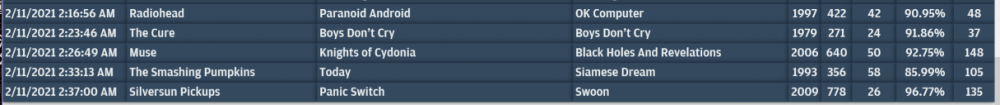
Custom Game Toolkit - New Release
in Mods & Projects
Posted
Yes, rsmods was what I was looking for. Thanks!