Posts posted by BiBer
-
-
On 7/17/2022 at 8:34 PM, coldrampage said:
Yep. If that doesn't fix it send me the song and I'll take a look at it.
Thanks a lot for fixing it, it works flawlessly now!
-
 1
1
-
-
7 minutes ago, coldrampage said:
None of those errors should be causing a crash, they just make it a bit of an eyesore to play.
Without having the song to test with all I can suggest it try rebuilding it as that seems to fix most errors like this.By rebuilding you mean repackage?
-
Hi! I am CDLC user for quite a long time and now came across a CDLC I would really like to play, but one arrangement keeps crashing. It is a CDLC I downloaded here quite a long time ago and which is not available any longer, so it is not mine and I unfortunately have no idea who's the author. The crash is on rhythm arrangement and directly after tuning. All other arrangements (2x lead and bass) work just fine. I checked the tags and found nothing suspicious, like duplicate ids or names and such. then loaded psarc into DLC Builder and ran arrangement analyzer. It flagged all arrangement as faulty , not just the rhythm one. Attached are the screens showing the errors. Unfortunately I have not a slightest idea, if these errors are really what's causing the crash, or how to fix them. Any help is really appreciated.
-
On 3/20/2021 at 1:17 PM, firekorn said:
There is a beta version of the game currently available that include a fix for missing songs : https://steamcommunity.com/app/221680/discussions/0/4576192906980935524/
The patch will need to be re-applied as always.
Thank you so much for posting this! Recommend this beta for every Mac user.
I am using RS on Catalina Mac and before this update it was really unstable, I had to restart RS 3-4 times in an hour long playing session.
After this update I have not experienced a single RS crash, what and improvement!



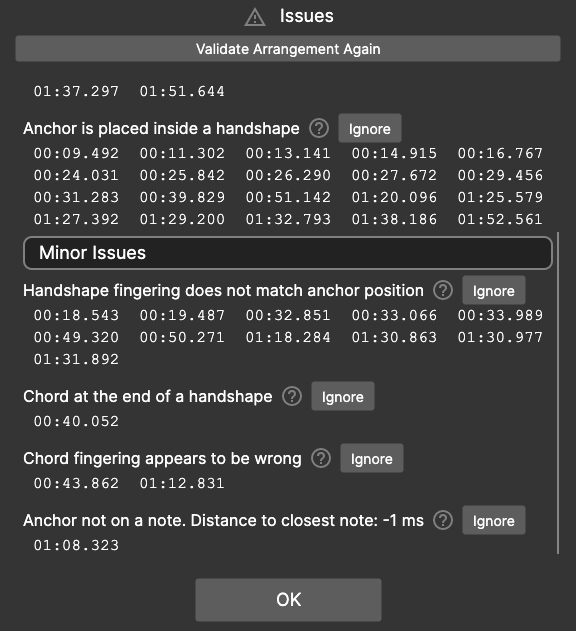
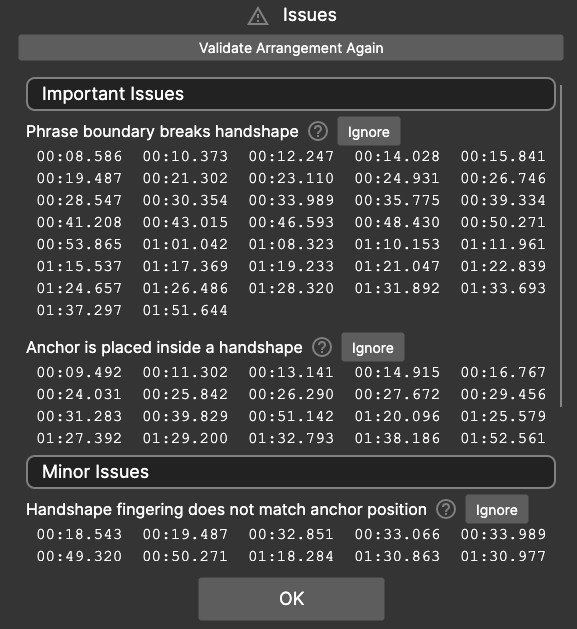
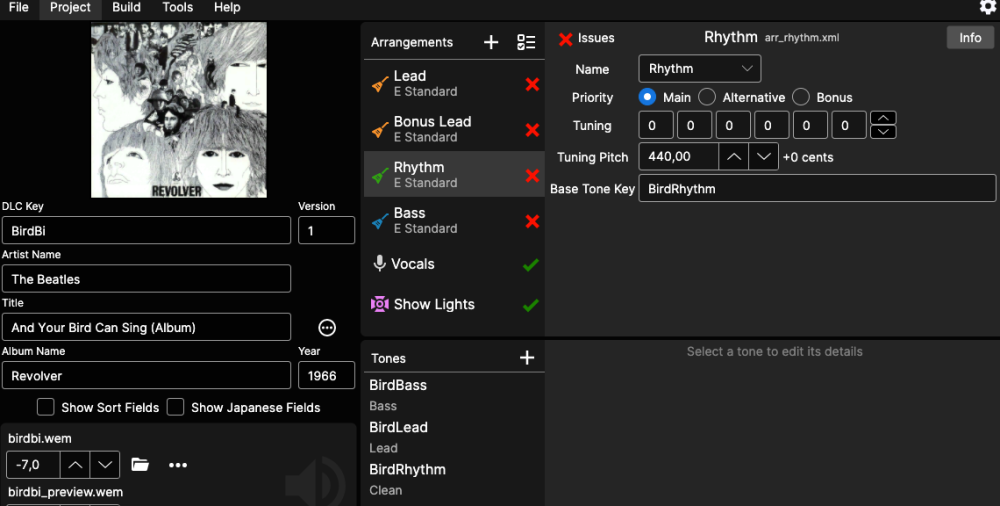
CFSM crashes with Invalid Class Exeption
in CustomsForge Song Manager
Posted
Hi there,
I am very sad today, because CFSM stopped working on my PC, hope to find some help from this great community!
This is what happened.
I use CFSM on PC in Mac Mode to clean up new CDLCs before I play them on my Mac. So I typically load a small number of CDLCs already converted in Mac Format into a subfolder in Rocksmith dlc directory, fire up CFSM, run repairs, correct tags and them move them to Mac leaving the Directory clean with ODLC only.
This time I noticed at CFSM start up, that the list of CDLC in CFSM contains old CDLC from my last run weeks ago, which are actually no longer in Rocksmith DLC directory as actual files. Run Quick Rescan, no change, old CDLC still in list, no new CDLC appeared. Run Full Rescan, and CFSM crashed with Exception, log is at the end of the post.
I was on Version 1.6.0.0.
Since then I tried to solve this be moving CDLC files around, tried deleting CDLC from inside CFSM), reinstalling latest CFSM 1.6.0.3 with no clean install option because i wanted to keep my settings, then with clean install option, then uninstalling CFSM via System Settings and Installing again, then repeating this and removing setting folder (where SongInfo.xml situated) before install. Nothing helped, even after clean install and deleting settings folder, old CDLCs happily reappeared in the list.
Any ideas how to solve this are greatly appreciated!
2022.11.17 17:59:59]: ==== This is the start of a new CFSM run log =====
[2022.11.17 18:00:00]: Validated RS2014 Installation Directory: D:\Programme\steam\steamapps\common\Rocksmith2014
[2022.11.17 18:00:00]: <MAC MODE> 'Validate D3DX9_42.dll' checkbox is not applicable ...
[2022.11.17 18:00:00]: <WARNING> 'Auto Quarantine' is disabled ...
[2022.11.17 18:00:00]: DownloadVersionInfo Web Exception: Die Anfrage wurde abgebrochen: Es konnte kein geschützter SSL/TLS-Kanal erstellt werden.. ...
[2022.11.17 18:00:01]: DownloadVersionInfo Web Exception: Die Anfrage wurde abgebrochen: Es konnte kein geschützter SSL/TLS-Kanal erstellt werden.. ...
[2022.11.17 18:00:01]: DownloadVersionInfo Web Exception: Die Anfrage wurde abgebrochen: Es konnte kein geschützter SSL/TLS-Kanal erstellt werden.. ...
[2022.11.17 18:00:01]: DownloadVersionInfo Web Exception: Die Anfrage wurde abgebrochen: Es konnte kein geschützter SSL/TLS-Kanal erstellt werden.. ...
[2022.11.17 18:00:02]: DownloadVersionInfo Web Exception: Connection Timed Out ...
[2022.11.17 18:00:02]: + CustomsForge Song Manager (v1.6.0.3 - MAC BUILD)
[2022.11.17 18:00:02]: + OS Microsoft Windows NT 6.2.9200.0 (64 bit)
[2022.11.17 18:00:02]: + .NET Framework (v4.0.30319.42000)
[2022.11.17 18:00:02]: + CultureInfo (de-DE)
[2022.11.17 18:00:02]: + Current Local DateTime [17.11.2022 18:00:02]
[2022.11.17 18:00:02]: + Current UTC DateTime [17.11.2022 17:00:02]
[2022.11.17 18:00:02]: + RocksmithToolkitLib (v2.9.2.1-4fe239f9) [27.02.2020 18:35:45]
[2022.11.17 18:00:02]: + Dynamic Difficulty Creator (v3.6)
[2022.11.17 18:00:02]: + App.config Status (Load Successful)
[2022.11.17 18:00:02]: + System Display DPI Setting (96)
[2022.11.17 18:00:02]: + System Display Screen Scale Factor (125%)
[2022.11.17 18:00:02]: Populating SongManager GUI ...
[2022.11.17 18:00:02]: Loaded File: appSettings.xml
[2022.11.17 18:00:02]: Loaded File: dgvSongsMaster.xml
[2022.11.17 18:00:02]: Loaded File: songsInfo.xml
[2022.11.17 18:00:02]: Performing quick rescan of song collection ...
[2022.11.17 18:00:02]: Raw songs count: 103
[2022.11.17 18:00:02]: Finished parsing took: 00:00:00
[2022.11.17 18:00:03]: Saved File: songsInfo.xml
[2022.11.17 18:00:03]: SongManagerFilter Available: None
[2022.11.17 18:00:03]: Song Manager GUI Activated ...
[2022.11.17 18:00:10]: <ERROR> Application.ThreadException
Source: System.Management
Target: Void ThrowWithExtendedInfo(System.Management.ManagementStatus)
System.Management.ManagementException: Ungültige Klasse
bei System.Management.ManagementException.ThrowWithExtendedInfo(ManagementStatus errorCode)
bei System.Management.ManagementObjectCollection.ManagementObjectEnumerator.MoveNext()
bei GenTools.SysExtensions.GetCoreCount()
bei CustomsForgeSongManager.UControls.SongManager.tsmiRescanFull_Click(Object sender, EventArgs e)
bei System.Windows.Forms.ToolStripItem.RaiseEvent(Object key, EventArgs e)
bei System.Windows.Forms.ToolStripMenuItem.OnClick(EventArgs e)
bei CustomControls.ToolStripEnhancedMenuItem.OnClick(EventArgs e)
bei System.Windows.Forms.ToolStripItem.HandleClick(EventArgs e)
bei System.Windows.Forms.ToolStripItem.HandleMouseUp(MouseEventArgs e)
bei System.Windows.Forms.ToolStripItem.FireEventInteractive(EventArgs e, ToolStripItemEventType met)
bei System.Windows.Forms.ToolStripItem.FireEvent(EventArgs e, ToolStripItemEventType met)
bei System.Windows.Forms.ToolStrip.OnMouseUp(MouseEventArgs mea)
bei System.Windows.Forms.ToolStripDropDown.OnMouseUp(MouseEventArgs mea)
bei System.Windows.Forms.Control.WmMouseUp(Message& m, MouseButtons button, Int32 clicks)
bei System.Windows.Forms.Control.WndProc(Message& m)
bei System.Windows.Forms.ScrollableControl.WndProc(Message& m)
bei System.Windows.Forms.ToolStrip.WndProc(Message& m)
bei System.Windows.Forms.ToolStripDropDown.WndProc(Message& m)
bei System.Windows.Forms.Control.ControlNativeWindow.OnMessage(Message& m)
bei System.Windows.Forms.Control.ControlNativeWindow.WndProc(Message& m)
bei System.Windows.Forms.NativeWindow.Callback(IntPtr hWnd, Int32 msg, IntPtr wparam, IntPtr lparam)