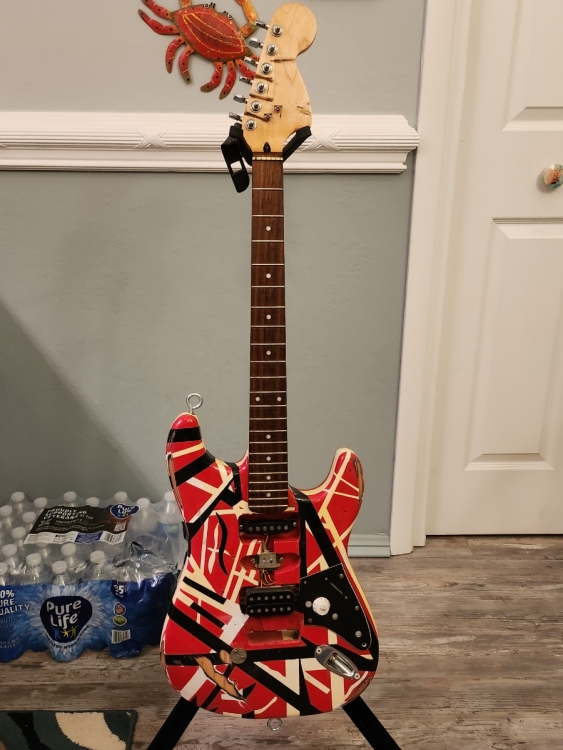Everything posted by spacey7
-
-
Here,s my Blood and Skull project so far.. cheap guitar off of Amazon i,ve had a long time.. Fiberglass and spot putty to eliminate the tone pot,,,Don,t know why they put those things on guitars ??? USELESS !!!! Anyway ,I,ll post when finished if i don,t EFF it up !! Wraps coming this week i think
-
I have a bunch of odds and ends guitar parts laying around so i,ve been putting together a couple of guitars ...One i finished today,, The BC RICH looking one i finished today except a couple odds and ends.. I never use tone knobs, so i didn,t hook up the tone pot to anything...Weird thing is,,i was just playing it and the tone knob WORKS LIKE IT,S HOOKED UP ????????? WEIRD !!!!! I left about an inch of wire coming off of it that goes nowhere ... What,s goin on ?? I,m not done with the Strat looking one yet as i,m having some problems fitting the bridge. (Body was cracked through where bridge sits) I bought the Squier body (already painted)(can,t take credit for that)(roughed it up a bit though) over 10 yrs ago,,,same for the BC Rich Body,,Already painted off of Ebay..No electronics or necks on either. Maybe in future i,ll put maple necks on them if i find some cheap,,,,maybe not .. Working on another El Cheapo guitar to make it look like Demartini,s Blood and Skull guitar..(getting a custom wrap for that one)
-
Hope this helps if you still have problems.. https://forums.ubisoft.com/showthread.php/716851-Rocksmith-PC-Configuration-and-FAQ-s-Forums
-
Thanks for update..good to know fixes for problems if they appear !
-
Got the new cable today,,It works again !! so it was something other than the jack as i soldered a new one on the bad cable. just some info......
-
already did all that ..no luck ..ordered new cable..thanks
-
couple of days ago,, played fine(RS 2014)..yesterday, went to play,,no guitar sound ( a slight crackling sound when strumming strings)...checked settings,checked file integrity,,all ok..tried different guitar ,,,no sound......tried original RS,,same thing......put a new jack on RS cable today as i,ve read they go bad,,,same thing,no sound..Figured the cable must,ve gone bad somewhere else...ordered a new one,hope it works... anyone else come across this ?
-
i bought one of these and it works great !! my guitar has a floyd rose that i keep in E standard..i play through the drop pedal and just have to turn the knob to tune down...turn it off ,i have E standard...turn the knob down 1 and E flat standard,,, 1 more and i have D standard...no more messing with tuning and re-tuning the guitar or switching guitars...although it doesn,t do open tunings ......This is a great pedal for switching between tunings easily! I read about it first and some questions were brought up about latency,,but i didn,t notice any at all.. Guitar cable to drop pedal,,RS cable from drop pedal to pc.. When rs says have to re-tune when i switch songs,,,turn the knob on pedal from say,,,E standard to D standard,,and it is in tune!
-
Thanks for the info ! I usually just switch guitars, but thought this pedal would be pretty nice !
-
Anyone try one of these for RS ? https://digitech.com/en/products/the-drop
-
Let us know if it works ok on your son,s pc.. Should be fine on a gaming rig !!
-
hdmi cable from "hdmi out" on laptop to hdmi port on back of tv.. then make sure , on playback devices, hdmi is set to default.. guessing from what you said,, your pc doesn,t have an " hdmi out" port ? although using an adapter should work ok.. looks like the latency buffer at 16 is going to give you a lot of lag.go to the smaller number of 4 and try.. Rocksmith INI File Details There are two major sections to the Rocksmith.INI file. The first controls the audio settings of Rocksmith:EnableMicrophone [default: 0] - Set this value to 1 to enable the use of voice microphone. This is duplicated in the Rocksmith menus. LatencyBuffer [default: 4] - This value allows you to adjust one of the audio buffers used by Rocksmith. A smaller value will use a smaller buffer. Smaller buffers mean lower latency, but increase the demands on your PC to avoid audio crackling. Most recent high performance PCs can handle a setting of 2. The fastest PCs might be able to run reliably at 1. ExclusiveMode [default: 1] - Set this value to 0 if you want to have other audio programs running at the same time as Rocksmith. You may need to increase your LatencyBuffer setting to avoid audio issues. ForceWDM [default: 0] - Set this value to 1 if you've tried the fine tuning configuration options and still cannot get good audio latency or have audio issues you cannot resolve. This will force the game to use the previous Windows mechanism to control your audio devices. It can impose higher latency than the default system, but is a good fallback. ForceDirectXSink [default: 0] - Set this value to 1 if you've tried all other configuration options and still cannot get good audio. This forces the game to use an old Windows mechanism to control your audio devices. It will almost always impose high latency, but should allow you to run the game. Use this as your last option. DumpAudioLog [default: 0] - Set this value to 1 if you need to send debugging information to Ubisoft. It will create a text file called audiodump.txt, located in the same directory as the Rocksmith application. Once you have run the game with this switched on, be sure to set the value back to 0. Leaving the audio log enabled can degrade performance so leave it set to 0 for normal gameplay. MaxOutputBufferSize [default: 0] - A few audio devices have been found to have very large output buffers. In this case, the game does its best to choose a reliable audio buffer size. However, you might find that setting this variable will help to resolve audio issues. In its default setting of 0, it leaves the configuration of this value up to Rocksmith. Most audio cards end up using an audio buffer size of 1024. Fast PCs can usually run with this at 512. If you have disabled Exclusive Mode, you may need to use a higher setting for this. We haven’t run into any specific issues regarding the choice of values for MaxOutputBufferSize, but you have have better luck using multiples of 8 or 32.
-
here,s my settings... runs on 40" tv through hdmi with no problems...(no guarantee it will work for you though) [Audio] EnableMicrophone=0 ExclusiveMode=1 LatencyBuffer=4 ForceDefaultPlaybackDevice= ForceWDM=0 ForceDirectXSink=0 Win32UltraLowLatencyMode=1 DumpAudioLog=0 MaxOutputBufferSize=0 [Renderer.Win32] ShowGamepadUI=0 ScreenWidth=1280 ScreenHeight=720 Fullscreen=2 VisualQuality=3 RenderingWidth=0 RenderingHeight=0 EnablePostEffects=0 EnableShadows=1 EnableHighResScope=0 EnableDepthOfField=0 EnablePerPixelLighting=1 MsaaSamples=1 DisableBrowser=1 [Net] UseProxy=1
-
Check out the Steam forums for RS2014 also. lots of info about setting up your pc, or whatever to get it working right. You,ll get it to work! https://forums.ubi.com/showthread.php/282374-Got-Lag-Got-Latency-READ-THIS-FIRST https://forums.ubi.com/showthread.php/716851-Rocksmith-PC-Configuration-and-FAQ-s-Forums?
-
did you try verifying file integrity through steam?
-
ok, calibrated in-game...played a song..exited...ran validate file,,said 1 file failed.....started game again,played song, exited..didn,t run the file validate....started game again and it played fine ...Not gonna bother running the validation if it seems ok.. Also, i think it sounded a little bit better after calibrating in game...Volume was fine..Must,ve been messing things up with device volume like you said ! Thanks!!
-
found this : http://customsforge.com/topic/33361-rocksmith-cuts-input-volume-to-17/ I,ll see how this works and if the file validation prob goes away,,
-
I,ll not change it and see what happens... Wasn,t there a glitch in this mentioned before on here ??seem to remember others posting about the volume being too low...try to see if i can find the thread (if one existed) Thanks!
-
I run this in Steam every time before i play RS 2014..every time it says " 1 file failed to validate and will be re-acquired"..if i run it again later without launching RS ,,,it says all files validated...Is there a way to find out which file is causing this? Also after i launch RS 2014, i alt-tab,right click speakers and check properties of recording device...Go to levels and it is usually 17 ,,which i up to 77...these numbers are usually always the same (17)..sometimes though it comes up as some other number that doesn,t have a 7 in it...wondering if this is the file that causes this?
-
Was feeling like in a rut so i was checking out on-line lessons...only been playing 4 yrs and i have taken lessons from one guy over a few months couple yrs back.. thought he wasn,t too good of an instructor cause he kept telling me to stay off of the computer..He,d just ask what song i liked and would start playin it..I was more interested in him explaining theory which he wouldn,t go into..Finally told him i can learn the songs off of youtube or RS for free!! I checked out GuitarJams and Guitartricks....Signed up on Guitartricks month ago...Decided to start from scratch with their lessons.. I have so far been progressing through Guitar Fundamentals 1 pretty easily.Also good Forum on there for info..I like the site so far.. Anyone else have any experience or opinions on lessons on-line??
-
See these in a mostly everyone,s ears on stage L: http://puretonemusic.net/sculptured_cosmetic_finish.html Exactly what are these used for on stage ? Read the descriptions but what exactly would say the singer or guitars players be listening to ?? Or are they used to tone down their sound to them?