Everything posted by SmellyOrc
-
That is a very good point. And to your question: yes, changing the DLC name should make the song show up. I don't know why you lost all the notes on that one song. Freak of nature perhaps. And instead of having a system in place for that, I think the toolkit could be modified to give a different DLC Name for new songs. I'll check with alex on that :)
- 17 replies
-
- Song
- Showing up
-
(and 2 more)
Tagged with:
-
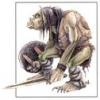
I have a custom that crashes RS2014 every time
SmellyOrc replied to SmellyOrc's topic in Editor on Fire
@@Alex360 Removing those particular ones did not solve it. However, deleting all the tech notes did fix the crash. Now I'll just have to figure out what exactly is making it crash. @@vinegarv guitar file sounds just fine over here. I just transcoded it from flac to ogg on foobar's highest settings. EoF didn't do anything else to it. -
So, I have a custom that crashes RS2 every time. Sometimes it's the speaker/no highway kind of crash, other times it's a crash with a windows crash window pop up. I've uploaded the project files here: https://www.dropbox.com/s/528fy0rlyw04pb4/Dream%20Evil%20-%20By%20My%20Side.rar EoF gives me no errors, except for one bend that has no strength value, and will thus be exported as a half bend.
-
I'll add those first two. The latter has its extension changed. OF COURSE it's not going to show up.
- 17 replies
-
- Song
- Showing up
-
(and 2 more)
Tagged with:
-
So, you downloaded a CDLC but it's not showing up? Awww. Maybe it's shy? Or maybe you haven't read this thread yet: http://customsforge.com/topic/901-how-to-use-custom-dlcs-in-rs2014/ Or, maybe, you haven't bought any official DLC. Most people got Cherub Rock when they preordered the game, and most CDLC use that app id. You don't have to buy it, as you can just update the appid of every CDLC you download to the app id that you DO have. Do that, then read this: 1) Download and extract the toolkit. Here it is: http://www.rscustom.net/builds 2) Open toolkit (Rocksmithtoolkitgui.exe) 3) Click on the Packer/Unpacker tab: http://thumbnails110.imagebam.com/34301/60f19f343000064.jpg 4) Under the App Id, click on Smashing Pumpkins - Cherub Rock to bring up a list of all/most of the official DLC that has been released. http://thumbnails111.imagebam.com/34301/e983f2343000990.jpg 5) Select the appid of a song that you already possess. So, again, this means you must own at least one official DLC. 6) Click on choose DLC 7) You can now select one or more .psarc files that need their app id updated. 8) ??? 9) Profit! Does this not work? Make sure you don't have any duplicates of the same CDLC, or CDLCs with the same Artist/SongName combo. Also, make sure the file ends with .psarc (if you have "Show file extensions" enabled). Furthermore: Check to see if you have any songs with the same SONG Title. These two DLCs probably have the same DLCName, which is why they don't show up: http://thumbnails111.imagebam.com/34446/14901a344452663.jpg Just put in a different name in that box (click on Import Package, select the custom you want to fix, select folder to unpack files into), generate package, and select the /dlc folder. Done!
- 17 replies
-
- 2
-

-
- Song
- Showing up
-
(and 2 more)
Tagged with:
-
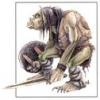
What kind of tutorials would you like to see added?
SmellyOrc replied to SmellyOrc's question in Rocksmith Remastered
Already made a quick tutorial on how to repack. Tutorial on how to update app id will be coming shortly. -
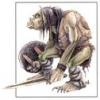
What kind of tutorials would you like to see added?
SmellyOrc replied to SmellyOrc's question in Rocksmith Remastered
I think you mean the "old" ones that were created that didn't have the fixed toolkit yet? Roger that. And the song not showing up, isn't that covered by the basic "how to use CDLC" tutorial? -
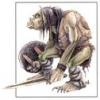
What kind of tutorials would you like to see added?
SmellyOrc replied to SmellyOrc's question in Rocksmith Remastered
Would it be a good idea if i made a playthrough of one of my CDLCs that need fixing, and then made a video on what needs fixing and how I go about doing that, then? -
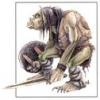
What kind of tutorials would you like to see added?
SmellyOrc replied to SmellyOrc's question in Rocksmith Remastered
Not a bad idea, but I'm afraid a video would have so much "dead air" that it's going to get boring, people skip stuff, and potentially skip stuff that they need to know. Maybe by defining "chapters" in the description it could be sectioned off into pieces like syncing, vocals, section making, etc. -
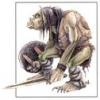
What kind of tutorials would you like to see added?
SmellyOrc replied to SmellyOrc's question in Rocksmith Remastered
I don't use Go play along, so I can't help you there. Anyway, I'll start working on one or more tutorials tomorrow. -
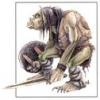
What kind of tutorials would you like to see added?
SmellyOrc replied to SmellyOrc's question in Rocksmith Remastered
I'll have a look at the customs you've made and see what can be done to better them. So... that's it? Some mac thingy and some custom tone thingy? -
A stringless guitar? Gosh, what will they think of next?!
-
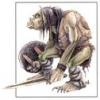
What kind of tutorials would you like to see added?
SmellyOrc replied to SmellyOrc's question in Rocksmith Remastered
I could write a short tutorial on converting pc CDLCs to mac, since that's a toolkit function, but I do not have a mac, so I do not know how to go about the rest of it :) -
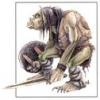
What kind of tutorials would you like to see added?
SmellyOrc posted a question in Rocksmith Remastered
Got some time to waste, got bored, and noticed that there were still some sub-par CDLCs being released. I've already noticed that a lot of songs have incorrect chord sustains (usually this concerns repeated chords that are seperated by a rest, but are not drawn that way in RS2014), some are lacking sections, some have their guitar volume too soft. Easy to fix, if you only know how ;) Now I would like to ask the audience: what's your sticking point? What don't you understand? What do you think could be improved in your CDLcs, but don't know how? Could be anything from stuff in EoF to wwise or the toolkit. Go! -
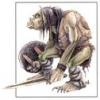
Problem with customs not being in sections but one long one
SmellyOrc replied to Kasnitch's question in Rocksmith Remastered
I know. That's why I said it. In a sarcastic/tongue-in-cheek tone. Guess that didn't go over well ;) -
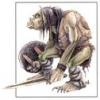
Problem with customs not being in sections but one long one
SmellyOrc replied to Kasnitch's question in Rocksmith Remastered
If only you could do that with tabs... -
Yup. It shows when I'm pressing Ctrl, Alt, Shift, a combination of those or all of those. It also sees the input as if I'm still in QWERTY.
-
Generally, there is no need to reset offset to zero. Just keep in mind that the song starts several seconds (I think it's about 3 seconds) before the start of your beat map. In cases where you have a long intro before the start of the song, it's best to add some bars in the GP file you're using (if you are using) so that the beat map starts earlier and does not cut off the beginning.
-
Which one, mine or..... the one from someone else on SA. Was some mod I believe. I still have it, forgot to upload it. I know the title is wrong (should be Manhattan, not Manhatten). If there's anything else wrong with it, send me a message. Edit: Or if you want, I can send you the project files.
-
Oh, and I found a bug with the way different keyboard layouts are handled ( at least, that's what I think it it): shortcuts that require two modifiers (e.g. Ctrl + Shift), do not work in my layout (a slightly modified Workman layout, found here: http://www.workmanlayout.com/. Shortcuts that require only one modifier do work. The shortcuts require the key that is in that particular physical spot to be pressed (e.g. if I switch the G and T around, I now have to press Ctrl+T instead of Ctrl+G to get the same action). Not sure if this is intended or not. Sidenote: Had a quick convo with firekorn, who uses the azerty layout. It all works just fine for him.
-
Is it possible to select every single note that does not have such a technique (or any technique at all) applied to it?
-
Ah perfect, thanks. Next time I'll know where to look :)
-
Just a quick question: with the "truncate short notes" function enabled, what exactly is a "short note"? Do you have a specific duration under which notes get truncated, or does for example anything shorter than a quarter note get truncated?
-
The "problem" with regular harmonics (aka natural harmonics) is that these can only be played at certain frets, like fret 5, 7, 12, 19, 24. Artificial harmonics can be played at any fret. Having said that, a pinch harmonic IS an artificial harmonic. It's just a synonym. Just one way to play an artificial harmonic.

