Everything posted by UKLooney
-
Not supported as far as I can find.
-
Hi, just gave the bass arrangement a try. The tone and volume are great. The arrangement seems fine too, but it goes steadily out of sync as the song progresses. It looks like you haven't done the beat map correctly, as the notes don't seem to align with the beat markers. Maybe things got a bit out of place when you where editing the markers, this can happen easily if you are not careful with the mouse. I think bpm is wrong, should be around 68/69ish mostly. When setting up the beat in EoF, try switching on the 'metronome' by pressing the 'M' key when playing back the track. This should be in time with the song throughout. You can also try turning on 'claps' by pressing the 'C' key. This can also help you when doing the beat map. Check out this tutorial from PC Plum for more help with syncing, or this video for more in depth look at the overall cdlc creation process. A good attempt for your first custom. :)
-
More posts getting deleted? :o
-
Great stuff, very informative. Thanks for spending the time on this. One thing you might like to add. If you are creating the main audio from a quality source (wav/flac), then is is much better to add the 4000/5000ms silence using Audacity/similar, then directly convert this file to .wem using WWise at the higher quality setting. This skips a couple of unneeded encoding/decoding steps in EoF and maintains quality. EoF should not have been involved at all in either of the .wem creation processes.
-
Thanks. Tones are a lot better. :) I've now added the new tones and vocals, and submitted the chart for further scrutiny. http://customsforge.com/page/customsforge_rs_2014_cdlc.html/_/pc-enabled-rs-2014-cdlc/the-will-of-one-r11136
-
Cheers mate, so far... Haven't got the bridge as of yet, it's in the post, as this was a late change to the plan. Don't really wanna start installing the rest of the hardware till I've got the posts in proper. There are some mods to the midi kit I need to do in the meantime, along with some pot/switch pre-wiring. Hopefully I can get it all done at the weekend. Didn't cost too much to pull together. I picked up most hardware off fleabay/forums and the like over the last 6 months or so. Got the manson pickup and tuners for a great deal, and picked up the fernendes whilst in the US for a tax free steal. Midi controller and bridge was probably all what I paid full price for... I'll post some pics and a video once it's done.
-
Wow, fantastic job. :wub: Seeing your pics got me to get my finger out, and get to finishing off my project guitar. This is actually a 21st birthday present for my son, and the date is near approaching (he is daft on Muse, and a pretty decent guitarist). Some specs are/will be:- MBK-2 bridge pup FSK401 neck pup/sustainer Amptone Labs XY midi controller Gotoh/Wilkinson VS100 tremolo :o Gotoh SGS 510Z HAPM machine heads Couple of pics of all the bits I looked out tonight. I plan to pull it together shortly. http://i.imgur.com/utwz4c2.jpg http://i.imgur.com/DTnxqae.jpg
-
Done first pass at 'The Will of One' by 'The Protomen' (PC Version). The tabs seemed pretty good. Pretty fun lead arrangement. A bit tricky, esp. for a bassist. Rhythm is easy to play (mostly).
-
OK. Done first pass at 'The Will of One' by 'The Protomen' (PC Version). The tabs seem pretty good. Could peeps give it a try and tell me where I went wrong with the tones... :unsure: Pretty fun lead arrangement. A bit tricky, esp. for a bassist. Rhythm is easy to play (mostly). PS Does anyone fancy doing the lyrics for me? :wub:
-
Cool. I'll join in and do all the Protomen GP tabs. :)
-
There seems to be a few dozen decent looking GP tabs for Machinae Supremacy. Maybe there should be an effort from the community to get a few songs charted from the bands that will be there... The Protomen Powerglove The Megas
-
I need a lot of help, pls, its totally bugged!
UKLooney replied to Derby177's question in Rocksmith Remastered
Do you own 'rocksmith', the original version, or just 'rocksmith 2014'? You will need to own both to be able to purchase the song you want. -
How do I stop click and drag of notes by tails in EoF?
UKLooney replied to manchot66's question in Rocksmith Remastered
If I have notes that aren't grid snapped, then I do this as soon as possible. But I'm guessing you're still moving notes about at this point. http://i.imgur.com/ePgY93F.png -
How do I stop click and drag of notes by tails in EoF?
UKLooney replied to manchot66's question in Rocksmith Remastered
Hit F11 to get preferences http://i.imgur.com/c2oELnZ.png -
https://www.sendspace.com/file/evxgdo
-
Same problem here. I'm getting notifications when a comment is added to the thread, rather than when the record is updated.
-
Viewing Songs without having proper instrument
UKLooney replied to WindowedTree's question in Rocksmith Remastered
You should be able to find all the needed notes on your bass's fretboard to make Rocksmith think you have a regular guitar when tuning. -
Trying to use a midi footpedal. . .
UKLooney replied to then3verend's question in Rocksmith Remastered
You'll probably need something like Bome’s Midi Translator running on your PC to convert midi inputs from your line 6 to the specific keyboard strokes that you want to mimic in Rocksmith. -
Not my opinion Personally, I think you need more than one colour when it comes to strats. So I'd recommend you buy both. Maybe a new MIA, and a used MIM.
-
I have seen this occasionally when playing on my laptop. I put it down to poorer hardware performance. What specs are your cpu and video? Try reducing all the various Rocksmith video settings to minimum to see if that helps.
-
Yes, that is correct. It might be something that can be added to the custom toolkit or dynamic difficulty creator if there is much interest, and an accommodating toolkit developer. Also, It wouldn't be too difficult for someone with some XML know how to convert existing DLC/CDLC via the toolkit import function.
- 9 replies
-
- 2
-

-
- chord names
- chords
-
(and 1 more)
Tagged with:
-
Here is an example.
- 9 replies
-
- 1
-

-
- chord names
- chords
-
(and 1 more)
Tagged with:
-
@@raynebc @@robosalt @@RdBass4 This can be done, but it's a bit of a laborious task, even with XML tools, but could be probably automated. Assuming that you have no chords in your arrangement, you can add 'Notes' to a bass arrangement by fudging 'chord shapes' as follows. Open the XML file that was generated by EoF, replace the current 'chordTemplates' section, which should be <chordTemplates count="0"/> with <chordTemplates count="12"> <chordTemplate chordName="A" displayName="A" finger0="-1" finger1="-1" finger2="-1" finger3="-1" finger4="-1" finger5="-1" fret0="-1" fret1="-1" fret2="-1" fret3="-1" fret4="0" fret5="0"/> <chordTemplate chordName="Bb" displayName="Bb" finger0="-1" finger1="-1" finger2="-1" finger3="-1" finger4="-1" finger5="-1" fret0="-1" fret1="-1" fret2="-1" fret3="-1" fret4="0" fret5="0"/> <chordTemplate chordName="B" displayName="B" finger0="-1" finger1="-1" finger2="-1" finger3="-1" finger4="-1" finger5="-1" fret0="-1" fret1="-1" fret2="-1" fret3="-1" fret4="0" fret5="0"/> <chordTemplate chordName="C" displayName="C" finger0="-1" finger1="-1" finger2="-1" finger3="-1" finger4="-1" finger5="-1" fret0="-1" fret1="-1" fret2="-1" fret3="-1" fret4="0" fret5="0"/> <chordTemplate chordName="Db" displayName="Db" finger0="-1" finger1="-1" finger2="-1" finger3="-1" finger4="-1" finger5="-1" fret0="-1" fret1="-1" fret2="-1" fret3="-1" fret4="0" fret5="0"/> <chordTemplate chordName="D" displayName="D" finger0="-1" finger1="-1" finger2="-1" finger3="-1" finger4="-1" finger5="-1" fret0="-1" fret1="-1" fret2="-1" fret3="-1" fret4="0" fret5="0"/> <chordTemplate chordName="Eb" displayName="Eb" finger0="-1" finger1="-1" finger2="-1" finger3="-1" finger4="-1" finger5="-1" fret0="-1" fret1="-1" fret2="-1" fret3="-1" fret4="0" fret5="0"/> <chordTemplate chordName="E" displayName="E" finger0="-1" finger1="-1" finger2="-1" finger3="-1" finger4="-1" finger5="-1" fret0="-1" fret1="-1" fret2="-1" fret3="-1" fret4="0" fret5="0"/> <chordTemplate chordName="F" displayName="F" finger0="-1" finger1="-1" finger2="-1" finger3="-1" finger4="-1" finger5="-1" fret0="-1" fret1="-1" fret2="-1" fret3="-1" fret4="0" fret5="0"/> <chordTemplate chordName="Gb" displayName="Gb" finger0="-1" finger1="-1" finger2="-1" finger3="-1" finger4="-1" finger5="-1" fret0="-1" fret1="-1" fret2="-1" fret3="-1" fret4="0" fret5="0"/> <chordTemplate chordName="G" displayName="G" finger0="-1" finger1="-1" finger2="-1" finger3="-1" finger4="-1" finger5="-1" fret0="-1" fret1="-1" fret2="-1" fret3="-1" fret4="0" fret5="0"/> <chordTemplate chordName="Ab" displayName="Ab" finger0="-1" finger1="-1" finger2="-1" finger3="-1" finger4="-1" finger5="-1" fret0="-1" fret1="-1" fret2="-1" fret3="-1" fret4="0" fret5="0"/> </chordTemplates> the flat names can be changed to sharps here if that is your preference. Once done, replace the current 'chordTemplates' section, which should be <chords count="0"/> with manually stitched together data for additional chord info. This example only shows four notes. An A, B, C and an Ab. The chord count should be changed to match your note count (see further up your XML file). The 'chord times' should be changed to match each of your note times (see further up the XML file). The ChordId should match the chord from the above templates and the note being played, starting with A at id 0, and ending with Ab at id 11. You will have to add one chord for each note that you have in your arrangement (this example only shows four). <chords count="4"> <chord time="44.212" linkNext="0" accent="0" chordId="0" fretHandMute="0" highDensity="0" ignore="1" palmMute="0" hopo="0" strum="down"></chord> <chord time="45.589" linkNext="0" accent="0" chordId="2" fretHandMute="0" highDensity="0" ignore="1" palmMute="0" hopo="0" strum="down"></chord> <chord time="45.864" linkNext="0" accent="0" chordId="3" fretHandMute="0" highDensity="0" ignore="1" palmMute="0" hopo="0" strum="down"></chord> <chord time="47.242" linkNext="0" accent="0" chordId="11" fretHandMute="0" highDensity="0" ignore="1" palmMute="0" hopo="0" strum="down"></chord> </chords> Finally, replace the current 'handShapes' section, which should be <handShapes count="0"/> with similar data for handshapes. Again, this example has the same four. Again, the handshapes count should be changed to match your note count and the 'startTime', 'endTime' should be changed to match each of your note times. The ChordId should be changed to match the note being played. (It would probably suffice if the startTime value is used for both startTime and endTime) <handShapes count="4"> <handShape chordId="0" endTime="45.038" startTime="44.212"/> <handShape chordId="2" endTime="45.645" startTime="45.589"/> <handShape chordId="3" endTime="46.690" startTime="45.864"/> <handShape chordId="11" endTime="47.298" startTime="47.242"/> </handShapes> Then just package up the chart using the edited XML file. Another, 'quicker' way, but harder to automate, is to use a copy of the EoF project and change all notes to unique double stops. Then Cut/Paste/Edit chord data from new XML to original one. Then edit the XML chord names, etc. to match the actual notes. Check out the BONUS bass arrangement out on this chart. Took me around 30mins using the second method. http://customsforge.com/page/customsforge_rs_2014_cdlc.html/_/pc-enabled-rs-2014-cdlc/feeling-good-r10568
- 9 replies
-
- 2
-

-
- chord names
- chords
-
(and 1 more)
Tagged with:
-
I'm also guessing there a limit to the number of preferred artists you can have. I seem to have hit it very quickly. :huh: Could this be raised ?
-
Ignition Beta Launched! (Merry Christmas!)
UKLooney replied to Unleashed2k's topic in News & Announcements
Great stuff. :wub:

