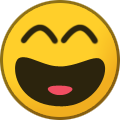Everything posted by coldrampage
-

CDLC Won't Load after tuning on Mac
coldrampage replied to gripit's question in Rocksmith Remastered
On windows it's because you're missing the dll (or it's in the wrong place / been renamed) Try this or this -
I hope you're fine with lead.
-
Select the beat you want the bpm change to occur on (left or right click it), then beat/bpm change. This will change it until the next anchor, if you need it go go further press beat/bpm/reset bpm (from selected) and it will set it as that bpm for the rest of the song. Then you can set another BPM change afterwards and have them at different speeds for different sections.
-
Most of the links in the workshop thread died because of the changeover to Ignition 4 and the new link format. They should still exist (mostly) in the database if you search for them, or you can take the number at the end part of the url and add it to https://ignition4.customsforge.com/cdlc/ eg http://customsforge.com/page/customsforge_rs_2014_cdlc.html/_/pc-enabled-rs-2014-cdlc/all-nightmare-long-r2074 to https://ignition4.customsforge.com/cdlc/2074 Wonder if old link redirection would be added at somepoint
-

Rocksmith 2014 Championship Week 384
coldrampage replied to Mikson's topic in Rocksmith Championship
Still not very good at the clean bit. It is supposed to be played with a capo tho so that's my excuse lol One miss? No score attack for this, I'll die. -
If that happens it means your drive is too slow, it can't load the required files before the intro ends and it hangs. (or something else screwed ya files up) Also that post linked to an old version of rsmods, so update if you got it from there just to be safe but I don't think it modified the fast startup in the meantime.
-

How Can I download the entire cdlc library ?
coldrampage replied to loco3000's question in Rocksmith Remastered
There's no option and there probably wont be one because of the extra load it'd put on the site (site is dodgy enough already). All the customs are hosted on different sites too which'd also be a a pain (especially mega). It'd also need authorization first which I can't see happening. I think there was plans to merge the search with the song manager (maybe just to check for updates?) but even that hasn't happened yet so I can't see anything similar happening any time soon. Especially since they're planning a whole rewrite of I4 in React instead of Laravel (and then I5 at some point before the heat death of the universe) If it's got a mv link just use that to listen to the song, or just google it. Also check the comments to se if the chart is even any good. It's a big pain at the start but going through and playing them in rs should make up for it. -

Rocksmith 2014 Championship Week 383
coldrampage replied to Rodman's topic in Rocksmith Championship
Can't get the fast ho-po scale-y bit well on either instrument, it's too quick. -
Added mac version to record
-

Is there any kind of transcription rating system?
coldrampage replied to davidmac's question in Rocksmith Remastered
There's no user rating system 'cus people'd just rate up songs they like regardless of quality. Same thing with DL count, doesn't indicate quality. From newsletter 18 (worth a read tbh) The best thing you can do is check the comments and playthrough video if you're unsure, but for most songs you'll just have to try them out yourself. Once you've stuck around here a bit you'll start to recognize users, what genre they tend to upload and their general quality level and you'll just dl stuff done by them. Also most tabs for custom songs aren't transcribed by the chart creator (I'm guessing). So it's a real mixed bag unless they go through and fix things themselves or you find someone who tabs most of the songs themselves at a decent level. -

RS Playlist & Rocksniffer
coldrampage replied to TheRealMeanMachine's topic in RSPlaylist / RockSniffer
RSPlaylist discord has a guide in #how-to-setup-the-bot. Rocksniffer is just add a browser source in obs, stick the url in, then run the program when streaming. -
I Had the same issue. Think it's something to do with the arrangement type in eof? Needed to change all of them to be "bass" for it to work properly. Maybe it just gets the type of the first one and expects them all to be the same?
-

Rocksmith 2014 Championship Week 382
coldrampage replied to diceslinger's topic in Rocksmith Championship
Nice Chord pls -

Anyone still have the chart for "Mr Moustache" by Nirvana?
coldrampage replied to HmmmmNiceBike's question in Rocksmith Remastered
Ah right shame 'bout that, real fun to play. Here's a reup. -

(Unofficial) RockSniffer GUI
coldrampage replied to hunter - but a unique one's topic in Mods & Projects
@hunter - but a unique one Still occurs unfortunately (play log) but it didn't happen during normal gameplay like last time. Might just be because I've found out how to avoid it. If you press enter before the path info has loaded it uses the last selected one instead. Like this Instead of this Not sure if much can be done about it, but it's easy enough to fix by just quitting and reloading the song when it does happen. It also happened during this vid in learn a song mode, only now noticed it.- 27 replies
-
- rocksniffer
- stats
-
(and 4 more)
Tagged with:
-

(Unofficial) RockSniffer GUI
coldrampage replied to hunter - but a unique one's topic in Mods & Projects
Seems pretty nice, always wanted something like this. Can finally see my accuracy in nonstop play mode. I had a few issues using it in nonstop play mode tho where it used the wrong information for the song a few times. Sometimes it'd use the name and album art for the previous/next song in the list instead of the selected one. It seems to occur if you load a song while it's pre-loading the art/name for the next songs in the list. Example pic. It also seems to affect the play history as the song being played was listed wrong too. it's probably just a rocksniffer issue that's sneaking over tho (no one uses nonstop play mode anyway) Anyway keep up the good work my dude.- 27 replies
-
- 1
-

-
- rocksniffer
- stats
-
(and 4 more)
Tagged with:
-
Looks like ya can't upload it, but there's nothing stopping you from making it and playing it yourself.
-

Rocksmith 2014 Championship Week 381
coldrampage replied to Mikson's topic in Rocksmith Championship
Surprised I didn't get a strike, really sucked at the fast 4-7 stretch riff at the start. -

How to use Custom DLCs in RS2014 Remastered [Updated for 2023]
coldrampage replied to Izzy's topic in Tutorials
Nope, no ones figured out the file format yet. -
It causes no issues whatsoever and is perfectly fine to have all tracks in separate tunings. You shouldn't even need to select the tunings in the toolkit since the tab import into eof should handle it for you and be selected automatically when you add the xml to the toolkit. Rocksmith only displays the tuning for the path you are currently on. If you're on bass you see the bass tuning and the same for all the other tracks, everything should be fine.
-
It's just repeating a previous week, this is a repeat of week 60-ish according to the top post. Normally we get an exact number tho. Nicked off wikipedia since my music theory knowledge is terrible
-

3D Tab Player made with Godot Engine 3.2
coldrampage replied to Chlipouni's topic in Mods & Projects
it looks to be working correctly, audio and riff repeater settings show up fine too. Only thing I noticed is that riff repeater sections are a bit close to the right side of the screen. Maybe the guitar is a bit close to the edge too? but it doesn't cut anything off and is still quite readable.- 48 replies
-
- 1
-

-
- 3d
- tab player
-
(and 1 more)
Tagged with:
-

3D Tab Player made with Godot Engine 3.2
coldrampage replied to Chlipouni's topic in Mods & Projects
Looks like it doesn't like 1440 by 900 very much. At least you can press enter to select the song and arrow keys to select bass. oh typo spotted Just wondering about the lyrics, it looks similar to the clone hero method where they don't have durations and just last until the next one is played. Is this the case or it looks similar because how they've been charted? Also the palm mutes and string mutes look the same? or did I miss something? Still, very impressive work mate. It's real nice to have a version up to have a fiddle around with. Cool that it even runs in a browser as well.- 48 replies
-
- 3d
- tab player
-
(and 1 more)
Tagged with:
-
Speedy tries. Stretchy chords pls. Lead for fun. Main riff sounds like something nice to learn. Bass time. Need to practice those fretboard jumps and slides.