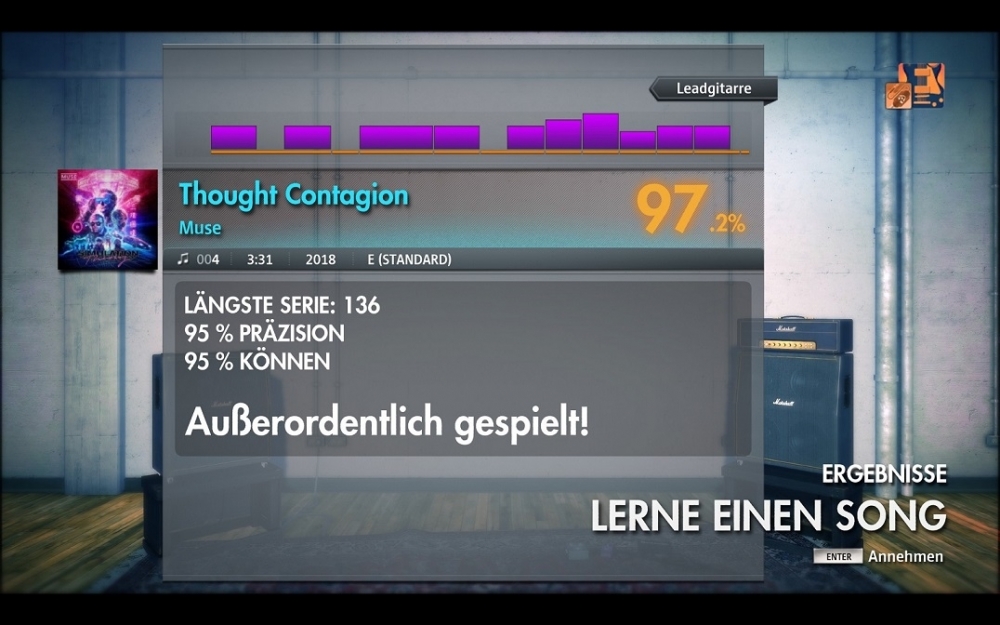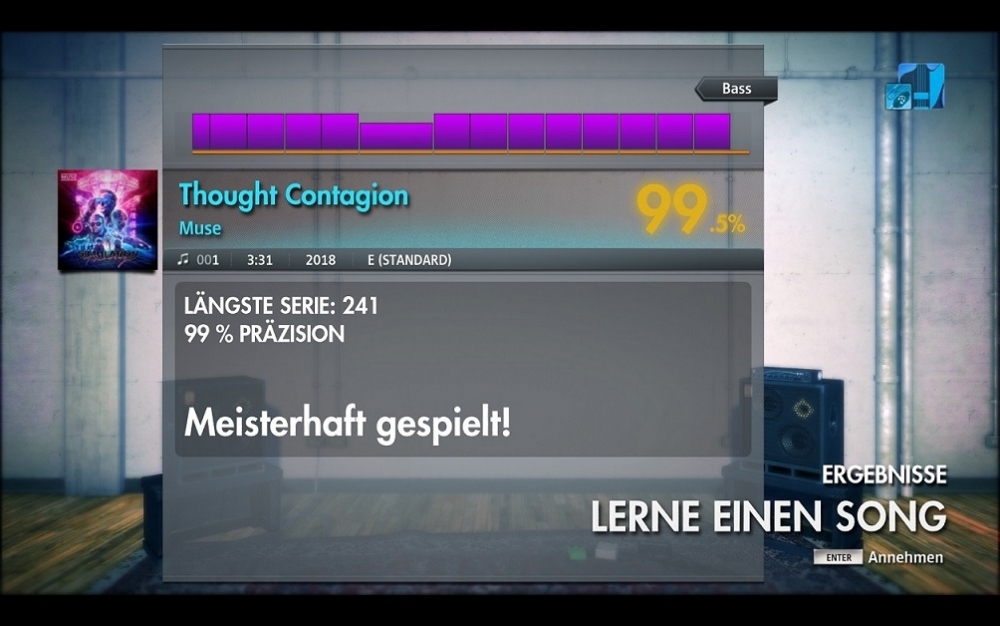Leaderboard
Popular Content
Showing content with the highest reputation on 08/08/2021 in all areas
-
*HmmmpffgrrrrAAAHHHH* I guess my fingers will stay like this forever now Another try in Score Attack: (I cant upload more data in this forum, so sorry for the external upload)4 points
-
Tried to 100% this but kept screwing up, this'll do for now. Few random misses on the low B, rip oh, played lead by accident. There we go. wat4 points
-
4 points
-
perfect beginner song 2.5-3 Love Muse, one of the bands i know cause of the Championships3 points
-
My turn to put in what I can before I disappear on vacation for a week2 points
-
2 points
-
2 points
-
1 point
-
Wow this gets difficult at the end I know this week is over but I downloaded thought heck why not now on to week 407 .1 point
-
great picks this week! I'm really early this time, here are my sight reads: I already knew how to play some of the riffs but this song was alwasy too difficult for me, i suggested it for the championship so I will have an excuse to grind it Rhythm: not sure how this 3 Inches Of Blood album isnt on everybody's top 5 metal albums of all times, I recommend everyone who is into the genre to just blast the album all the way through and fall in love1 point
-
1 point
-
Guidelines for Official-Looking Customs rev. 3.2 (2021-04-05) Much of this information is probably out there already, but I thought it would be nice to have it in one place with plenty of screenshots and examples with explanations of how to create them. This tutorial concerns mostly minor details about the appearance of the chart that most people probably do not care about. 1. Basics 2. Sustains 3. Handshapes 4. Repeated Chords with Notes in Between 5. Chord Names 6. Pick Slides/Scrapes/Scratches 7. Bends with an Unpitched Slide Outward 8. Lyrics 9. Crowd Events 10. Tones 11. Misc. 12. Showlights 13. Further Reading 1. Basics 1.1 Editing a Note in EOF Selecting a note in EOF and pressing 'N' or clicking a note with the mouse wheel opens the “Edit pro guitar note” window. This is where you can edit the note(chord) name and apply attributes like sustain, linknext, etc. Edit note window in EOF 1.2 Marking Handshapes in EOF 1. Select the notes 2. (Optional) Use the mouse wheel to lengthen the sustains of the notes so they cover the area you want the handshape to cover 3. Press 'Ctrl+Shift+H' 4. (Optional) Edit the sustains to proper lengths 1.3 Fret Hand Positions (FHP) Example of a bad FHP: position switch into a pull-off? Fret hand positions set the position at which (the usually 4 fret wide) area showing where to put your fingers is located. In the game it is called the "anchor zone". Editing the FHPs should be one of the last things you do in your project since you don't want to have to do it again and again if you do any major changes. To display the FHPs in EOF, go to preferences and set "Top of 2D pane shows" to "Hand pos", or simply press Shift+F11 to cycle through the options. Before you start, also make sure the automatic FHPs are up to date by pressing Ctrl+Shift+F and then press "Generate". Moving around: To move from note to note: Shift+PgUp, Shift+PgDown To move from beat to beat : PgUp, PgDown To move in the grid set in Grid snap: Shift+Ctrl+PgUp, Shift+Ctrl+PgDown If there is an FHP you cannot reach with the above options, you can seek to it (and/or delete it) with the FHP list (Ctrl+Shift+F). You add/edit an FHP by pressing Shift+F. Many incorrect FHP changes can be removed at once by selecting a range of notes and going to Note->Rocksmith->Remove FHPs. Using "Generate FHPs" on a range of notes can be a useful time saver when you do major edits in an arrangement that otherwise has manually edited FHPs. DDC requires that FHPs are placed on a note. The only exception is the FHP at the beginning of a phrase/section. For example, your slides should look like the second one in this picture: EOF will handle the width of the anchor zone automatically. For example, an FHP of 12 on a note on the 17th fret will make the anchor zone stretch to the 17th fret (6 frets wide). You can reset/change the width by placing a new FHP. In this example the first anchor zone will stretch to the 17th fret and the second one to the 15th fret. Very rarely, ODLC will use a 5 fret wide anchor zone to indicate that notes four frets away should played using the 3rd finger instead of the 4th. You can use ghost notes in EOF to achieve this. 1.4 Chord Fingerings To save you some time, I recommend using my chordshapes.xml. Since the correct fingering of some chords and especially double-stops depends on the situation, you will almost always have to correct some fingerings. Correcting the fingerings of many chords at once: Select a chord and press Shift+L (Precise select like), then press F to edit the fingering. You must use "Precise select like" if there are fret-hand-muted variants of that chord. If there are not any, you can use Ctrl+L (Select like). When you use "Precise select like" and there are chords that are the same chord but have statuses like "crazy" (or indeed, "string mute" i.e. fret hand mute), "Precise select like" will not select them and you will have to correct their fingerings separately. 1.5 Other Prerequisites for Good Quality Customs A good quality CDLC should ideally have (among other things): properly synced, correct notes in playable positions on the fretboard, a good amount of sections/phrases, proper slides (correct use of linkNext), properly synced lyrics, proper volume balance and custom tones. If you have problems with any of the above, I suggest you look at other tutorials on this forum. To be truly on par with official content would also mean manually created DD. 1.6 Suggested EOF Preferences In Preferences: "Don't auto-name double stops" enabled. "Fingering checks include mutes" enabled. "Min. note distance" is another setting you might find useful. A number between 50-80 ms or 32/measure (32nd note) should prevent the sustains of most notes from touching the next note. In Import/Export: "GP import truncates short notes" enabled. "GP import truncates short chords" disabled. "Allow RS2 extended ASCII lyrics" enabled. 2. Sustains 2.1 Single Notes Normally, short notes should have no sustain. This should be obvious to anyone who has played the game, and customs that get it wrong are thankfully very rare. You will have to use your own discretion to decide if a note should have a sustain or not. As a bad example, in “(I Can't Get No) Satisfaction”, none of the notes in the main riff have sustains although sometimes the second note is sustained. It is unfortunate that Rocksmith has no way of indicating a note that should be explicitly played staccato (other than palm mutes of course). Sustains should not touch the next note or appear to overlap with the next note. This can make it hard to see notes in the case when a note is partially covered by the sustain of the previous note on the same string. How much you should shorten the sustain may depend on which string the previous note is. A gap of a 32nd or 16th note is a good estimate. Example of a sustain overlapping with the next note 2.2 Chords 2.2.1 Handshape Sustain Whereas short single notes should have no sustains, even short chords should always have one. In official content, there is always a gap between a handshape and the next chord/note. A larger gap is preferable if the chord is held for a long time. There is a gap even if the following chord is the same one with the full chord box displayed again. (See also section 3.3 below) Gap between A5 and A5 chords in “Blitzkrieg Bop” 2.2.2 Tail Sustain From “Tornado of Souls” by Megadeth Chords can be forced to show the tail sustain by marking them as 'sustain'. Since handshapes also work as sustains, a tail sustain on a chord without techniques applied to is practically pointless, and it is up to your preference how much you want to use it. It can be useful when a sustained chord follows a flurry of short chords/notes, or it can be used for uniform appearance when a neighboring chord must have the tail sustain displayed because a technique is applied to it. 3. Handshapes 3.1 Quickly Arpeggiated Chords From “Trust” by Megadeth Handshapes can be used for quickly arpeggiated chords since they do not have the extra stuff that arpeggios have which can make it harder to see what notes you are supposed to play. As a downside, the chord name will not be displayed (although there is a way to show it). Example in EOF 3.2 Chord Slides The destination chord of a chord slide does not have a handshape applied by default. In official content it is often applied. When it is applied, the fingerprints displaying the fingering for the chord will move to the new position. Here are two gifs that illustrate the matter: Without handshapes vs. With handshapes There is an issue in the current version of EOF where it makes the handshape of the slide chord continue to the end of the target chord, even if you mark a handshape on the target chord. DLC Builder fixes this automatically, but to make a valid XML file you would need to mark the handshape manually on the slide chord also. Additionally, official files have a gap between the two handshapes. DLC Builder automates this, so you do not need waste time manually adjusting them. You only need to mark the handshape on the target chord. Handshape manually marked on the target chord in EOF Handshape manually marked on both chords to get an official-like result 3.3 Sustained Chords with Hammer-Ons From “The Wind Cries Mary” by Jimi Hendrix Notice that here there is also a gap in the handshape sustain (not that you will notice it while actually playing the song). Above example recreated in EOF 3.4 Indicating Fingerings In the Jimi Hendrix DLCs handshapes are sometimes marked even on single notes on the low E string when it needs to be made clear that they should be played with the thumb. They can also be used to indicate the fingering in cases like below where you bend the B string with the 3rd finger then play a note on the E string with the 4th finger. From “Fire” by Jimi Hendrix 3.5 Chords with Unpitched Slides Chords/double stops with an unpitched slide out (when not using linknext) may look nicer if you shorten the handshape. From "Knights of Cydonia" by Muse Without shortening the handshape the above would look like this: In EOF you would make the sustain of the chord shorter, mark the handshape, then adjust the sustain back to its proper length: 3.6 Chords with Linknext to Vibrato/Tremolo By default the handshape may not cover the vibrato/tremolo. You should mark a handshape that includes also the vibrato/tremolo part. Here is an example from "Stray Cat Strut" that has both tremolo and vibrato: 4. Repeated Chords with Notes in Between There are two ways of charting these, both of which appear in official content. Which way you choose is up to your preference. If either one makes the chart easier to read, you should of course use that one. 1. Full Chord Panels From “Holy Diver” by Dio (Note how the repeated chords have no names) This is the default way the chords will appear and requires no editing in EOF. 2. Repeat Panels From “The Number of the Beast” by Iron Maiden Requires editing in EOF. This is most appropriate when the single notes are the lowest note in the chord. In other cases it might be confusing. You only need to mark the handshape to include all the chords and that's it. Previously you needed to use "high density". (Note: the "high density" status does not do anything at all anymore) 5. Chord Names Chord names can be removed from any chord by using a space as the name. Double stops should not have names. EOF has a "Don't auto-name double stops" setting in the preferences. Note that it will also leave two note power chords nameless. In some official content power chords have no names. Chords that are merely effects (most common example: hitting three or more open strings) are best left nameless. Otherwise, more complex chords should obviously have names (preferably correct ones). Nameless power chords in “Run to the Hills” by Iron Maiden 6. Pick Slides/Scrapes/Scratches From "Call Me the Breeze" by Lynyrd Skynyrd (tap, tremolo + vibrato) In official content pick slides are marked with an unpitched slide and tremolo (and/or vibrato) and possibly tap and in rare cases with a fret hand mute. From "Metropolis Part I" by Dream Theater The above in EOF (both tremolo and vibrato are used) In the above example, the FHP at the pick scrape is set at low position of the fretboard, to indicate that your left hand should stay where it is. In these cases a two note pick scrape is split into notes (otherwise the chord panel would stretch to cover the whole anchor zone which would look really bad. As an aside, I suspect that with the tools Ubisoft uses it is not possible to make a chord with tap notes.) If you do not like the way the split notes look and want to use a regular chord at a high FHP position, you should use the 'fingerless' status on it. The 'ignore' status should always be used. 7. Bends with an Unpitched Slide Outward From “Purple Haze” by Jimi Hendrix It is not necessary to chart a bend down before the outward slide, unless it is audible of course. You can also chart a bend down during the slide: From "Always With Me, Always With You" by Joe Satriani 8. Lyrics The preference is for short lines, each line beginning with a capital letter (exceptions are found in early DLC and RS1 imported songs). Words are broken into syllables. Periods and commas (barring a few exceptions, e.g. "American Pie") are not used for punctuation. Exclamation marks are also used very rarely. However, periods are used in words such as S.O.S., L.A., "G.I. Joe", etc. Other special characters appear occasionally. (An exception are the romanized lyrics in the Japanese DLC, where periods, commas and exclamation points are used) Double quotes in “Peace Sells” by Megadeth In the romanized Japanese lyrics, を is romanized "wo" (instead of o), and katakana loan words may be written in English. For example, in the lyrics for "Paradox Taisou", アフリカ (afurika) is romanized as Africa, but broken into syllables "A-f-ri-ca" like the Japanese word (the correct English hyphenation is Af-ric-a). Enabling "Allow RS2 extended ASCII lyrics" in EOF allows you to use all the characters that are included in the default font. 9. Crowd Events In EOF, the applause events can be placed with Beat->Rocksmith->Place RS Event (Although it currently uses E0, E1 and E2, which are not the same as e0, e1 and e2). 9.1 Crowd Excitement Type/Speed (e0, e1, e2) In official content one of these is used on the first beat of an arrangement. If none is used, the game defaults to e1. e0 - The crowd waves hands in the air, relatively slowly. For down-tempo songs. e1 - The crowd jumps about, with hands in the air. e2 - Similar to e1, not sure what the exact difference is (faster, higher jumps, adds headbanging?). For up-tempo songs. These can be used many times in an arrangement. For example, a fast heavy metal song might start with e2, switch to e0 during a quiet/slow part, then switch back to e2. NOTE: These events do not seem to work correctly if placed between E3 and E13. Here are some examples from official content. The number in the parentheses is the average tempo of the song. e0: Queen - We Are the Champions (62) Jimi Hendrix - Red House (65) Bob Dylan - Knockin' on Heaven's Door (70) Bobby “Blue” Bland - Ain't No Love in the Heart of the City (80) e1: The Smashing Pumpkins - Cherub Rock (88) Dream Theater - Pull Me Under (102) Asia - Heat of the Moment (138) Chicago - 25 or 6 to 4 (142) Devo - Girl U Want (173) e2: Ramones - Blitzkrieg Bop (176) Brian Setzer - Rock This Town (197) Golden Bomber - Earphone (199) Iron Maiden - Fear of the Dark (200) B'z - Giri Giri Chop (238) 9.2 Intro and Outro Applause (E3, D3, E13) E3 begins an intro applause. Although normally used near the beginning of a song, it may be used as late into the song as you like. Often the "correct" place for the applause (where the crowd might actually applaud in a real concert) comes so early that the venue has not faded in yet. D3 begins an outro applause. It seems to have some sort of accuracy check included: miss all the notes in the song and no-one will clap. Used near the end of a song. E13 ends an applause (gradually). Used after both E3 and D3. If not used after E3, the crowd will keep on applauding until the end of the song. In official content the average length of an applause is about 2 seconds (E13 does not have an immediate effect). 10. Tones 10.1 Tone Change Placement From "Death Mental" by Golden Bomber Tone changes should preferably be placed before the note they occur, not exactly on the note. Otherwise there might be an audible delay of a split second when the tone changes, especially when switching between a clean tone and a distorted tone. In the above picture the tone change is placed a 16th note before the note. 10.2 Five Different Tones An arrangement can have five different tones if you set the base tone as different from any of the four tones available for switching. This means that you cannot switch back to the tone the song begins with. 1. Add the four tone changes to your arrangement in EOF as you normally would and set any of them as default. 2.A. In the DLC Builder, change the name of the base tone. 2.B. In the Toolkit, uncheck the checkbox "If checked..." and change the base tone to the tone you want the song to begin with. It should look something like this: 11. Misc. 11.1 Scroll Speed The default maximum scroll speed in official content is 1.3. More specifically, if an arrangement has 18 or more difficulty levels, the max scroll speed will be 1.3 or faster (0.6 for "Satch Boogie" lead). Arrangements with fewer difficulty levels will have slower scroll speeds (most often this will mean bass arrangements). Here are a few examples of slower scroll speeds from DLC: 1.6 — Nazareth - Hair of the Dog (Rhythm / Levels: 15) 1.9 — Frédéric Chopin - Funeral March (Alternate Lead / Levels: 13) 2.1 — Spinal Tap - Gimme Some Money (Bass / Levels: 12) 2.4 — Howlin' Wolf - Spoonful (Bass / Levels: 11) Newer DLC seems to stick with 1.3 as the fastest scroll speed, even for fast and difficult songs like "Through the Fire and Flames", "Play With Me" and "Starship Trooper". 11.2 Preview Audio In official content, the preview audio is 28 seconds long and has a fade-in of up to about 2 seconds and a fade-out of around 3 seconds. 11.3 Tremolo/Whammy Bar Vibrato may be marked with a normal vibrato, even on open strings. Notes with whammy bar dives usually have no sustain. Dips may be indicated with a short vibrato. From "I Remember You" by Skid Row 11.4 Examples of Ignore Usage Here a some examples of when the ignore status may be used. Notes on the 23rd and 24th frets This is the only case where the ignore status must be used. Newer versions of EOF handle this automatically. Pick scratches (cf. section 6) Long trills From "'Little' Fugue in G minor" Effect/ornament slides From "Foxey Lady" by Jimi Hendrix From "Gimme Some Money" by Spinal Tap From "Rainbow in the Dark" by Dio Chords with linknext This will prevent getting "random" misses on a note in the chord. From "Stray Cat Strut" by Brian Setzer Hard to hit harmonics and harmonics not exactly over the fret indicated From "Pull Me Under" by Dream Theater (Bass) A harmonic slide up and down the string from "Nemesis" by Arch Enemy Last strum before chord change From "La Bamba" by Ritchie Valens 12. Showlights Unfortunately there is currently no graphical editor for showlights, and making any large changes to the XML file manually is really tedious. I have been working on an editor which is not much, but is still better than doing it manually. The format of the XML file is easy to understand. <showlights count="94"> <showlight time="11.815" note="31"/> <showlight time="11.815" note="55"/> ... </showlights> Time is obviously the time when the note will take effect. Note can have a value of 24-35, 42, 48-59 or 66-67. Other values are not used in official content and will be ignored by the game. With the showlights XML file you can control three different things: the colors of two types of lights and the time when the laser lights turn on. Everything else (e.g. when certain lights turn on) is controlled by the game. Here is a 7zip archive with screenshots of all the fog and beam colors. 12.1 Fog Colors (24 - 35) 27 (beams: 42) These set the color that most of the screen will have. There's not much else to say about them. Imgur gallery 12.2 Beam Colors (42 and 48 - 59) 58 (fog: 35) These set the color of some lights here and there in the venue. The exact number and type of lights affected will depend on the venue. For example, in at least one venue these set the color of a laser light that is turned on by note 67. 42 turns the lights off. 48-59 are the colors in the same order as the fog colors. Imgur gallery 12.3 Laser Lights (67 and 66) Off (before 67) On (after 67) 67 turns on the laser lights (or spotlight/whatever, depending on the venue). In official content, it is often used at the start of a solo. 66 doesn't appear to do anything. From the way it is used (always after 67) my guess is that it was supposed to turn off the laser lights. In official content, very often it is the last showlight note. If there is no note 67, the laser lights will be on from the start. 12.4 Misc. Observations A strobe effect can be achieved by simply changing between two colors very quickly. For example, in "Cold Company" there is a part where it switches between 28 (dark blue) and 35 (dark purple) about every 0.2 seconds. Sometimes the last fog color will glitch and become a different color. It will look like this: From "GO FURTHER" by Tak Matsumoto Notice that there are actually three different colors in the screenshot above, when normally you can only have two. I don't know why this happens, but you can avoid it by adding an extra fog color change, at the very end of the audio for example. The pattern any moving lights move in depends on the name of the section, and the pattern will change/reset every time a section changes. A showlights XML file must have at least one fog note and one beam note. Otherwise the game will crash. 13. Further Reading DDC Improver - A tool created by me that has some features that help you make your customs look more like ODLC when using the Toolkit. Few Misc. Tips for Beginners (by me) Concerns some basic problems that many customs have. Polishing Your CDLC (by L33tr) Covers some of the same things as this tutorial. Still, I highly recommend that you read it.1 point
-
1 point
-
As above said. And when you´re in EOF synching the lyrics. First thing to do is CTRL+A -> CTRL+C (Copy all vocals) And then delete them and paste them in again. This will remove the autogenerated "sentence" breakers (Blue bar behind lyrics). Line them up. use mouse scroll to change how long the word is heard and then mark all words you want on ONE line and use CTRL+M. Do this through the whole song. You´ll understand :) Maybe there´s an easier way?1 point
This leaderboard is set to Indiana - Petersburg/GMT-04:00