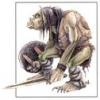Leaderboard
Popular Content
Showing content with the highest reputation on 09/03/2014 in all areas
-
So, I keep seeing songs where the lyrics do not have sustain, the words are not properly synced or are not broken up in syllables. Let's fix that! What you need: Ultrastar Creator: http://sourceforge.net/projects/usc/ EoF (duh) The lyrics for the song Got it? Let's start. 1) Open USC. 2) Click on the folder icon next to "mp3" to load the mp3 3) Select the language of the song (required), and fill in the artist/title (optional) 4) Copy and paste the lyrics into the nice, big white box (something something that's what she said) 5) Press the highlighted button that says abc-def: http://thumbnails112.imagebam.com/34888/44d592348875521.jpg This splits the words into syllables 6) This function is far from perfect. Check every word/syllable and make sure it is correct. 7) Done? Good. 8) Set playback speed to something lower than 100%. I've seen your lyrics. You're not that great of a timer. Save yourself some syncing trouble and set it slower. Go on, we'll wait. 9) Press play 10a) Sync it by pressing the spacebar. 10b) Here's the PRO TIP: Add sustain to the syllable or word by HOLDING DOWN THE DAMN SPACEBAR. 11) Done? ARE YOU SURE YOU ADDED SUSTAIN? 12) Do it again. Add the sustain this time, bastard. 13) Save the .txt file 14) Open your project file in EoF 15) Go to Song -> Track -> Part Vocals 16) Click on File -> Lyric Import 17) Import said lyric 18) You see these words? Think of them as notes. But instead of notes, they're words. But think of them as notes. With words. 19) Get your clap on (press c, insert joke here) 20) Play the song, check sync and sustain. 21) Something wrong? Select the word/syllable, and move it around just as you would a note. See #18. Same thing with the sustain. ARE YOU SURE YOU ADDED SUSTAIN? 22) In order to get dem nice linebreaks in the game, we have to mark the lines. So select the words that make a good line with ctrl or shift, press ctrl + m and BOOM! We are off! 23) You can check your lines in the info window when you're playing the song. That is what it will look like in the game4 points
-
I'm terrible with chords on guitar. On bass (my main instrument by a LONG ways) I can handle power chords OK, but they still make a song a few notches more difficult than a song without in my opinion. I rated the Blink 182 song a 3 for difficulty, based on a scale of 1 = Black Magic (4 notes in the entire song) to 10 = something crazy like high-end Rush. Most Linkin Park songs (bass parts anyway) would be a 1 on my scale -- few notes, mostly on 1 or 2 strings, often with long sustains or very straightforward beat / strum pattern. The Blink 182 song this week matches that for most of the song, but the fast sequential powerchord sections, plus fast progressing through those powerchords in several different locations on the fretboard + switching strings is enough to knock it up to a 3 in my opinion. That's all subjective though. ...And it fits in the beginner category whether we rate it as 1 (like Motive), 2 (like you @Rodman), or 3 (like me). So, good enough I figure. :)3 points
-
Dynamic Difficulty is rarely well responsive in cDLC on phrase levels. When a phrase is leveled op or down, identical notes in other phrases don't level. This happens because most of us don't define phrases, Phrases are sub-elements of sections, they subdivide a section. A phrase should not cross two sections, it should not start before or end after a section. To avoid problems, usually the whole song is divided in sections (more or less respecting its note structure) and we check "also add as phrase" 1 section = 1 phrase, while a section can have multiple phrases. We leave the task to define more phrases to the DD creator. It is easy to define phrases by using EOF "Catalog" in song menu, which is the most underrated feature because it seems always deactivated. Catalog gets activated when 2 notes at least are selected. It groups and names ranges of notes and finds all identicals. Catalog note blocs can be displayed (Q), and played below the main "Piano roll". Catalog note blocs can be named freely, and their name can be used as phrases "LeadScale1", "BassScale2" ... Instead of starting with a global song view (using Lyrics to structure), start with the 1st repeating pattern of notes. Procedure would be : 1. Select the first repeating set of notes and define its name in Catalog. (it must start on a main beat called measure, to make it a start position for a phrase) 2. Give the same catalog name to the phrase (shift+P) at the 1st beat of the selected notes. 3. Use the catalog feature to search (F3) for identicals (sets current position on it's first note) (or shift+F3 to jump to previous identical) 4. Give all found set of notes the same starting phrase/catalog name. 5. Repeat procedure for next set of notes 6, Check for unrepeated rest of notes following defined phrases (solo, intro, outro ...) 7. Gather phrases into a section, without checking the "also add as phrases". This may need to be done for all parts lead, rhythm,bass, selecting "specific to PART_..." when adding a phrase. Catalog is not related to Phrases, it only helps to create them. This means you can give same phrase names, even if single notes, ending notes are different. This way Dynamic Difficulty works correctly. Success/fail on one phrase level adjusts all levels of the same phrase name (like in official songs) It may take more time, depending on the song, until one gets used to. And it helps analyzing song structures. Example : In a 1st section called "intro", 4 phrases are freely called "Scale1" and another called "Scale2" http://www.mediafire.com/convkey/0d08/puniaho9c981301bg.jpg?size_id=6 In a 4th section called "postvs", 1 phrase only among 2 others is called "Scale1" http://www.mediafire.com/convkey/f79b/w5235ha5t7lj69dbg.jpg?size_id=6 I let the files go through the DD creator (with 6 phrases set) and it kept my number of phrases. http://www.mediafire.com/convkey/b167/25dmq383jhocdg2bg.jpg?size_id=4 Now, when I increase the level in the section intro (it's not possible to increase the level of a phrase separately), the phrase "scale1" in the 4th section "Riff" is automatically increased, without being selected and only this phrase. Check XML level of the events The XML of EOF : Phrase names get replaced by a phrase ID (position depending) <phrase disparity="0" ignore="0" maxDifficulty="0" name="Riff1" solo="0"/> <phrase disparity="0" ignore="0" maxDifficulty="0" name="Riff2" solo="0"/> <phrase disparity="0" ignore="0" maxDifficulty="0" name="Riff3" solo="0"/> phrase disparity="0" ignore="0" maxDifficulty="0" name="Scale1" solo="0"/> <phrase disparity="0" ignore="0" maxDifficulty="0" name="Scale3" solo="0"/> <phraseIteration time="5.976" phraseId="4"/> <phraseIteration time="9.910" phraseId="4"/> <phraseIteration time="13.845" phraseId="4"/> <phraseIteration time="17.779" phraseId="4"/> <phraseIteration time="42.369" phraseId="3"/> <phraseIteration time="46.304" phraseId="4"/> <phraseIteration time="49.255" phraseId="5"/> All phrases Scale1 get the Id=4 The XML of DD Creator : Phrase names of EOF get lost and replaced by another name and phrase ID <phrase disparity="0" ignore="0" maxDifficulty="3" name="p1" solo="0"/> <phrase disparity="0" ignore="0" maxDifficulty="3" name="p2" solo="0"/> <phrase disparity="0" ignore="0" maxDifficulty="3" name="p3" solo="0"/> <phrase disparity="0" ignore="0" maxDifficulty="2" name="p4" solo="0"/> <phrase disparity="0" ignore="0" maxDifficulty="2" name="p5" solo="0"/> <phraseIteration time="5.976" phraseId="2" variation=""> <phraseIteration time="9.910" phraseId="3" variation=""> <phraseIteration time="13.845" phraseId="3" variation=""> <phraseIteration time="17.779" phraseId="4" variation=""> <phraseIteration time="40.402" phraseId="8" variation=""> <phraseIteration time="42.369" phraseId="9" variation=""> <phraseIteration time="46.304" phraseId="4" variation=""> <phraseIteration time="49.255" phraseId="10" variation=""> Only the previous identical section seems to get a common ID. Maybe the DDcreator's can explain this. I hope to contribute to go beyond the "lazy Section=Phrase" option, to make cDLC closer to official quality and make Riff Repeator and Dynamic Difficulty work as they should, considering most users are probably beginners or enter intermediate level.2 points
-
i'll add In Flames, Iced Earth, Pantera to the list too. Probably Slipknot too but it's not melodic or symphonic in any kind of way.2 points
-
@@Rodman Yes, you're right with that power chords. Beginner Bass players are not used to power chords. I know how much trouble power chords were giving my bro in GH, even though he was able to play some songs really well (he was bass only).2 points
-
Hey everyone, hope you are digging the new Sublime dlc already but I think the RS team left us a lot of room to now include some good Sublime CDLC. There are a number of songs that I would love to see in the future such as Pawn Shop, Ebin, Badfish, Date Rape, Work That We Do, Seed, Chica Me Tipo, Thanx Dub(Second Hand Smoke), Same in the End, April 29th 1992(Miami), Jailhouse, Under My Voodoo, Burritos, and Romeo to name a few. Hopefully someone else feels the same. Sorry if this post doesn't fit here but I appreciate all the love that goes into this site from everyone, I can't thank you enough!!!2 points
-
RS2014 CUSTOMS WORKING LIST More BUCKETHEAD customs coming soon in 2015: * Walk on the Moon * Too Many Humans * Lone Sul Bug Ready customs are in the post BELOW (second post): ~~~~~~~~~~~~~~~~~~~~~~~~~~~~~~~~~~~~~~~~~~~~~~~~~~~~~~~~~~~~~~~~~~ Thanks for clicking "Like This" and "Thanks" buttons in my posts :) :) ~~~~~~~~~~~~~~~~~~~~~~~~~~~~~~~~~~~~~~~~~~~~~~~~~~~~~~~~~~~~~~~~~~1 point
-
Finished Shaka Ponk - I'm Picky (5 strings bass part available) P!nk - U + Ur Hand Superbus - Radio Song Firekorn - Transformation Firekorn - Who Cares Ween - Buckingham Green (E std A432) In Flames - The Truth (5 strings bass part available) / Pitch shifted version to Drop D In Flames - Come Clarity (5 strings bass part available) / Pitch shifted version to Drop D In Flames - Varmlandsvisan In Flames - Before I Fall (5 strings bass part available) / Pitch shifted version to Drop D In Flames - Wallflower (5 strings bass part available) / Pitch shifted version to Drop D Iced Earth - Highwayman (5 strings bass part available) In Flames - Battles (5 strings bass part available) / Pitch shifted version to Drop D Jinjer - Pisces (5 strings bass part available) / Pitch shifted version to Drop D In Flames - Through My Eyes (5 strings bass part available) / Pitch shifted version to Drop D Superbus - Lola Mademoiselle K - Ca Me Vexe In Flames - In My Room (5 strings bass part available) / Pitch shifted version to Drop D In Flames - Ropes (5 strings bass available) / Pitch shifted version to Drop D In Flames - Transparent (5 strings bass available) / Pitch shifted version to Drop D In Flames - Sounds of a Playground Fading (5 strings bass available) / Pitch shifted version to Drop D Hozier - Take Me To Church In Flames - Deliver Us (5 strings bass available) / Pitch shifted version to Drop D BB Brunes - Dis Moi Kobra And The Lotus - Losing My Humanity / Pitch shifted version to drop D Pretty Girls Make Graves - Something Bigger, Something Brighter Tool - Schism Mary Spender and Lee Anderton - Primrose Extreme - Get The Funk Out Stupeflip - Ce Petit Blouson En Daim Adele - Rolling In The Deep System Of A Down - Chop Suey! / Pitch shifted version to Drop D Jonathan Coulton Feat. Ellen McLain - Still Alive Trust - Antisocial Slipknot - All Out Life / Pitch shifted version to Drop D The Blue Stones - Black Holes (Solid Ground) In Flames - I Am Above / Pitch Shifted version to Drop D In Flames - (This Is Our) House / Pitch Shifted version to Drop D In Flames - I, The Mask / Pitch Shifted version to Drop D In Flames - Burn / Pitch Shifted version to Drop D In Flames - Artifacts of the Black Rain / Pitch Shifted version to E std In Flames - Voices / Pitch Shifted version to Drop D In Flames - Call My Name / Pitch Shifted version to Drop D Stone Sour - Zzyzx Rd. In Flames - Follow Me / Pitch Shifted version to Drop D In Flames - We Will Remember / Pitch Shifted version to Drop D In Flames - In This Life / Pitch Shifted version to Drop D In Flames - Deep Inside / Pitch Shifted version to Drop D In Flames - Stay With Me / Pitch Shifted version to E std Naia Izumi - Soft Spoken Tool - Vicarious Cory Hotline - Work It Out The Blue Stones - Be My Fire The Who - Won't Get Fooled Again Ultra Vomit - Kammthaar / Pitch Shifted version to Drop D Tool - Parabol/Parabola - Both in one Tony Bennett & Lady Gaga - Cheek To Cheek Three Days Grace - It's All Over / Pitch Shifted version to Drop D Taylor Swift - Red System Of A Down - ATWA / Pitch Shifted version to Drop D Sum 41 - 45 (A Matter of Time) Stone Temple Pilots - Cinnamon Soundgarden - Rusty Cage / Pitch Shifted version to E std Slipknot - Duality / Pitch Shifted version to Drop D Slayer - Bloodline / Pitch Shifted version to E std Slash featuring Myles Kennedy and The Conspirators - The Great Pretender Scorpions - Rock You Like A Hurricane Royal Blood - Come On Over Rise Against - Broken Mirrors Red Hot Chili Peppers - Californication Rage Against the Machine - Freedom Puddle of Mudd - She Hates Me The Pretty Reckless - Wild City Pearl Jam - Once Paramore - Fences Papa Roach - Falling Apart / Pitch Shifted version to Drop D Pantera - Heresy Orphaned Land - Codeword: Uprising The Offspring - Pay the Man Nine Inch Nails - Heresy / Pitch Shifted version to E std No Doubt - Just A Girl My Chemical Romance - This Is How I Disappear MØ - Waste of Time Megadeth - Burn! / Pitch Shifted version to E std Mastodon - Crack the Skye / Pitch Shifted version to E drop B Marylin Manson - 1996 Linkin Park - Papercut Lamb Of God - The Undertow Lacuna Coil - Our Truth / Pitch Shifted version to E std Kyo - Dernière Danse Korn - Freak on a Leash / Pitch Shifted version to E std Killswitch Engage - A Bid Farewell / Pitch Shifted version to Drop D Kaleo - Glass House Judas Priest - Hell Patrol Jinjer - Judgement (& Punishment) / Pitch Shifted version to Drop D Need to be redone Tabs i've transcripted made into CDLC : Donations are welcomed if you like my work If Anyone wants to help, please come forward, i will gladly discuss with you and see if we can make something work! Thanks to @@Trolybab for helping me on the creation of some of thoseCDLC Rocksmith 2014 Inlay : In Flames logo1 point
-
You can download the PDF version of this tutorial here. Credit: Thanks to raynebc for designing and coding the Tech Notes authoring into EoF and for his abundant extremely helpful and timely explanations both online and offline to me for this tutorial as well as performing detailed reviews of drafts of this tutorial. His explanations, upon which this tutorial is based, are often times transcribed verbatim in this tutorial. Whatever text appears in bold green represents text new to the current revision of the Tech Notes Tutorial CHANGE LOG Version 1.0 – 17Feb2014 – Initial Release – EoF Hotfix at time of publishing: 1281 Version 1.1 – 18March2014 – EoF Hotfix at time of publishing: 1306 - Modified Answer 4: -->Tech Notes can no longer define fret or finger definitions since they are not used (as of Hotfix 1299). - Modified Answer 11: --> Removed GP import limitation. Complex Bends now importable as of Hotfix 1300. Added some info about current import limitations. --> Removed limitation to copy over both regular and tech notes simultaneously from one difficulty to another. This is possible as of Hotfix 1296. --> Added information regarding linknext tech note feature, authorable as of Hotfix 1300. --> Added information about the new “Stop” status which is also useable by tech notes as of Hotfix 1300. - Modified Answer #12: --> With EoF auto-adjust feature now moving regular and tech notes alike, it is no longer recommended wait till the end of the authoring process (i.e. after tempo map is locked) to author tech notes. --> Added information about GP import of complex bends --> Added information about “Stop” status defined on tech notes. --> Removed information on how to circumvent previous EoF limitation of copying regular notes and tech notes simultaneously from one difficulty to the next. --> Added information about how moving beat markers either in regular view or tech view will auto-adjust both regular notes and tech notes properly as of Hotfix 1296. - Added a section at the end of the Tutorial entitled “Community-Inspired Examples”. --> Added community-inspired example from raynebc and Kent0348: chord with some strings containing unpitched slide tech notes. TUTORIAL CONTENTS Question 1 - What are tech notes? Question 2 - Can you describe some of the new possibilities that tech notes provides us? Question 3 - How do we define how quickly a bend or a slide must be accomplished in-game? Question 4 - What must I do to add a tech note to an arrangement? Question 5 - What do tech notes look like and how can I distinguish them from regular notes? Question 6 - When do I use the regular view to author bends and when do I use tech notes to author bends? Question 7 - If a bend tech note is added to a regular note, must that regular note also indicate a bend? Question 8 - Do I have to use Linknext note status for bend tech notes to work? Question 9 - What new types of slides can I now author using tech notes? Question 10 - What new types of techniques can I author using tech notes that I couldn’t previously? Question 11- What are the current limitations of tech notes? Question 12 - Any special advice or remarks regarding tech notes? Question 13 - Are there any pitfalls I must be careful to avoid? Question 14 - Do tech notes export to Rocksmith 2012 as well? Question 15 – Will the Dynamic Difficulty Creator (DDC) work with tech notes? Question 16 - What exactly does the in-game notation for bends mean? Question 17 - Any tricks to interpret the relative waviness of multiple bend notes in-game more accurately? 16 Tech Note Authoring Examples Community-Inspired Examples Question 1: What are tech notes? Answer 1: Tech (short for “technique”) notes are a new functionality of EoF since Hotfix 1281 (released on 02Feb2014). Tech notes are notes that can be overlaid upon regular notes on any given string and when a technique is defined on the tech note it ADDS that technique or status to whatever technique or status is applied to the regular note. Slide and bend techniques are an exception: the slide and bend techniques defined on tech notes override those defined on any regular notes the tech notes affect. The main thrust behind the introduction of tech notes is to allow the authoring of complex, custom bends. Tech notes with bend status have special treatment in that instead of just adding their status to notes they overlap, their positions are exported as bendValue tags, allowing you to define at what time a note bends (has a non-zero bend strength) and releases (has a bend strength of zero). Bend notes can have as many bend definitions as you can cram onto them. When one places a tech note on top of a regular note in the track, it will alter the technique exported to XML for that note specifically. Note: Regular bends in Rocksmith 2012 and in Rocksmith 2014 –vs– Rocksmith 2014 tech note bends By default, in Rocksmith 2014 exclusively, when a note is defined with a bend technique, EOF will export a bendValue defining the bend to take effect one third of the way through the note's sustain. In Rocksmith 2012, the player merely has to achieve the correct bend strength by the time the end of the note is reached. In Rocksmith 2014, for example, if a note is defined as a bend with a strength of 2 half steps, but you place a tech note anywhere on top of that note’s sustain tail and define the tech note as bending 1 half step, the 2 half-step bend definition that would have been placed 1/3 into the note's sustain is ignored for that note and the 1 half step bend is exported to XML instead. The default regular note bend will still export for the Rocksmith 2012 format XML when you author custom bends with tech notes, so you can author the bend note to work in both games - it will just be more accurate in the Rocksmith 2014 output XML (and game) with tech notes. See Example 5 for an example containing both regular and tech bend notes. Question 2: Can you describe some of the new possibilities that tech notes provides us? Answer 2: Although a bunch of examples are peppered throughout this tutorial as well as detailed examples at the end of this tutorial, the following are interesting new possibilities. i) Chords can now have different techniques on each string. Figure 1: If, for example, you mark a regular chord as accented and then place a tech note on one string making it a harmonic, the entire chord will still export as accented, but only the one string with the tech note will also be a harmonic. See 2nd chord in the image below to see how this appears in-game. The 1st chord is meant to illustrate the difference between an accented and non-accented chord. ii) As an extension to the above point, Unison bends can now be authored. “Unison” refers to 2 notes of the same pitch being played simultaneously; a unison bend is achieved by playing 2 strings while bending one string to match the pitch of another. Figure 2: Unison bend – In-Game iii) Bends can now (partially) release (and bend again) Figure 3: Multiple custom bends on one note iv) Authoring pre-bends in EoF, whereby the string is bent and then the note picked, is now possible. See the Figure 3 screen shot; it happens to also be a pre-bend note. v) Regarding slides, if the regular chord has a slide definition already, the slide tech note will REPLACE the slide end position for specific string(s) in the chord. Figure 4: You can mark the chord shown below as sliding to fret 3 and put a tech note on the D string (blue string) that defines the slide ending on fret 4 instead of fret 3, which would result in a 2-2 sliding to 3-4. Question 3: How do we define how quickly a bend or a slide must be accomplished in-game? Answer 3: For bends: it is important to note that the game will always bend a note gradually from one bend strength to the next bend strength. This implies that in a bend with more than one bend strength, the only way to maintain constant bend strength is to author two successive tech notes with equal bend strength. The following image, courtesy of our friend Aquilae, demonstrates this concept. To make the bend from one bend strength to another occur more quickly, simply place the two tech notes closer to one another. Figure 5: Note bend shape examples. For slides: Note that with the exception of bends, tech notes always apply the technique to the beginning of whichever note on top of which they reside. So for Figure 4 above, it doesn’t matter where along the sustain of the blue string the tech note is placed, as it will always look the same in-game. To adjust how quickly or gradually the slide is to be played requires authoring multiple notes and using the linknext note status. See Example 13 to see how this is authored. Question 4: What must I do to add a tech note to an arrangement? Answer 4: - The first step is to enable Tech View as follows: "Track>Rocksmith>Enable tech view". You can use the shortcut F4 to toggle in and out of this view. You will need to toggle in and out of tech view since you must be out of tech view to add, remove or modify regular notes. Note that when in Tech View, the title bar of the EoF window will show “(Tech View)” in its text. - To place a tech note, in Tech View, right-click anywhere on the piano roll (as you would for a regular note) to ultimately add a technique to an existing regular note. The point here is to add a tech note such that it overlaps a regular note and adds a special technique to it. On regular sustain notes you can place a tech note anywhere on the sustain. --> Tech notes in and of themselves simply do not export as notes that appear in game; they serve only to apply a technique to a regular note. --> If you place a tech note anywhere other than overlapping a regular note, the tech note will be moot since it will try to apply a technique to a note that hasn’t been placed in regular view. --> When a tech note is placed, a red asterisk (*) will appear below both piano rolls to indicate the presence of a tech note. --> You can place multiple tech notes overlapping a single sustained regular note in order to define complex bends, pre-bends, bend and releases, etc. So there is no need for one regular note per tech note. In fact a bend and release technique requires a minimum of 2 tech notes on a single sustained regular note, one to indicate where the bend begins and one to indicate where the bend releases. --> Tech view is designed to show the regular note underneath the tech notes, however on perfectly overlapping notes, such as with pre-bends, the regular note’s fret number, in EoF, will be hidden under the tech note. To view the regular note under the tech note one can simply toggle out of Tech View with the F4 key or though it is not necessary one can add a second piano roll as follows: Song > Second Piano Roll > Display to toggle the desired view (ensure “synch with main piano roll” is check-marked if you want both piano rolls to move as synchronously). Tech view will only apply to the primary piano roll. --> 3D preview draws the regular notes when tech view is in effect. --> Tech Notes cannot define fret or finger definitions (as of Hotfix 1299) and tech notes cannot be given a sustain. Only techniques or note status (ex: linknext, stop, sustain) can be applied to a tech note whose job it will be to alter how the regular notes are treated in Rocksmith 2014. --> Note that, while in tech view, tech notes can be multiply selected with the SHIFT and CTRL keys and copy/pasted or moved as a selected bunch, just like regular notes. - Workflow for authoring complex bends: Create regular note. Press F4 to enter tech view. Right-click to add tech note that overlaps regular note. Go to "Note>Pro guitar>Toggle bend" or simply type CTRL+B to open a dialog box asking for how many half/quarter steps to make the bend. Repeat for every tech note placed on the regular note in question. Selecting multiple tech notes before pressing CTRL+B will apply the same bend technique to each note selected. - See the end of this tutorial for multiple authoring scenarios illustrated and procedure detailed. Question 5: What do tech notes look like and how can I distinguish them from regular notes? Answer 5:Tech notes overlaid onto the regular notes appear as tab notation in boxes within the piano roll. In the EOF screenshot below one can see all the possible color schemes for various tech notes. The screenshot below was the EoF authoring that produced the in-game screen shot in Figure 3 above. Figure 6: Example of Tech View Figure 7: Corresponding Regular View Legend: --> A white box with only a black background with no text inside is how the tech note initially appears when right-clicking in Tech view to place a tech note. You then proceed to defining a technique the same way you would define a technique on a regular note, and then the box will have technique information inside. --> A blue box with white interior and blue text signifies that the tech note overlaps the regular note exactly. This is how one authors a pre-bend. The text inside the box describes the technique applied to the regular note. In this case it is a pre-bend with bend strength of one half step. --> A green box with black interior and green text indicates a tech note that overlaps a regular note on the regular note’s sustain tail. In the example above the pre-bend of strength “1” is bent further to a bend strength of “2” (i.e. two half steps = 1 full step; 1 half step is equivalent to playing the note 1 fret higher up) --> A bend strength of “0” is meant to tell to player to release the bend. --> A white box with black background and white text is meant to show that this tech note is currently selected in EoF. --> When a tech note does not overlap (does not affect) a regular note, it is rendered as a red box with black background and red text. This indicates that this tech note is moot and should either be deleted or repositioned such that it overlaps a regular note. Recall, every difficulty level in a track containing regular notes, be they text or numerical difficulty levels names, appear in EoF with an asterisk preceding their names (Example: *Amazing or *4). In an imminent upcoming Hotfix (after 1306), any difficulty containing tech notes inside, even if this said difficulty contains no regular notes, will see the difficulty tab contain the “(*)” suffix. Example: a difficulty level containing regular and tech notes will appear as follows: “*Supereasy(*)”. If it contains no regular notes it will appear as “ Supereasy(*)”. Question 6: When do I use the regular view to author bends and when do I use tech notes to author bends? Answer 6: The regular view bend is generically modeled as follows: bend increases in the note, are placed 1/3 into the note's sustain. Whenever this is not suitable, use tech notes. Question 7: If a bend tech note is added to a regular note, must that regular note also indicate a bend? Answer 7: No. Only the bend status of the tech notes are exported to XML. Question 8: Do I have to use Linknext note status for bend tech notes to work? Answer 8: No longer since a bend tech note overlapping a regular note’s sustain tail will not display a note head in-game. Question 9: What new types of slides can I now author using tech notes? Answer 9: Chord slides where one or more strings slide by a different amount of frets relative to the other strings involved in the slide. See Figure 4 for an in-game screenshot and Examples 12 and 13 at the end of this tutorial for authoring examples of this. Question 10: What new types of techniques can I author using tech notes that I couldn’t previously? Answer 10: Above and beyond those described in question 2 we ask that you post your unique, exotic (though useful and humanly playable) feats in this thread. Please provide in-EoF and in-game screenshots and the corresponding notes in Guitar Pro format. Question 11: What are the current limitations of tech notes? Answer 11: - If you place tech notes on top of a regular note and then move that regular note, the tech notes will not move with it. Copying a regular note using CTRL+C and pasting it elsewhere using CTRL+V will not copy over the accompanying tech notes either. raynebc will eventually address this. That said, as of Hotfix 1296 auto-adjust, the mechanism where notes are moved when you click and drag beat markers, does move tech notes as well as regular notes. - As of Hotfix 1300 Complex bends can now import, with the help of tech notes, from Guitar Pro into EoF. --> Currently the bend tech notes import into EoF but may require repositioning along the EoF note sustain tail it lies upon. This will happen when the sustain tail is generated by a tie note in the tab and EoF will scale and place all tech notes on the first of the two tied notes from the tab. raynebc will address this limitation in a future hotfix. --> Currently EoF doesn’t import Guitar Pro bend points that are identical to the previous one. raynebc will address this limitation in a future hotfix. See the images in the figure below to understand the distinction. Figure 8: EoF import of Guitar Pro sustained versus un-sustained bend strength raynebc is looking into the possibility of coding EoF to import techniques applied to a select subset of strings in a chord from Guitar Pro with the use of tech notes as necessary. The following are two examples authorable in Guitar Pro that would become future potential import candidates. Figure 9: Two examples of techniques expected to become importable into EoF with tech notes from GP. - Just like regular notes, when designing a chord in EoF, tech notes placed perfectly aligned-in-time are forcibly attributed identical tech notes. It is not a limitation of tech notes since it is intentionally designed that tech notes can be “tech chords”, because that is how EoF is designed to work. As with regular notes the work-around is slightly mis-aligning the simultaneous tech notes in time. - As of Hotfix 1300, Linknext tech notes can be used. Linknext tech notes cause a chord that follows to be exported as single notes, just as when regular notes have linknext status applied. Note also that as of Hotfix 1304, linknext note status, be it on regular or tech notes, will also cause the chordnote's sustain to export in the EoF-generated XML file, whereas before it only exported the sustain when the chordnote also had bend or slide status. Before this Hotfix 1304 the export sustain remedy was to apply a “sustain” status to the regular note or tech note in question. --> The limitation is that currently the use of Linknext tech notes is exhibiting strange behaviour in that it is not always removing the note heads from SOME of those following individual chordnotes that are now exported to XML as single notes. Ticket number #153 on github.com, the Toolkit developer website, has been opened to address this to assess whether EoF or Toolkit needs to be adjusted. When and if it works, a new example depicting this will appear in the examples section of this tutorial. Here is how this currently looks in EoF and in-game, albeit with Hammer-On and Pull-Off tech notes added too, which demonstrates a promising new technique proposed by our friend mrmaton. Figure 10: Attempting double stop with HOPO with the use of Linkenext and HOPO tech notes The following figure shows how raynebc figured out how to make it look in game, which currently is only achievable with tweaking the XML manually and which, more intuitively for the player, doesn’t break the sustain (orange sustain in this example) as in the above figure where the HOPO’s occur. Figure 11: In-game footage of manually tweaked that XML which a future EoF hotfix maybe will be capable of authoring. - As of Hotfix 1300, a new note status called “Stop” was added to the Edit Pro Guitar Note dialog box accessible either via the “N” button or clicking the mouse-wheel (if your mouse supports this). “Stop” status can be applied to tech notes. A stop tech note defines the end position of the affected string of the note it overlaps, allowing you to author chords with its individual notes ringing for different durations. If the stop tech note is at the start position of the note it affects, that note is exported with no sustain. --> The limitation is that there seems to be a Custom Song Creator Toolkit bug or Rocksmith game limitation currently preventing this from working as intended. Ticket number #153 on github.com, the Toolkit developer website, has been opened to address this. When and if it works, a new example depicting this will appear in the examples section of this tutorial. Here is how this looks in EoF. Figure 12: Authoring chords in EoF with different strings having different sustain durations via the “Stop” Tech note. Question 12: Any special advice or remarks regarding tech notes? Answer 12: - Of course there is the author-friendly short key, F4, to toggle in and out of Tech View. - A new menu option, “Note>Rocksmith>Move to prev note”, has been added which is a convenient way of taking a placed tech note and snapping it backward in time to overlap the previous note head exactly, even when the tech note doesn't overlap that previous normal note. - Note that with the exception of the bends technique and “stop” status, tech notes always apply the technique to the beginning of whichever note on top of which they reside. "Stop" isn't actually a Rocksmith technique. It is just a mechanism in EOF to allow notes in a chord to have unique durations. Stop tech notes apply that status anywhere on the note as is the case with bend tech notes. - As of Hotfix 1300, EoF can perform Guitar Pro tab import to create tech notes for any complex bends defined in the imported track. --> The following example demonstrates the proper import of a complex bend using “Guitar Pro import” feature of EoF. Figure 13: Importing complex bends into EoF from Guitar Pro tab. * Disclaimer: Current import limitation requires repositioning of tech notes as in the Step 4 of this figure. See Question 11 for details. - For those creating Dynamic Difficulty manually (as opposed to using DDC), as of Hotfix 1296, regular notes and tech notes alike, in a given difficulty of a track, can be copied and pasted simultaneously and identically into a new difficulty level. The EoF functionalities "Insert new difficulty", "Paste from", "Erase track", "Erase track difficulty" and "Manage RS phrases" functions now handle tech notes so there is no more need to copy regular and tech notes separately from one difficulty to another. --> Note: “Manage RS phrase" adds or removes a difficulty level for individual phrases in the project, for manually creating dynamic difficulties. While in a difficulty level containing regular and tech notes and adding a difficulty level with “Manage RS phrase”, all regular and tech notes alike will be copied over to the newly added difficulty level. --> Note: As stated in the Question 11, copying a regular note using CTRL+C and pasting it elsewhere using CTRL+V will not copy over the accompanying tech notes. - As is the case with regular notes, you can select one tech note and hold SHIFT while clicking another tech note in order to select all tech notes between the first and second clicked notes. All selection functions (select all, select previous, select rest, etc.) should work with tech notes as they do with regular notes, so you could copy and paste all tech notes into another difficulty or even into another track. Note that if you select a sequence of tech notes, copy them, and paste the tech notes from the clipboard they will all copy with identical positioning as the original copied sequence. - Note that as of Hotfix 1296moving beat markers in regular view will move regular notes and tech notes and moving beat markers in Tech View will similarly move tech notes and regular notes. Regular notes and tech notes remain completely separate from one another, but with this new feature it is no longer necessary to wait till after the tempo map is locked to be applying tech notes. It is in fact encouraged to author regular and tech notes alike concurrently so as to author a track of a CDLC in one pass, thereby avoiding forgetting where tech notes should belong. - In Tech View, if you use the resnap feature (Note > resnap or CTRL+SHIFT+R) when notes fall out of alignment with the grid snap setting, the tech notes will snap to the currently selected grid snap setting. Since placing bend tech notes often occurs at the end of a sustained regular note stuck to the next note, thus requiring the placement of a tech note bend to be placed 1ms or more before the end of the visible sustain note tail, it would be prudent to not resnap those bend release tech notes. See Figures 8 and 9 for examples of this. Figure 14: Purposely un-aligning bend tech notes example at the end of sustains Figure 15: In this example add all the tech notes with grid snap on without worrying about position. Then the last tech notes to be positioned are those requiring grid snap off. Question 13: Are there any pitfalls I must be careful to avoid? Answer 13: - Not really, apart from ensuring that the regular notes are not repositioned, since the Tech notes do not follow, yet(with the exception of auto-adjust, that does move regular and text notes alike when moving beat markers). - Note that if a regular note has fret value equal to zero and a tech note with a bend is applied to this regular note, EoF will not know to warn the author that this is not possible. In-game, regardless the bend tech note applied to the open string note, it will appear simply as an open string. - Please report any difficulties experienced with tech notes either in this thread or in the EoF Hotfix thread. Question 14: Do tech notes export to Rocksmith 2012 as well? Answer 14: A tech note exporting to Rocksmith 2014 will be ignored if exporting to Rocksmith 2012 and instead whatever regular note technique was added in regular view will be exported to Rocksmith 2012. Question 15: Does the Dynamic Difficulty Creator (DDC) work with tech notes? Answer 15: Yes. In terms of EoF-outputted XML for an arrangement with tech notes: - Complex Bends: the only difference with regular bends and tech note bends are <bendValue time> tags and if more than one bend tech note is placed on a note’s sustain, then tech notes just add more <bendValue> tags, but nothing else is changed in the EoF-outputted XML. - Chord techniques: The only difference between a regular chord and, for example, a chord with 1 string sliding to a different end fret, or one string with its note made harmonic is a different note attribute such as <slideTo="4"> instead of <slideTo="3"> or < harmonic="1"> instead of < harmonic="0"> for the string with the tech note. Nothing else is changed in the EoF-outputted XML. Therefore, in terms of the impact of DDC on tech notes: DDC has no problem processing techniques defined by tech notes. See Figures 10 to 13 to see the effect of applying DDC to arrangements containing tech notes. Figure 16: DDC has no adverse impact on a long bend note from the difficulty level in which it first appears to all the higher levels Figure 17: DDC simply removes regular notes on lower difficulties as one would expect, so those regular notes with tech note techniques on them will simply increasingly not appear on successively lower difficulties. Figure 18: DDC simply removes some regular chord notes on lower difficulties as one would expect. So on increased difficulty levels where a new string is added to a chord, if that string is authored with a tech note, then that tech note technique will be applied. This screen shot demonstrates this for a chord with a harmonic tech note followed by a chord with a string with alternate slide tech note Question 16: What exactly does the in-game notation for bends mean? Answer 16: In-EOF: The number in the tech note, as for regular notes, represents half-steps. 0.5 = ¼ step, 1 = ½ step, 1.5 = ¾ step, 2 = 1 full step, etc. In-XML: The XML code generated by EoF, for the bend in Figure 3 above, has the following form: <note time="29.000" … bend="3" …> <bendValues count="7"> <bendValue time="11.500" step="1.000"/> <bendValue time="12.000" step="2.000"/> <bendValue time="12.500" step="0.000"/> <bendValue time="13.000" step="3.000"/> <bendValue time="13.500" step="1.000"/> <bendValue time="14.000" step="2.000"/> <bendValue time="14.250" step="0.000"/> </bendValues></note>Note: the word ‘chordNote’ replaces the word ‘note’ for chords in the XML tags. Remarks: - The value for the <bend> tag is authored by EoF as the highest of all the bend steps along a given note and the number of solid arrow head marks on top of the note head in-game corresponds to this number. --> Note for Hotfix 1291 and earlier, EoF defined the <bend> tag with the value of the first non-zero “step” value in the corresponding <bendValues step> tag, thereby showing the note head with an amount of solid arrow heads equal to that first-non-zero bend step value even if further along in the note a higher bend step (bend strength) is authored. - The minimum value for a bend is always 1, so if we have step="0.500" or "1.000" the bend tag is set to “1” - The <step> value is always rounded up to the nearest whole number in order to define a <bend> tag value that in turn dictates how many solid arrow heads display above a note head. In-Game: - ¼ step = 1 solid arrow head - ½ step = 1 solid arrow head (pitched up by 1 fret) - ¾ step = 2 solid arrow heads - 1 full step = 2 solid arrow heads (pitched up by 2 frets) - 1 ¼ steps = 3 solid arrow heads - 1 ½ steps = 3 solid arrow heads (pitched up by 3 frets) - 1 ¾ steps = 3 solid arrow heads! --> 3 arrow head maximum and the ghost string indicator described in the next question will not surpass 1 full step (i.e. deflect by no more than two strings in-game). Question 17: Since the number of solid arrowheads above the in-game note containing bends corresponds to the maximum bend strength applied to the note, it can be difficult to tell the bend strength of higher and lower strength bends in the same note, such as may be the case in Figure 3 above. Any tricks to interpret the relative waviness more accurately? Answer 17: Yes. In Rocksmith 2014, a ghost string will dynamically move up (or down depending on the string) to indicate how much to bend a string. As you are bending, the goal is to dynamically bend with a strength that aligns precisely with the bending ghost string. Note that the ghost string will bend as follows: - ¼ step: half the distance between the in-game strings - ½ step: one full distance between the in-game strings - ¾ step: the distance equivalent to 1.5 the distance between two adjacent in-game strings - 1 full step: two full in-game string distances apart - >1 full step: two full in-game string distances apart Note: The arrowhead outline indicates the instantaneous increasing or decreasing required bend strength. - Note that RS2014 will score the note as correct if the first bend is achieved even if subsequent bends are not achieved. However the game does provide dynamic feedback such that when the bend strength applied is not as per the way it was authored, the sustain will stop glowing until the bend strength is as required. Figure 19: In-game bend note guidance ******************* TECH NOTE EXAMPLES ******************* Example 1: Bend - Full Step Corresponding XML exported by EoF: <note time="46.500" linkNext="0" accent="0" bend="2" fret="15" hammerOn="0" harmonic="0" hopo="0" ignore="0" leftHand="-1" mute="0" palmMute="0" pluck="-1" pullOff="0" slap="-1" slideTo="-1" string="4" sustain="0.125" tremolo="0" harmonicPinch="0" pickDirection="0" rightHand="-1" slideUnpitchTo="-1" tap="0" vibrato="0"><bendValues count="1"><bendValue time="46.625" step="2.000"/></bendValues></note>Example 2: Bend and Release Corresponding XML exported by EoF: <note time="51.000" linkNext="0" accent="0" bend="1" fret="16" hammerOn="0" harmonic="0" hopo="0" ignore="0" leftHand="-1" mute="0" palmMute="0" pluck="-1" pullOff="0" slap="-1" slideTo="-1" string="3" sustain="0.372" tremolo="0" harmonicPinch="0" pickDirection="0" rightHand="-1" slideUnpitchTo="-1" tap="0" vibrato="0"><bendValues count="3"><bendValue time="51.125" step="1.000"/><bendValue time="51.188" step="1.000"/><bendValue time="51.313" step="0.000"/></bendValues></note><note time="51.375" linkNext="0" accent="0" bend="0" fret="16" hammerOn="0" harmonic="0" hopo="0" ignore="0" leftHand="-1" mute="0" palmMute="0" pluck="-1" pullOff="0" slap="-1" slideTo="-1" string="3" sustain="0.000" tremolo="0" harmonicPinch="0" pickDirection="0" rightHand="-1" slideUnpitchTo="-1" tap="0" vibrato="0"/><note time="51.438" linkNext="0" accent="0" bend="0" fret="14" hammerOn="0" harmonic="0" hopo="1" ignore="0" leftHand="-1" mute="0" palmMute="0" pluck="-1" pullOff="1" slap="-1" slideTo="-1" string="3" sustain="0.000" tremolo="0" harmonicPinch="0" pickDirection="0" rightHand="-1" slideUnpitchTo="-1" tap="0" vibrato="0"/>Example 3: Bend at Specific Point in a Note Corresponding XML exported by EoF: <note time="52.500" linkNext="0" accent="0" bend="2" fret="15" hammerOn="0" harmonic="0" hopo="0" ignore="0" leftHand="-1" mute="0" palmMute="0" pluck="-1" pullOff="0" slap="-1" slideTo="-1" string="4" sustain="0.250" tremolo="0" harmonicPinch="0" pickDirection="0" rightHand="-1" slideUnpitchTo="-1" tap="0" vibrato="0"><bendValues count="2"><bendValue time="52.625" step="0.000"/><bendValue time="52.750" step="2.000"/></bendValues></note>Example 4: Pre-Bend Corresponding XML exported by EoF: <note time="73.000" linkNext="0" accent="0" bend="2" fret="12" hammerOn="0" harmonic="0" hopo="0" ignore="0" leftHand="-1" mute="0" palmMute="0" pluck="-1" pullOff="0" slap="-1" slideTo="-1" string="3" sustain="2.000" tremolo="0" harmonicPinch="0" pickDirection="0" rightHand="-1" slideUnpitchTo="-1" tap="0" vibrato="0"><bendValues count="3"><bendValue time="73.000" step="2.000"/><bendValue time="74.000" step="2.000"/><bendValue time="75.000" step="0.000"/></bendValues></note>Example 5: Pre-bend / Pick / Release Corresponding XML exported by EoF: <note time="43.500" linkNext="0" accent="0" bend="2" fret="7" hammerOn="0" harmonic="0" hopo="0" ignore="0" leftHand="-1" mute="0" palmMute="0" pluck="-1" pullOff="0" slap="-1" slideTo="-1" string="3" sustain="0.122" tremolo="0" harmonicPinch="0" pickDirection="0" rightHand="-1" slideUnpitchTo="-1" tap="0" vibrato="0"><bendValues count="1"><bendValue time="43.541" step="2.000"/></bendValues></note><note time="43.625" linkNext="0" accent="0" bend="2" fret="7" hammerOn="0" harmonic="0" hopo="0" ignore="0" leftHand="-1" mute="0" palmMute="0" pluck="-1" pullOff="0" slap="-1" slideTo="-1" string="3" sustain="0.122" tremolo="0" harmonicPinch="0" pickDirection="0" rightHand="-1" slideUnpitchTo="-1" tap="0" vibrato="0"><bendValues count="1"><bendValue time="43.625" step="2.000"/></bendValues></note><note time="43.750" linkNext="0" accent="0" bend="2" fret="7" hammerOn="0" harmonic="0" hopo="0" ignore="0" leftHand="-1" mute="0" palmMute="0" pluck="-1" pullOff="0" slap="-1" slideTo="-1" string="3" sustain="0.247" tremolo="0" harmonicPinch="0" pickDirection="0" rightHand="-1" slideUnpitchTo="-1" tap="0" vibrato="0"><bendValues count="1"><bendValue time="43.750" step="2.000"/></bendValues></note><note time="44.000" linkNext="0" accent="0" bend="2" fret="7" hammerOn="0" harmonic="0" hopo="0" ignore="0" leftHand="-1" mute="0" palmMute="0" pluck="-1" pullOff="0" slap="-1" slideTo="-1" string="3" sustain="0.122" tremolo="0" harmonicPinch="0" pickDirection="0" rightHand="-1" slideUnpitchTo="-1" tap="0" vibrato="0"><bendValues count="1"><bendValue time="44.000" step="2.000"/></bendValues></note><note time="44.125" linkNext="0" accent="0" bend="2" fret="7" hammerOn="0" harmonic="0" hopo="0" ignore="0" leftHand="-1" mute="0" palmMute="0" pluck="-1" pullOff="0" slap="-1" slideTo="-1" string="3" sustain="0.122" tremolo="0" harmonicPinch="0" pickDirection="0" rightHand="-1" slideUnpitchTo="-1" tap="0" vibrato="0"><bendValues count="1"><bendValue time="44.125" step="2.000"/></bendValues></note><note time="44.250" linkNext="0" accent="0" bend="2" fret="7" hammerOn="0" harmonic="0" hopo="0" ignore="0" leftHand="-1" mute="0" palmMute="0" pluck="-1" pullOff="0" slap="-1" slideTo="-1" string="3" sustain="0.247" tremolo="0" harmonicPinch="0" pickDirection="0" rightHand="-1" slideUnpitchTo="-1" tap="0" vibrato="0"><bendValues count="1"><bendValue time="44.250" step="2.000"/></bendValues></note><note time="44.500" linkNext="0" accent="0" bend="2" fret="7" hammerOn="0" harmonic="0" hopo="0" ignore="0" leftHand="-1" mute="0" palmMute="0" pluck="-1" pullOff="0" slap="-1" slideTo="-1" string="3" sustain="1.000" tremolo="0" harmonicPinch="0" pickDirection="0" rightHand="-1" slideUnpitchTo="-1" tap="0" vibrato="0"><bendValues count="3"><bendValue time="44.500" step="2.000"/><bendValue time="45.250" step="2.000"/><bendValue time="45.500" step="0.000"/></bendValues></note>Example 6: Bend With a Technique Corresponding XML exported by EoF: <note time="54.000" linkNext="0" accent="0" bend="3" fret="17" hammerOn="0" harmonic="0" hopo="0" ignore="0" leftHand="-1" mute="0" palmMute="0" pluck="-1" pullOff="0" slap="-1" slideTo="-1" string="5" sustain="0.500" tremolo="0" harmonicPinch="0" pickDirection="0" rightHand="-1" slideUnpitchTo="-1" tap="0" vibrato="80"><bendValues count="1"><bendValue time="54.500" step="2.500"/></bendValues></note>Example 7: Chord with 1-string bend - Unison Bend Corresponding XML exported by EoF: <chord time="40.000" linkNext="0" accent="0" chordId="2" fretHandMute="0" highDensity="0" ignore="0" palmMute="0" hopo="0" strum="down"><chordNote time="40.000" linkNext="0" accent="0" bend="2" fret="10" hammerOn="0" harmonic="0" hopo="0" ignore="0" leftHand="3" mute="0" palmMute="0" pluck="-1" pullOff="0" slap="-1" slideTo="-1" string="3" sustain="1.000" tremolo="0" harmonicPinch="0" pickDirection="0" rightHand="-1" slideUnpitchTo="-1" tap="0" vibrato="0"><bendValues count="2"><bendValue time="40.500" step="2.000"/><bendValue time="41.000" step="0.000"/></bendValues></chordNote><chordNote time="40.000" linkNext="0" accent="0" bend="0" fret="8" hammerOn="0" harmonic="0" hopo="0" ignore="0" leftHand="1" mute="0" palmMute="0" pluck="-1" pullOff="0" slap="-1" slideTo="-1" string="4" sustain="0.000" tremolo="0" harmonicPinch="0" pickDirection="0" rightHand="-1" slideUnpitchTo="-1" tap="0" vibrato="0"/></chord>Example 8: Chord with a Technique on One String Corresponding XML exported by EoF: <chord time="38.000" linkNext="0" accent="0" chordId="1" fretHandMute="0" highDensity="0" ignore="0" palmMute="0" hopo="0" strum="down"><chordNote time="38.000" linkNext="0" accent="0" bend="0" fret="5" hammerOn="0" harmonic="0" hopo="0" ignore="0" leftHand="1" mute="0" palmMute="0" pluck="-1" pullOff="0" slap="-1" slideTo="-1" string="0" sustain="0.000" tremolo="0" harmonicPinch="0" pickDirection="0" rightHand="-1" slideUnpitchTo="-1" tap="0" vibrato="0"/><chordNote time="38.000" linkNext="0" accent="0" bend="0" fret="7" hammerOn="0" harmonic="0" hopo="0" ignore="0" leftHand="3" mute="0" palmMute="0" pluck="-1" pullOff="0" slap="-1" slideTo="-1" string="1" sustain="0.000" tremolo="0" harmonicPinch="0" pickDirection="0" rightHand="-1" slideUnpitchTo="-1" tap="0" vibrato="0"/><chordNote time="38.000" linkNext="0" accent="0" bend="0" fret="7" hammerOn="0" harmonic="1" hopo="0" ignore="0" leftHand="4" mute="0" palmMute="0" pluck="-1" pullOff="0" slap="-1" slideTo="-1" string="2" sustain="0.000" tremolo="0" harmonicPinch="0" pickDirection="0" rightHand="-1" slideUnpitchTo="-1" tap="0" vibrato="0"/></chord><chord time="38.500" linkNext="0" accent="1" chordId="1" fretHandMute="0" highDensity="0" ignore="0" palmMute="0" hopo="0" strum="down"><chordNote time="38.500" linkNext="0" accent="1" bend="0" fret="5" hammerOn="0" harmonic="0" hopo="0" ignore="0" leftHand="1" mute="0" palmMute="0" pluck="-1" pullOff="0" slap="-1" slideTo="-1" string="0" sustain="0.000" tremolo="0" harmonicPinch="0" pickDirection="0" rightHand="-1" slideUnpitchTo="-1" tap="0" vibrato="0"/><chordNote time="38.500" linkNext="0" accent="1" bend="0" fret="7" hammerOn="0" harmonic="0" hopo="0" ignore="0" leftHand="3" mute="0" palmMute="0" pluck="-1" pullOff="0" slap="-1" slideTo="-1" string="1" sustain="0.000" tremolo="0" harmonicPinch="0" pickDirection="0" rightHand="-1" slideUnpitchTo="-1" tap="0" vibrato="0"/><chordNote time="38.500" linkNext="0" accent="1" bend="0" fret="7" hammerOn="0" harmonic="1" hopo="0" ignore="0" leftHand="4" mute="0" palmMute="0" pluck="-1" pullOff="0" slap="-1" slideTo="-1" string="2" sustain="0.000" tremolo="0" harmonicPinch="0" pickDirection="0" rightHand="-1" slideUnpitchTo="-1" tap="0" vibrato="0"/></chord>Example 9 Crazy Note with Bend Corresponding XML exported by EoF: <note time="55.500" linkNext="0" accent="0" bend="0" fret="8" hammerOn="0" harmonic="0" hopo="0" ignore="0" leftHand="-1" mute="0" palmMute="0" pluck="-1" pullOff="0" slap="-1" slideTo="-1" string="1" sustain="1.500" tremolo="0" harmonicPinch="0" pickDirection="0" rightHand="-1" slideUnpitchTo="-1" tap="0" vibrato="0"/><note time="56.250" linkNext="0" accent="0" bend="2" fret="7" hammerOn="0" harmonic="0" hopo="0" ignore="0" leftHand="-1" mute="0" palmMute="0" pluck="-1" pullOff="0" slap="-1" slideTo="-1" string="3" sustain="0.750" tremolo="0" harmonicPinch="0" pickDirection="0" rightHand="-1" slideUnpitchTo="-1" tap="0" vibrato="0"><bendValues count="1"><bendValue time="57.000" step="1.500"/></bendValues></note>Example 10: Varying Bend Quickness Example 11: Various Bends and Bend Strengths on One Note Corresponding XML exported by EoF: <note time="11.500" linkNext="0" accent="0" bend="1" fret="5" hammerOn="0" harmonic="0" hopo="0" ignore="0" leftHand="-1" mute="0" palmMute="0" pluck="-1" pullOff="0" slap="-1" slideTo="-1" string="3" sustain="3.000" tremolo="0" harmonicPinch="0" pickDirection="0" rightHand="-1" slideUnpitchTo="-1" tap="0" vibrato="0"><bendValues count="7"><bendValue time="11.500" step="1.000"/><bendValue time="12.000" step="2.000"/><bendValue time="12.500" step="0.000"/><bendValue time="13.000" step="3.000"/><bendValue time="13.500" step="1.000"/><bendValue time="14.000" step="2.000"/><bendValue time="14.250" step="0.000"/></bendValues></note>Example 12: Chord with Differential Slides Corresponding XML exported by EoF: <chord time="62.000" linkNext="0" accent="0" chordId="4" fretHandMute="0" highDensity="0" ignore="0" palmMute="0" hopo="0" strum="down"><chordNote time="62.000" linkNext="0" accent="0" bend="0" fret="2" hammerOn="0" harmonic="0" hopo="0" ignore="0" leftHand="2" mute="0" palmMute="0" pluck="-1" pullOff="0" slap="-1" slideTo="3" string="1" sustain="1.000" tremolo="0" harmonicPinch="0" pickDirection="0" rightHand="-1" slideUnpitchTo="-1" tap="0" vibrato="0"/><chordNote time="62.000" linkNext="0" accent="0" bend="0" fret="2" hammerOn="0" harmonic="0" hopo="0" ignore="0" leftHand="3" mute="0" palmMute="0" pluck="-1" pullOff="0" slap="-1" slideTo="4" string="2" sustain="1.000" tremolo="0" harmonicPinch="0" pickDirection="0" rightHand="-1" slideUnpitchTo="-1" tap="0" vibrato="0"/></chord>Example 13: Chord with Sustain Followed by a Quick Slide Corresponding XML exported by EoF: <note time="65.500" linkNext="0" accent="0" bend="0" fret="2" hammerOn="0" harmonic="0" hopo="0" ignore="0" leftHand="-1" mute="0" palmMute="0" pluck="-1" pullOff="0" slap="-1" slideTo="3" string="1" sustain="0.125" tremolo="0" harmonicPinch="0" pickDirection="0" rightHand="-1" slideUnpitchTo="-1" tap="0" vibrato="0"/><note time="65.500" linkNext="0" accent="0" bend="0" fret="2" hammerOn="0" harmonic="0" hopo="0" ignore="0" leftHand="-1" mute="0" palmMute="0" pluck="-1" pullOff="0" slap="-1" slideTo="4" string="2" sustain="0.125" tremolo="0" harmonicPinch="0" pickDirection="0" rightHand="-1" slideUnpitchTo="-1" tap="0" vibrato="0"/>...<chord time="65.000" linkNext="1" accent="0" chordId="4" fretHandMute="0" highDensity="0" ignore="0" palmMute="0" hopo="0" strum="down"><chordNote time="65.000" linkNext="1" accent="0" bend="0" fret="2" hammerOn="0" harmonic="0" hopo="0" ignore="0" leftHand="2" mute="0" palmMute="0" pluck="-1" pullOff="0" slap="-1" slideTo="-1" string="1" sustain="0.500" tremolo="0" harmonicPinch="0" pickDirection="0" rightHand="-1" slideUnpitchTo="-1" tap="0" vibrato="0"/><chordNote time="65.000" linkNext="1" accent="0" bend="0" fret="2" hammerOn="0" harmonic="0" hopo="0" ignore="0" leftHand="3" mute="0" palmMute="0" pluck="-1" pullOff="0" slap="-1" slideTo="-1" string="2" sustain="0.500" tremolo="0" harmonicPinch="0" pickDirection="0" rightHand="-1" slideUnpitchTo="-1" tap="0" vibrato="0"/></chord>Example 14: In-Game Comparison of Various Bend Strengths Example 15: Arpeggio with Custom Bends Corresponding XML exported by EoF: <chordTemplates count="12">...<chordTemplate chordName="D5" displayName="D5-arp" finger0="-1" finger1="1" finger2="3" finger3="4" finger4="-1" finger5="-1" fret0="-1" fret1="5" fret2="7" fret3="7" fret4="-1" fret5="-1"/></chordTemplates>...<note time="94.500" linkNext="0" accent="0" bend="2" fret="5" hammerOn="0" harmonic="0" hopo="0" ignore="0" leftHand="-1" mute="0" palmMute="0" pluck="-1" pullOff="0" slap="-1" slideTo="-1" string="1" sustain="0.602" tremolo="0" harmonicPinch="0" pickDirection="0" rightHand="-1" slideUnpitchTo="-1" tap="0" vibrato="0"><bendValues count="3"><bendValue time="94.672" step="2.000"/><bendValue time="94.930" step="2.000"/><bendValue time="95.102" step="0.000"/></bendValues></note><note time="95.188" linkNext="0" accent="0" bend="2" fret="7" hammerOn="0" harmonic="0" hopo="0" ignore="0" leftHand="-1" mute="0" palmMute="0" pluck="-1" pullOff="0" slap="-1" slideTo="-1" string="2" sustain="0.603" tremolo="0" harmonicPinch="0" pickDirection="0" rightHand="-1" slideUnpitchTo="-1" tap="0" vibrato="0"><bendValues count="3"><bendValue time="95.361" step="2.000"/><bendValue time="95.620" step="2.000"/><bendValue time="95.791" step="0.000"/></bendValues></note><note time="95.877" linkNext="0" accent="0" bend="2" fret="7" hammerOn="0" harmonic="0" hopo="0" ignore="0" leftHand="-1" mute="0" palmMute="0" pluck="-1" pullOff="0" slap="-1" slideTo="-1" string="3" sustain="0.602" tremolo="0" harmonicPinch="0" pickDirection="0" rightHand="-1" slideUnpitchTo="-1" tap="0" vibrato="0"><bendValues count="3"><bendValue time="96.049" step="2.000"/><bendValue time="96.307" step="2.000"/><bendValue time="96.479" step="0.000"/></bendValues></note>...<handShapes count="21">...<handShape chordId="11" endTime="96.479" startTime="94.500"/>...</handShapes>Note: Recall that authoring an arpeggio requires that the note at the beginning of the arpeggio becomes a chord (i.e. ghost notes are added). Had the regular note sustains extended till the beginning of the next regular note in the arpeggio, and had the bend release tech note been attempted at the end of such a sustain, the tech note would become red as in the following screenshot in Figure 14. Figure 20: Effect of EoF truncating sustains by 1ms Unless the first of two consecutive notes in Figure 14 has linknext status, EOF enforces a gap between notes (File>Preferences>Min. note distance). This is why the tech note aligned with the regular note head on the D string is red instead of green (it is placed 1ms after the end of the arpeggio's initial chord). EOF will not allow a chord to overlap any notes using any of the same strings, even if the conflicting string is ghosted. If you wished to extend the sustain and resulting end of sustain bend release as close to the next regular sustain note (D-string), extend the regular note sustain, visually-speaking, to meet the next note, turn off grid snap, and move the tech note on the A-string to within a few milliseconds before the next note and then the tech note technique will apply to the note on the A string as evidenced by a green box tech note. It would look as follows in EoF and in-game though the change in-game appears as subtle in this screenshot. Figure 21: Working around the EoF 1ms truncation of sustain note overlapping a subsequent note Corresponding XML exported by EoF: <chordTemplates count="12">...<chordTemplate chordName="D5" displayName="D5-arp" finger0="-1" finger1="1" finger2="3" finger3="4" finger4="-1" finger5="-1" fret0="-1" fret1="5" fret2="7" fret3="7" fret4="-1" fret5="-1"/></chordTemplates>...<note time="81.000" linkNext="0" accent="0" bend="2" fret="5" hammerOn="0" harmonic="0" hopo="0" ignore="0" leftHand="-1" mute="0" palmMute="0" pluck="-1" pullOff="0" slap="-1" slideTo="-1" string="1" sustain="0.499" tremolo="0" harmonicPinch="0" pickDirection="0" rightHand="-1" slideUnpitchTo="-1" tap="0" vibrato="0"><bendValues count="3"><bendValue time="81.125" step="2.000"/><bendValue time="81.375" step="2.000"/><bendValue time="81.485" step="0.000"/></bendValues></note><note time="81.500" linkNext="0" accent="0" bend="2" fret="7" hammerOn="0" harmonic="0" hopo="0" ignore="0" leftHand="-1" mute="0" palmMute="0" pluck="-1" pullOff="0" slap="-1" slideTo="-1" string="2" sustain="0.500" tremolo="0" harmonicPinch="0" pickDirection="0" rightHand="-1" slideUnpitchTo="-1" tap="0" vibrato="0"><bendValues count="3"><bendValue time="81.625" step="2.000"/><bendValue time="81.875" step="2.000"/><bendValue time="82.000" step="0.000"/></bendValues></note><note time="82.000" linkNext="0" accent="0" bend="2" fret="7" hammerOn="0" harmonic="0" hopo="0" ignore="0" leftHand="-1" mute="0" palmMute="0" pluck="-1" pullOff="0" slap="-1" slideTo="-1" string="3" sustain="0.500" tremolo="0" harmonicPinch="0" pickDirection="0" rightHand="-1" slideUnpitchTo="-1" tap="0" vibrato="0"><bendValues count="3"><bendValue time="82.125" step="2.000"/><bendValue time="82.375" step="2.000"/><bendValue time="82.500" step="0.000"/></bendValues></note>...<handShapes count="21">...<handShape chordId="11" endTime="82.500" startTime="81.000"/>...</handShapes>Example 16: BONUS PEDANTIC EXAMPLE: Crazy Arpeggio and Bends and Slides .... Oh My! Corresponding XML exported by EoF: <chordTemplates count="12">...<chordTemplate chordName="E5" displayName="E5-arp" finger0="-1" finger1="1" finger2="3" finger3="4" finger4="-1" finger5="-1" fret0="-1" fret1="7" fret2="9" fret3="9" fret4="-1" fret5="-1"/>...</chordTemplates>...<note time="88.500" linkNext="1" accent="0" bend="0" fret="7" hammerOn="0" harmonic="0" hopo="0" ignore="0" leftHand="-1" mute="0" palmMute="0" pluck="-1" pullOff="0" slap="-1" slideTo="-1" string="1" sustain="0.124" tremolo="0" harmonicPinch="0" pickDirection="0" rightHand="-1" slideUnpitchTo="-1" tap="0" vibrato="0"/><note time="88.625" linkNext="0" accent="0" bend="2" fret="7" hammerOn="0" harmonic="0" hopo="0" ignore="0" leftHand="-1" mute="0" palmMute="0" pluck="-1" pullOff="0" slap="-1" slideTo="9" string="1" sustain="3.375" tremolo="0" harmonicPinch="0" pickDirection="0" rightHand="-1" slideUnpitchTo="-1" tap="0" vibrato="0"><bendValues count="5"><bendValue time="90.000" step="0.000"/><bendValue time="90.250" step="2.000"/><bendValue time="90.625" step="3.000"/><bendValue time="91.000" step="2.000"/><bendValue time="91.313" step="0.000"/></bendValues></note><note time="89.000" linkNext="0" accent="0" bend="2" fret="9" hammerOn="0" harmonic="0" hopo="0" ignore="0" leftHand="-1" mute="0" palmMute="0" pluck="-1" pullOff="0" slap="-1" slideTo="11" string="2" sustain="3.000" tremolo="0" harmonicPinch="0" pickDirection="0" rightHand="-1" slideUnpitchTo="-1" tap="0" vibrato="0"><bendValues count="5"><bendValue time="90.000" step="0.000"/><bendValue time="90.250" step="2.000"/><bendValue time="90.625" step="3.000"/><bendValue time="91.000" step="2.000"/><bendValue time="91.313" step="0.000"/></bendValues></note><note time="89.500" linkNext="0" accent="0" bend="2" fret="9" hammerOn="0" harmonic="0" hopo="0" ignore="0" leftHand="-1" mute="0" palmMute="0" pluck="-1" pullOff="0" slap="-1" slideTo="11" string="3" sustain="2.500" tremolo="0" harmonicPinch="0" pickDirection="0" rightHand="-1" slideUnpitchTo="-1" tap="0" vibrato="0"><bendValues count="5"><bendValue time="90.000" step="0.000"/><bendValue time="90.250" step="2.000"/><bendValue time="90.625" step="3.000"/><bendValue time="91.000" step="2.000"/><bendValue time="91.313" step="0.000"/></bendValues></note>...<handShapes count="21">...<handShape chordId="10" endTime="92.000" startTime="88.500"/>...</handShapes>Example XX: Post your Unique, Exotic, yet Meaningful, Playable and Score-able Technique! COMMUNITY-INSPIRED EXAMPLES Example C1: Chord with some of it's strings with unpitched slide Inspired by: raynebc & Kent0348 Authorable as of Hotfix: 1296 <chord time="9.062" linkNext="0" accent="0" chordId="2" fretHandMute="0" highDensity="0" ignore="0" palmMute="0" hopo="0" strum="down"><chordNote time="9.062" linkNext="0" accent="0" bend="0" fret="3" hammerOn="0" harmonic="0" hopo="0" ignore="0" leftHand="2" mute="0" palmMute="0" pluck="-1" pullOff="0" slap="-1" slideTo="-1" string="0" sustain="0.737" tremolo="0" harmonicPinch="0" pickDirection="0" rightHand="-1" slideUnpitchTo="15" tap="0" vibrato="0"/><chordNote time="9.062" linkNext="0" accent="0" bend="0" fret="2" hammerOn="0" harmonic="0" hopo="0" ignore="0" leftHand="1" mute="0" palmMute="0" pluck="-1" pullOff="0" slap="-1" slideTo="-1" string="1" sustain="0.737" tremolo="0" harmonicPinch="0" pickDirection="0" rightHand="-1" slideUnpitchTo="13" tap="0" vibrato="0"/><chordNote time="9.062" linkNext="0" accent="0" bend="0" fret="0" hammerOn="0" harmonic="0" hopo="0" ignore="0" leftHand="-1" mute="0" palmMute="0" pluck="-1" pullOff="0" slap="-1" slideTo="-1" string="2" sustain="0.000" tremolo="0" harmonicPinch="0" pickDirection="0" rightHand="-1" slideUnpitchTo="-1" tap="0" vibrato="0"/><chordNote time="9.062" linkNext="0" accent="0" bend="0" fret="0" hammerOn="0" harmonic="0" hopo="0" ignore="0" leftHand="-1" mute="0" palmMute="0" pluck="-1" pullOff="0" slap="-1" slideTo="-1" string="3" sustain="0.000" tremolo="0" harmonicPinch="0" pickDirection="0" rightHand="-1" slideUnpitchTo="-1" tap="0" vibrato="0"/><chordNote time="9.062" linkNext="0" accent="0" bend="0" fret="0" hammerOn="0" harmonic="0" hopo="0" ignore="0" leftHand="-1" mute="0" palmMute="0" pluck="-1" pullOff="0" slap="-1" slideTo="-1" string="4" sustain="0.000" tremolo="0" harmonicPinch="0" pickDirection="0" rightHand="-1" slideUnpitchTo="-1" tap="0" vibrato="0"/><chordNote time="9.062" linkNext="0" accent="0" bend="0" fret="3" hammerOn="0" harmonic="0" hopo="0" ignore="0" leftHand="3" mute="0" palmMute="0" pluck="-1" pullOff="0" slap="-1" slideTo="-1" string="5" sustain="0.737" tremolo="0" harmonicPinch="0" pickDirection="0" rightHand="-1" slideUnpitchTo="15" tap="0" vibrato="0"/></chord>1 point
-
Lately I've been playing a ton of different types of heavy metal, but especially melodic and groove: Lamb of god, Gojira, Mastodon, Death, Korn, Wintersun, Arch Enemy, Dethklok, you get the idea. I love playing songs from these bands on my guitar and bass (yes I have a 5-string) and cannot get enough of their unique sounds. Any other bands similar to these that I could check out for some CDLC?1 point
-
Hey all, I just wanted to let everyone know we're still making huge progress with our future projects. A few things we are working on: Ignition: This is our new front-end we've been working on. It will have all of these functions built in: Search, Requests, an area just for CDLC Creators (tutorials, upload and manage songs, and more). We've been working hard on Ignition and at this moment it's taking up most of our time. Another project we're working on that I would like to announce officially is a Song Manager program for our users. You will be able to finally manage all of your DLC. We'll have more information about this project in the coming months. I personally want to thank all of our staff for making all of this possible, and the community for the continued support.1 point
-
More Gojira... i haven't bothered with a thread but i plan to keep making more GOJIRA Customs...1 point
-
1 - i dont believe a word you say ;) 2 - Agreed, i just had to ask cause we all shoulda start on a common basis on the new scale...1 point
-
I think Amberian Dawn is an amazing Power/Melodic Metal band. If you love Nightwish, you will indeed love them.1 point
-
@@storm20200 That warmup is cool, doing it as well. Additionally that dvd was made as a cdlc.1 point
-
@@rickcsong Check out the first section from John Petruccis' Rock Discipline. I took my stretching warmup from there and feel a lot better when I get going because of it.1 point
-
@@Chlipouni read this: http://customsforge.com/topic/10554-new-list-of-eof-shortcuts-after-strange-input-problems/ Me and TomSawyr2112 had the same problem. I fixed mine by uninstalling a windows update: Security Update for Windows 8.1 for x64-based Systems KB29936511 point
-
The beginner song is surprisingly fun to play. If only it were 10 BPM slower :) http://downloads.oddbeat.de/rocksmith_w45_bl.jpg1 point
-
But other than that, here it is. The solo is literally Satan. http://i.imgur.com/5uvzaWZ.png EDIT: Completely unrelated (and also shameless) if you actually want to listen to any of the jumbled pieces I create that you would call music, go here: https://soundcloud.com/brandon-bumgarner-1 SHAMELESS SELF PROMOTION IS ACTUALLY FULL OF SHAME.1 point
-
@@Rodman Rate for WZ lead 5, bass 8. DT lead 9, bass 7. blink bass 1, rhythm 3, lead 51 point
-
OK that seems fair, I tell you what though I'm sick of people not putting proper sections in their songs. I was really looking forward to a week of The Clansman because it's really fun but I just tested the RR and it only has two sections on bass! I think I'll test all of my suggestions fully before putting them on the list so I don't keep wasting your time.1 point
-
Those sitting down whilst playing may find it useful to sit with your legs slightly apart and have the guitar resting between your legs, 'classical style'. Why..? Because when sitting in this way with your back straight this brings the neck and body of the guitar in the exact same position that they would be in if you were standing up and using a guitar strap. :)1 point
-
I'm not really for a 4th class, I see why people want to see it added, but I also see that first you need to be able to select the song that goes into the correct difficulties, it's always difficult with only 3 classes, doing it with 4 will be even harder. Then we need to have songs to play into all difficulties all the time, when you get ride of all the unwanted tuning (lower than D standard) and all already played, it can become really hard to find songs most people are interested in for all 4 classes. And I like the fact that difficulties can vary a lot inside one classes, it allow you to see more precisely what your level is, if you can play easy int but not the harder it shows you that you might not be ready to jump to MC full time. And that goes with my vote to keep at one week, I'm not here to learn a song, I'm here to discover and try to see how far I can go in a limited amount of time, if that time is too long, I will loose interested in trying again the songs, this last weeks I was pushing myself trying MasterMode as a second playthrough and sometimes, it did works fine! That's great but the fact that the MasterMode isn't really put as a master goal in the championship doesn't make people try it. Having two weeks will just satisfy people that want to go deep into the songs, but most of your learning is already done in the 2 or 3 first run, after that you will have to memorize more complex elements of the song and it will take even more than 2 weeks for the MC to really start seeing the improvement. At the moment in one hour I can play through all the 3 songs in all 3 path, adding one weeks to that won't change anything in a good way for me, it will just make the songs turnover slower.1 point
-
I agree with cabalistic that it would be nice to have different song selections for each track, but I can also see how that would be way too much work to deal with. I think that adding a 4th tier (advanced) is a good compromise move that would hopefully be much easier to manage. However, I think that it will be tough to consistently make a list of 4 songs that people agree are correctly sorted into tiers of beginner -> intermediate -> advanced -> master. Especially across each of the 3 different paths of lead, rhythm, and bass. For example, the lead guitar part of "Through the Fire and Flames" by Dragonforce might be very very high end Master Class, but on bass the song is actually pretty easy if you can handle the tempo; not technically challenging at all. On the other hand, "Get Lucky" by Daft Punk is much more technically challenging on bass, but probably not terribly difficult in the guitar parts. That is already a concern now with just three classes / tiers. I know that I always feel reluctant to add songs to the selection list since all I can really judge are the bass parts -- I can look at guitar parts but don't trust myself to accurately assign them a difficulty. I do quite like the idea of having the challenge songs rotate every 2 weeks -- I have a busy schedule and having the extra time would help me actually devote some more time to the song(s) I want to focus on, instead of frequently just getting a first playthrough on each song and then not getting any time to actually develop beyond that... So, I guess overall I'm slightly in favor but basically ambivalent about adding a 4th tier (advanced), but 100% in favor of challenges lasting 2 weeks.1 point
-
Personally, I would find it much more important to have a separate song selection for each path (lead / rhythm / bass) than to add another level. Because difficulty levels are often not the same on the separate arrangements, and if you add another class, that will only make it worse :) I already saw you mentioning that such a split would also be too much effort, which I can understand. To compensate, I would be fine if the competition would, as a general rule for all classes, always last two weeks instead of one. For me personally, two weeks are a much better time frame to get to know a song and have a chance to practice it.1 point
-
Alright, time for a new release: https://github.com/fholger/RocksmithToTab/releases This release focuses purely on fixing known bugs, so there are no new features or usability improvements. As such, it may be a little more boring than previous releases, but I think it's an important release, nonetheless. It should give considerably cleaner results. For example, in Rocksmith's main songs.psarc and in all RS1 arrangements, there are no more complaints about unhandled note durations or any other error. Test for yourselves, and let me know of any bugs that I have missed :) Now, if any of you could help me "advertise" the exporter, I'd really appreciate it, as my ongoing refusal of social media means I have a fairly limited reach. So far, it can't even be found with Google :)1 point
-
Ok, we people from a tiny spot are used to adapt, I'm talking five languages, so I may switch to 5 Windows keyboards, even if I have to use them blind.. B)1 point
-
I agree.. a friend of mine (female) asked me a little while ago: "why do you have so many guitars? you can only play one at a time".. after my question "how many pairs of shoes do you have..??" there first was silence, and then she changed the topic of our conversation..1 point
-
here are my main basses; from left to right, Steinberger Synapse, Epiphone Thunderbird Pro IV, Line 6 Variax 700, 2003 Ernie Ball Music Man Stingray, Fender Classic Series 70's bass. I have a few more since this pic was taken.. Here's the rest (from left to right): Schecter Custom 4, Ibanez Soundgear SR300, Warwick Corvette $$, G&L Tribute JB-2, Yamaha BB424X, 1984 Rickenbacker 4003.1 point
-
I could write a short tutorial on converting pc CDLCs to mac, since that's a toolkit function, but I do not have a mac, so I do not know how to go about the rest of it :)1 point
-
This has been canceled due to high school ;-; I hope to pick it up one day. sorry guys :c Thank you all for the support!!!1 point
-
Hi all, I will openly admit that I am in favour of not losing any precious contributions. Like Wikipedia or Newton's 2nd law, once something is openly shared I just don't see how it could be taken back. I applaud the gutsy move by CF admins to work toward the greater good but I have a few questions: 1) With the new adoption system, how does an SA charter gone MIA come back to reclaim his abandoned child (his/her creation of a CDLC)? Will the new adoptive parent have to relinquish his new child? Or will the returning parent have to post a new clone which he'll then have mastery over? I'm just enjoying the real-life analogy so please bear with me. :) 2) In honour of the former parent, should we force adopters to always maintain a link to the original CDLC regardless whatever improvements the adoptive parent deems necessary or is pressured into. Of course when you think of a master charter like Glen who puts extra polish and detail in his customs, it feels like that offering should continue to exist untouched like in a treasure trove of archived home videos of the child's nascent years which the adoptive parent must respect in parallel to raising the child in the new best way he/she sees fit. 3) I failed to notice the criteria to become a Manga Charter but I think I have noticed authors of unremarkable CDLC becoming Magna Charters. I might be wrong and I'd be hard-pressed to cite an example off the top of my head but assuming this assertion to be true I am wondering if, to do justice to former greatest hits from SA, if we should not have a higher tier of charter whom, only they could adopt, not unlike the pain-in-the-ass procedures to adopt a real child it seems like only top tier, experienced charters should adopt. Perhaps name a member as "Contributor" as soon as 1 CDLC is uploaded, "Veteran Charter" for charters with either 100 thanks or 100 likes or 5 CDLC's created which each contain all arrangements, lyrics, DD and custom tones to prove the veteran has knowledge in all aspects of charting. Then there could be "Magna Charters" who are the elder statesmen and masters of their craft who have been promoted by the admins and whom could adopt. I am just throwing numbers as an idea. Perhaps the adoption system can also be open to Veteran charters as well as Magna Charters. 4) What happens if an adopter wishes or is forced to hand-over the child to another adopter? Is that a clearly defined transition? 5) What happens if another Magna Charter disagrees with changes made to an adopted CDLC? Will he/she be allowed to branch off and adopt the song too and make his/her changes? This could get hairy and antagonistic. Perhaps my point 2 above of always providing a link to the original can help alleviate this issue, if at least to branch off from an original copy though I think branching would confuse everyone... Given our rules that nothing stops someone from offering competing versions of a given song I guess the current adoption system breaks with that stance and prevents multiple adoptive parents, or does it? The way I imagined resurrecting missing CDLC was for mods to post them and for users to submit proposed updates which need to be approved by mods (or other named experienced and respected curators). Just food for thought. But evidently I do believe you guys have already given this a good amount of thought so I am just asking questions and happy to follow in your footsteps. I've been so busy in real life that I must admit to having trouble keeping up with all the threads in this forum, so if I am repeating some other thread's debates or made wrong assertions then I am sorry. I only mean well. Once again congratulations to CF for being an incredible site in which I aspire to spend more and more time and thank-you to those generous adoptive folk who keep the greats alive. And, of course thanks to those people who are MIA and whom we miss dearly that have provided us with their creations we now wish to adopt. I have never been adopted but I guess it must be flattering that unlike a child born and raised by their natural parents and who are not chosen by their parents that you who created a child now sees him/her specifically hand-picked as a progeny of premium choice. Did you guys miss my long posts? :)1 point
-
1 point
-
1 point
-
1 point
-
Muse - Unnatural Selection 151 :) Muse - Plug In Baby (Around 50) Queens of the Stone Age - My God Is The Sun 351 point
-
Here are my pair of guitars.. Obviously, I use the second one a lot more! :wink: Gibson SG standard http://i1337.photobucket.com/albums/o680/Hostilian/IMG_20140322_165508_zps5a322de8.jpg Fisherprice Les OldMacdonald - 1976 custom made (v rare). I 'sometimes' let my daughter use this... http://i1337.photobucket.com/albums/o680/Hostilian/IMG_20140322_165354_zps93645004.jpg Cheers, H1 point
This leaderboard is set to Indiana - Petersburg/GMT-04:00