- Replies 110
- Views 41.9k
- Created
- Last Reply
Top Posters In This Topic
-
Frack 33 posts
-
cozy1 9 posts
-
CommandoAir 8 posts
-
PC Plum 6 posts
Most Popular Posts
-
Created this one after buying a B.C. Rich Mockingbird Custom Pro X3, not the best but figured i'd post it incase anyone else wants it :P http://i59.tinypic.com/2yl0bvl.png Download Link (Google Dr
-
@@CommandoAir . Schecter Demon-7 FR 3260: http://s15.postimg.org/w7jz5n8mj/schecter_Demon_icon.png http://www.schecterguitars.com/international/images/stories/virtuemart/product/demon-7-fr-crb-t
-
I made one inlays. http://i739.photobucket.com/albums/xx32/Andy_Vehero/Meg-example_zpse3732385.jpg https://www.dropbox.com/s/6ijtm611bhb2rlf/Megadeth_Motive_v2.0.0.8.cgm https://www.dropbox.com/s/9f
Featured Replies
Recently Browsing 0
- No registered users viewing this page.


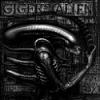




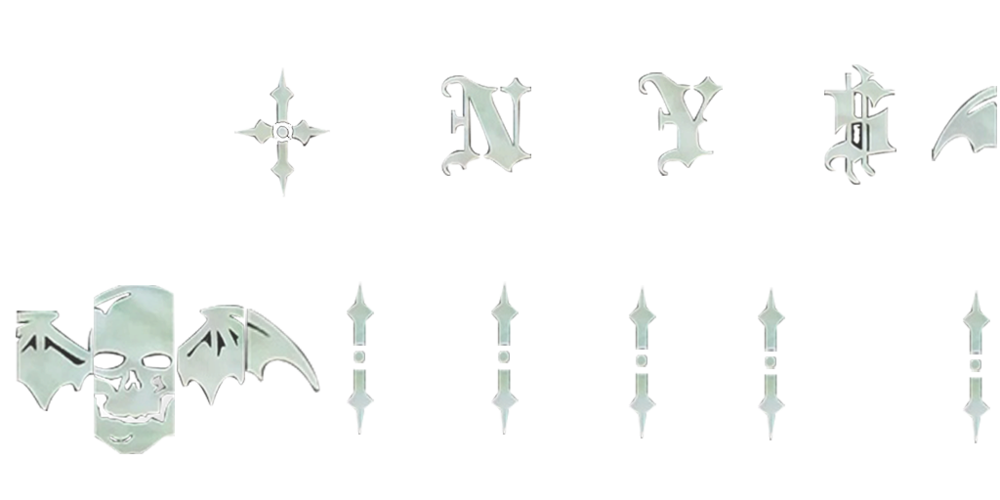
http://i143.photobucket.com/albums/r151/Frack2/Rocksmith/Inlays_zpsm2yum1eo.png
.To Install Custom Inlays Easily You'll need:
.Pour installer des Custom Inlays Facilement vous aurez besoin:
http://s16.postimg.org/6tz75yl1h/CGT_2.png The Custom Game Toolkit (CGT) by Cozy1
1--Download The Custom Game Toolkit (CGT) by Cozy1
(At the bottom of the page):
.Téléchargez le Custom Game Toolkit (CGT) by Cozy1 (en bas de la page):
https://sites.google.com/site/cozy1cgi/home
2--Follow Tutorial #1
.Suivez le Tutorial #1 (en Anglais)
https://sites.google.com/site/cozy1cgi/tutorial-1
All the custom inlays (The others inlay modders work too) should be available here as (.cgm) (you'll have to wait a little between the release time & the download availability):
.Tous les custom inlays (également ceux d'autres modeurs) devraient être téléchargeables ici en (.cgm)
(il faut patienter le temps de la mise en ligne des dernières réalisations) :
https://sites.google.com/site/cozy1cgi/templates
----------------------------------------------------------------------------------------------------
OR 2nd solution:
http://s27.postimg.org/z2mspkhyr/Rinlay_Perloid.png Rocksmith 2014 Guitar Maker (by Baoulettes)
How To Add New Inlays Using Rocksmith 2014 Guitar Maker ? :
1 st download Stable/beta version of the soft.
2nd launch it.
3 go to "Store" tab
4 download the one you want.
5 you will get a CGM
6 go back to creator tab
7 click load it will prompt you to load a CGM
8 Click on "RS2014 Directory" button a point it to "Rocksmith 2014/dlc/inlays"
9 check "PC" (or mac if you are on mac as i need a tester it would be neat XD)
10 click "create single"
Then you will get a pop up saying that's done.
11 Launch the game.
12 login in Uplay
13 select your profil.
14 on lobby press CTRL
15 go to last choice
16 browse for your inlays.
Rocksmith 2014 Guitar Maker v2.0.0.7:
http://s24.postimg.org/slrf9fi11/download1.png
Rocksmith 2014 Guitar Maker BETA v2.0.0.8...b:
http://s24.postimg.org/92mu02j9h/download_Blue.png
Rocksmith 2014 Guitar Maker Developer's Site & FB Page (Baoulettes):
http://rocksmithcdlc.prophpbb.com/uploads/forums.ro/rock/rocksmithcdlc/images/1392739364.pnghttp://s28.postimg.org/8nsggm1h9/facebook_Copie.png
http://i143.photobucket.com/albums/r151/Frack2/Rocksmith/chain_divider_by_hannahlight-d5i2gd5_zpsvufrwztr.png
- The Inlays (+ Inlays Menu's Selection Icons):
- Sorted by release date:
. Gibson Supreme Mother of Pearl Inlay:
Gibson_Supreme_MOP_Icon.png
Gibson_Les_Paul_Supreme_Desertburst_1062
In Game Screenshoot:
Rocksmith2014_2015_07_17_23_19_44_548.jp
Thanks Doobaps for the video:
Guitar Specs:
http://www2.gibson.com/Products/Electric-Guitars/Les-Paul/Gibson-USA/Les-Paul-Supreme.aspx
. Gibson 1959 Mother of Pearl Trapezoid Inlay:
Gibson_1959_MOP_Icon.png
18873_59_Les_Paul_CC_8_The_Beast_DL_CC08
1858a.jpg
In Game Screenshoot:
Rocksmith2014_2015_06_22_18_15_25_303.jp
Thanks Xyber for the video:
. Schecter Demon-7 FR 3260:
http://s15.postimg.org/w7jz5n8mj/schecter_Demon_icon.png
http://www.schecterguitars.com/international/images/stories/virtuemart/product/demon-7-fr-crb-tilt7.png
In Game Screenshoot:
http://s15.postimg.org/747hze0dn/Schecter_Demon_494.jpg
Guitar Specs:
http://www.schecterguitars.com/international/guitars/demon-7-fr-2014-05-23-detail
. Schecter Synyster Custom S 206:
http://s15.postimg.org/6da6fv8mj/Synyster_Custom_S_206_icon.png
http://www.schecterguitars.com/international/images/stories/virtuemart/product/syn-custom-s-wht-blk-tilt.png
In Game Screen shoot:
http://s15.postimg.org/e8pb8f7mz/Synyster_Custom_S_206_701.jpg
Guitar Specs:
http://www.schecterguitars.com/international/guitars/synyster-custom-s-2015-02-25-detail
. Schecter Blackjack SLS :
http://s30.postimg.org/u2rrbeuld/Schecter_Blackjack_SLS_icon.png
http://www.schecterguitars.com/international/images/stories/virtuemart/product/blackjack-sls-c-1-fr-crb-p-tilt5-copy3.png
In Game Screen shoot:
http://s30.postimg.org/v6bvndf8h/Rocksmith2014_2015_02_11_14_25_39_783.jpg
Guitar Specs:
http://www.schecterguitars.com/international/vault/listing/blackjack-sls-c-1-p-hell-s-gate-detail
. Johnny Cash - Martin & Co. D-35:
http://s29.postimg.org/mqtduhuxz/Johnny_Cash_Icon.png
In Game Screen shoot:
http://s29.postimg.org/x25qn5mnb/Rocksmith2014_2015_02_09_20_06_12_321.jpg
Guitar Specs:
http://guitarvillage.uk.com/product/15617-145/Martin-D35-Johnny-Cash-New-Black-Incl-Case.aspx
. James Hetfield Snakebyte (Metallica):
http://s1.postimg.org/qf8do1lu7/Base_Carre_Light_Overlay.png
http://www.guitarworld.com/files/imagecache/futureus_imagegallery_fullsize/gallery/Snakebyte-LTD.jpg
In Game Screen shoot:
http://s29.postimg.org/cilwh9d53/James_Hetfield_Snakepit_Metallica.jpg
. Aerosmith :
http://s27.postimg.org/s6c09vrsj/Aerosmith_Icon.png
In Game Screen shoot:
http://s27.postimg.org/yexc3gpdf/Aerosm.jpg
. Linkin Park :
http://s27.postimg.org/qmb9p88s3/Linkin_Park_icon.png
In Game Screen shoot:
http://s27.postimg.org/p8f1g6k4z/image.jpg
http://s27.postimg.org/f75lt4ho3/LP2.jpg
. Nirvana :
http://s27.postimg.org/u4io7vkab/Nirvana_Icon.png
In Game Screen shoot:
http://s27.postimg.org/dcxcp4k1f/Nirv.jpg
http://s27.postimg.org/7ejjew12r/Nirva.jpg
. Evanescence:
http://s14.postimg.org/85yqs9ntd/Evanescence_2_Icon.png
In Game Screen shoot:
http://s23.postimg.org/k1t74tydn/Rocksmith2014_2013_12_02_17_39_05_05.jpg
http://s14.postimg.org/t1gfprump/Evanescence_Icon.png
In Game Screen shoot:
http://s23.postimg.org/rw5c69b5n/Evan.jpg
. Iron Maiden:
http://s14.postimg.org/vmqlr19e9/Iron_Maiden_Icon.png
In Game Screen shoot:
http://s10.postimg.org/m19kmkpa1/Rocksmith2014_2013_12_15_14_52_51_86.jpg
. Led Zeppelin:
http://s14.postimg.org/lbe8ydhox/Led_Zeppelin_Icon.png
In Game Screen shoot:
http://s3.postimg.org/vvfi8pwpf/Led_Zeppelin_2.jpg
. Metallica Fight Fire With Fire:
http://s14.postimg.org/ubnfwb369/Metallica_Fight_Fire_Icon.png
Thanks Glen For The Video.
. Metallica:
http://s14.postimg.org/pcvc419zl/Metallica_Icon.png
In Game Screen shoot:
http://s23.postimg.org/p3wshxvfv/Rocksmith2014_2013_12_04_20_30_54_79.jpg
. Metallica Fire & Ice :
http://s28.postimg.org/u1mj0iihp/Metallica_Fire_Ice_Icon.png
In Game Screen shoot:
http://s30.postimg.org/azc3vdo2p/Rocksmith2014_2013_12_28_11_20_12_05.jpg
http://s30.postimg.org/wutag2otd/Rocksmith2014_2013_12_28_11_23_56_78.jpg
. Sepultura:
http://s14.postimg.org/gj910ocep/Sepultura_Icon.png
In Game Screen shoot:
http://s16.postimg.org/rpan04b4l/sep.jpg
. Motorhead:
http://s2.postimg.org/foj7txam1/Motorhead_icon.png
. Megadeth :
http://s28.postimg.org/51kw9ilrh/Megadeth_Icon.png
In Game Screen shoot:
http://s22.postimg.org/axqtw2mv5/Mega.jpg
http://s22.postimg.org/6nc60hhs1/Megad.jpg
. AC/DC:
http://s23.postimg.org/53k5o5u3f/ACDC_Icon.png
In Game Screen shoot:
http://s30.postimg.org/kwrq26l29/Rocksmith2014_2013_12_28_11_45_39_41.jpg
http://s30.postimg.org/70jhqaotd/Rocksmith2014_2013_12_28_11_30_12_41.jpg
Thanks Goldorus For The Video:
- Others Themes Related:
. Jackson Shark Fin Inlays:
http://s8.postimg.org/ljxnayqat/Jackson_Shark_Fin_Inlays_2_Icon.png
In Game Screen shoot:
http://s30.postimg.org/ez2o6l9ep/Jackson_Shark_Fin_Inlays_2.jpg
Thanks Glen For The Video:
. Ibanez Shark Tooth Inlay:
http://s28.postimg.org/4egvzd8n1/Ibanez_Shark_Tooth_Inlays_Icon.png
In Game Screen shoot:
http://s22.postimg.org/6r52edun5/Rocksmith2014_2013_12_27_15_24_51_48.jpg
. Skulls:
http://s22.postimg.org/90s9lzsq9/Frack_Skulls_Icon.png
In Game Screen shoot:
http://s27.postimg.org/6xl9a24tv/Frack_Skulls_2.jpg
. Galaxy:
http://s14.postimg.org/zcq8jxl8x/Galaxy_Icon.png
In Game Screen shoot:
http://s22.postimg.org/z6q9sv9v5/Rocksmith2014_2013_12_15_15_05_39_05.jpg
. Earth :
http://s28.postimg.org/vxa53ay7h/Earth_Icon.png
In Game Screen shoot:
http://s18.postimg.org/suc03rond/Earth.jpg
. Aliens:
http://s24.postimg.org/d81ex20ut/Aliens_Icon.png
In Game Screen shoot:
http://s30.postimg.org/v46oelcgh/Rocksmith2014_2013_12_15_14_19_16_73.jpg
. Lotr Rune:
http://s14.postimg.org/le2pyyaq9/Lotr_Rune_Icon.png
In Game Screen shoot:
http://s11.postimg.org/djsxsckur/Lotr_Rune.jpg
Game Of Thrones:
http://s14.postimg.org/6wecaa3pd/Game_Of_Thrones_Icon.png
In Game Screen shoot:
http://s21.postimg.org/g1hnczcw7/Game_Of_Thrones.jpg
. Vampyre 2:
http://s28.postimg.org/j3x6dil4d/Vampyre_2_Icon.png
In Game Screen shoot:
http://s23.postimg.org/x8in4cu2z/Rocksmith2014_2013_12_01_12_51_04_81.jpg
http://s28.postimg.org/d2vcm5id9/Rocksmith2014_2013_12_15_14_47_51_86.jpg
. Vampire Cross:
http://s22.postimg.org/wadzsge75/Vampire_Cross_Icon.png
In Game Screen shoot:
http://s7.postimg.org/9uyxhvkvf/Vampire_Cross.jpg
. Vampire Cross 2:
http://s11.postimg.org/qumq45ulv/Vampire_Cross_Icon_2.png
In Game Screen shoot:
http://s11.postimg.org/eh9vx94xf/Rocksmith2014_2015_03_16_13_00_07_675.jpg
Edited by Frack
Replace the 2.008 link with a working one.