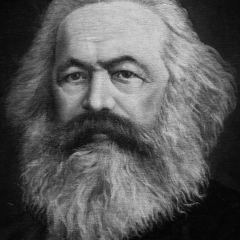TeeBee
MemberProfile Information
-
Gender
Not Telling
Recent Profile Visitors
2,618 profile views
TeeBee's Achievements
-
I had all the issues mentioned in this thread. Freezing, songs not showing up, etc. I'm pretty sure the solution is simple as I have had no problems since implementing it. And the solution is, Clean up your song folder. Simple as that and I'm fairly confident your issues will disappear. I think rocksmith struggles when you have a lot of songs with long titles, spaces, odd characters. Look at rocksmiths dlcs compaired with cdlcs. "cherubrock_m.psarc" nice and simple. Compared to a random cdlc "Led Zeppelin - 2 - Babe I'm Gonna Leave You_m.psarc" Over three dozen characters, punctuation, spaces...the works. Edit the file names of all your cdlcs that look over complicated. Turn the above to "ledzep-babe.m.psarc" for example. It's tedious, but necessary. I had hundreds of songs and it took hours to clean up. But now every song shows up and plays. No freezes. Everytime I download a new song, I simplify the file name before it goes into the song folder. Aslo search your folder for any p.psarc files and delete them, they are PC files and may cause problems. (I can't confirm this, but did so just in case).
-
Thank you for proving my point.
-
Well there goes the Mac community if that's the reality. Not to mention those with modded PS3's and xbox's that are mac owners. The idea that mac owners simply don't upgrade or duel boot goes to the core of how misunderstood mac owners are. We have a very different mind set to windows users. We like things automated, simplified and not used to 3rd party bypasses or would avoid having windows bloating their systems. I would suggest nearly every mac owner upgrades if their system allows it, its just what mac users do. I understand the hard unrewarded work that goes into these great tools. The programmers that spend hours of their own time perfecting their apps. But sadly if toolkit doesn't evolve to include the current mac system, or the patch. The rocksmith cdlc mac community is dead. It's that simple.
-
@@firekorn. If you could point to something in particular I could do a search for in console, a keyword? I could then locate the specific logs for you. I did what @@jimmortimer suggested with no luck, but I had console open and terminal, waited till the minute changed on the time and applied the patch. That way I could at least get an around about time stamp on console. I'll post below what terminal spits out (removing any private details): /Users/NAME/Library/Application\ Support/Steam/SteamApps/common/Rocksmith2014/MAC_Patch/RUN_PATCH_RS.command ; exit; The default interactive shell is now zsh. To update your account to use zsh, please run `chsh -s /bin/zsh`. For more details, please visit https://support.apple.com/kb/HT208050. NAME-iMac:~ NAME$ /Users/NAME/Library/Application\ Support/Steam/SteamApps/common/Rocksmith2014/MAC_Patch/RUN_PATCH_RS.command ; exit; Binary is a fat binary with 2 archs. Added LC_LOAD_DYLIB to all archs in /Users/NAME/Library/Application Support/Steam/steamapps/common/Rocksmith2014/Rocksmith2014.app/Contents/MacOS/Rocksmith2014 logout Saving session... ...copying shared history... ...saving history...truncating history files... ...completed. [Process completed] Seems to have patched ok in my eyes. But testing, still not working.
-
Sorry @@firekorn, I only just noticed your post. I'm not sure what to do to help. I have my console open but there is sooo much gobbledygook, i don't know what to select to post to you. I can provide my path though if that helps. /Users/myname/Library/Application Support/Steam/SteamApps/common/Rocksmith2014 (This is probably not the path you're referring to.) The folder with the custom songs is inside that /Rocksmith2014 simply called "dlc".
-
To Verify the Integrity of the Game, you need to: Go to your steam browser -> Library -> right click on Rocksmith -> select "Properties" -> select "Local Files" tab -> Click "Verify Integrity of Game Files" Now I've done this many times as @@firekorn recommends, I continually get the same 2 results. Either 5, or 6 files failed to validate and will be required. Once verified, I check again. The result is the game files look good. No fails. I run the game, test songs...songs don't work. I close game. I verify the integrity of the game files again...and yep...the same 5 or 6 files fail to verify. What this means I don't know, but it seems like nothing is "required" nor fixed. Is this the issue with the cdlc's? No idea...but it's strange to me we all have these issues with one common problem, the patch.
-
Ok I've had the day to try and locate any cdlc's on my system that maybe causing the issues we are experiencing. To be clear, I have the songs pass the tuning phase, and freeze on the speakers, no notes/strings appear. TESTING At first I removed all the songs between with names beginning with A, then B, then realised, if I just removed all the songs before "cherub rock" (seeing that cherub rock is what all the custom songs are based off) I could eliminate those before, and then those songs after Cherub Rock. Either side of that song still caused a freeze. This could mean that there are multiple songs causing the issue, "cherub rock" itself (which is a whole other headache) or none of the songs, something in the patch. I've then removed all songs except for cherub rock. WORKS. This was expected as Cherub rock is a purchased dlc. So the patch isn't technically in play at this stage as there are no custom songs in the folder. Now to test a cdlc. I added ONE song (2 minutes to midnight). FAIL Next I tried a number of randoms, one at a time. Adding and removing each as I went. FAIL Every song I tried failed. Randomly picked. This can't be a coincidence. CONCLUSION I suspect the patch doesn't play well with Cherub Rock disabling all custom songs. The patch is the culprit. It's not the custom songs. Edit: Just want to make mention that in no way I'm having a go at the developer of the patch. I'm very appreciative of the tireless work involved and thankful of all the patches that have been developed over the years. Made by folks much MUCH smarter than I.
-
Ok I think I've got a solution for the mouse click issue. It's Simply delete the rocksmith app from input monitoring in the privacy tab. Run RS again. You will get the prompt to allow Input monitoring (Open system preferences or Deny). Click Open System Prefs. Then navigate to -> Sec & Privacy -> Privacy Tab -> Input Monitoring. As I already had system prefs open, I saw RS re-populate Input Monitoring (unticked). Tick the box. It will say you will need to close RS and reopen for the input to work. Do that and my mouse clicks worked again. I've closed and opened RS a few times, each time the mouse clicks continued to work. I am yet to test rebooting my computer and testing.
-
"For the keyboard part, in Catalina, it is required to authorize access of app to the keyboard/mouse on first launched :" link goes on to say: Players first launching this update will receive a request to allow Rocksmith to accept keyboard/mouse input even while using other applications. This request is a result of Catalina’s improvements to Privacy settings and was necessary to allow the use of certain types of mouse input for MacOS. Denying this request will prevent players from using their mouse in-game.You can change these options from the Privacy tab of your Security settings. The first time I launched RS after upgrading to Catalina I got this prompt. I accepted it and the mouse worked fine. It wasn't until trying to patch the game, uninstalling, reinstalling, patching, etc...the mouse click stopped working. Never did I "Deny" the request. In fact I never got a request after the first time launching RS. The post also states "You can change these options from the Privacy tab of your Security settings". Where? I've been thoroughly through the security settings and can't find anything referring to mouse clicks/input settings. Rather than vaguely saying check your security settings, a direct path would have been nice.
-
You described perfectly my issues LickThat. Running v10.15 Catalina. Happy to provide any other system details thats required. Hoping a working patch comes soon.
-
I was excited when I saw your post skittishbongo42. I followed your instructions to the letter but now when i click on a cdlc, they disappear from the list. Loading the game agin, they appear, selecting them, again disappear. I've also got the mouse click bug, none of my clicks register. So yea...good times. Edit: After another reboot and test, the disappearing cdls's now don't disappear and seem to work until the speakers appear. Then the freeze/crash as others are experiencing.
-
Thanks zanzibarlights. Just tried the patch, didn't seem to work so I ran the patch again (thinking i did something wrong) and now rocksmith crashes on startup.
-
A couple of great Aussie classics would be nice. thx in adv
-
RSInjector Not Loading (Just Crashes)
TeeBee replied to sclaxplayer's question in Rocksmith Remastered
Works great! Thank you so much to all that contributed to the patch. -
RSInjector Not Loading (Just Crashes)
TeeBee replied to sclaxplayer's question in Rocksmith Remastered
I'm also affected. Running OSX Sierra. Was working yesterday, now nothing happens when I try to run rsinjector.